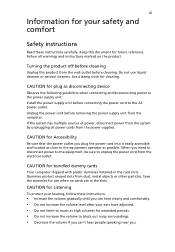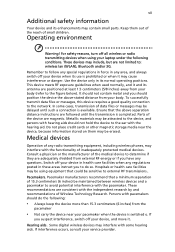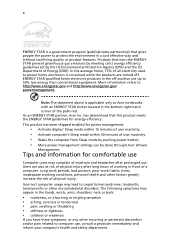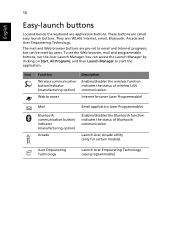Acer Aspire 5730 Support Question
Find answers below for this question about Acer Aspire 5730.Need a Acer Aspire 5730 manual? We have 2 online manuals for this item!
Question posted by vegacarlosj on February 8th, 2014
How To Enable The Wireless Internet Connection
how i enable the wireless internet connectivity
Current Answers
Related Acer Aspire 5730 Manual Pages
Similar Questions
Acer Laptop Aspire 5532 Where Is The Wireless Button
(Posted by webvljjoy 9 years ago)
How To Get Wireless Connection On A Acer Laptop Aspire 5250 Series
(Posted by Freepkouva 9 years ago)
Does My Acer Laptop Aspire 5733z-4633 Have A Wireless Switch
(Posted by 0seaLa 10 years ago)
Where Is My Wireless Button On My Laptop Aspire 5250-0468
(Posted by yuchijmcall 10 years ago)
Unable To Connect Wi-fi Connection In My Laptop Aspire 4720z Model
hi, Actually,in my lapytop i got wi-fi switch botton.but when I turn it on it is not showing any ac...
hi, Actually,in my lapytop i got wi-fi switch botton.but when I turn it on it is not showing any ac...
(Posted by naliniadala 12 years ago)