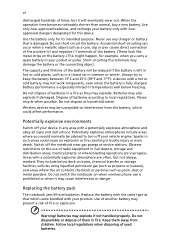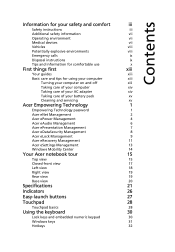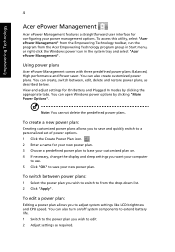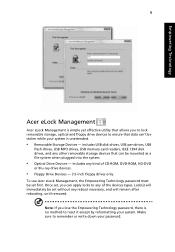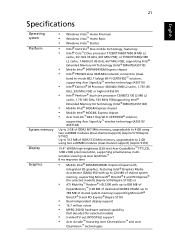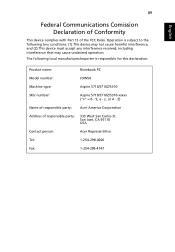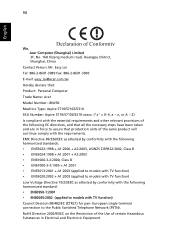Acer Aspire 5710ZG Support Question
Find answers below for this question about Acer Aspire 5710ZG.Need a Acer Aspire 5710ZG manual? We have 1 online manual for this item!
Question posted by sixpack999 on May 14th, 2011
Acer Aspire 5710z Maintenance Manual
Need the maintenance manual for repair of the Laptop. The keyboard is broken
Current Answers
Related Acer Aspire 5710ZG Manual Pages
Similar Questions
Acer Aspire 9410-2028 Manual
Anyone got an Acer Aspire 9410-2028 manual?
Anyone got an Acer Aspire 9410-2028 manual?
(Posted by GregMulhern 10 years ago)
My Acer Aspire 5175z Had A Label On The Keyboard 250gb Hdd?, The Spec Is 80gbhdd
(Posted by nicholasnberardo 12 years ago)
Acer Aspire 7535g Need A Recovery Disc,where Can I Get One?
(Posted by dyo207 12 years ago)