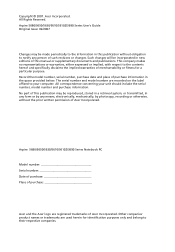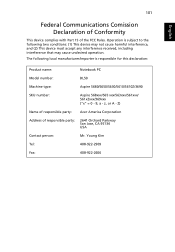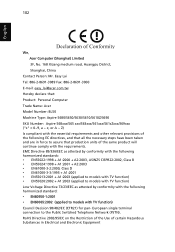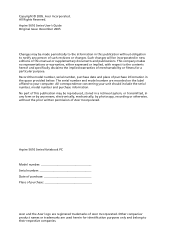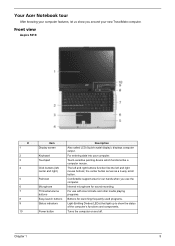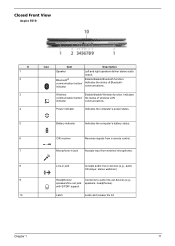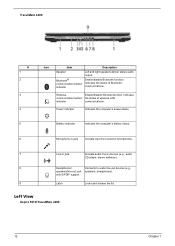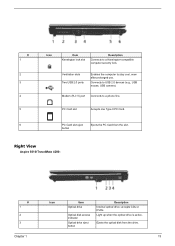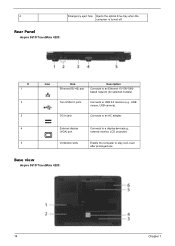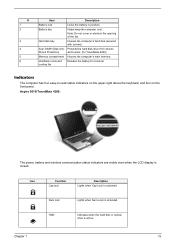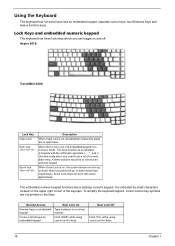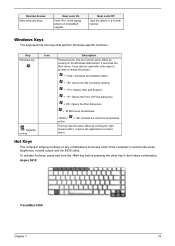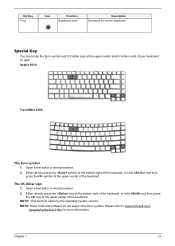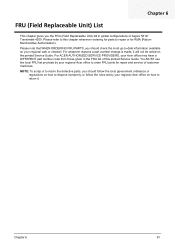Acer Aspire 5610 Support Question
Find answers below for this question about Acer Aspire 5610.Need a Acer Aspire 5610 manual? We have 6 online manuals for this item!
Question posted by dodsonjames8 on October 4th, 2011
Connection Problems
Current Answers
Answer #1: Posted by kcmjr on October 4th, 2011 11:37 AM
Do you use DSL, cable modem, or a WISP (wireless provider)?
If you open the network properties does it tell you the connection you use is connected or is the cable listed as disconnected?
when you get "disconnected" what do you see if you open a command prompt (Start->Run, then CMD and Enter) and run the command IPCONFIG /ALL? Is one of the results a valid Internet address assigned by your wifi, cable, or DSL? Odds are it would look like 192.168.1.x with x being any number between 2 and 254.
One entery will be a "gateway". Can you "ping" that IP address? Run the command "ping 192.168.1.1" or whatever the address actually is. If it fails then the connection is actually dropping. If it works then the connection to the ISP is the issue.
Can you ping google.com? If you can then the issue is not with your connection.
Leave more info after you run these tests and we'll try to continue.
Licenses & Certifications: Microsoft, Cisco, VMware, Novell, FCC RF & Amateur Radio licensed.
Related Acer Aspire 5610 Manual Pages
Similar Questions
Cannot turn bluetooth on I slife the switch on the front nothing happens.
Dear sir, good day. I feel some problem. I want to know that to you my aspire 5580 series model no....