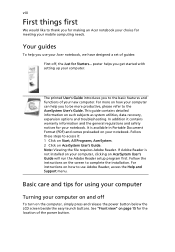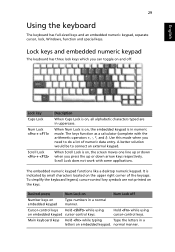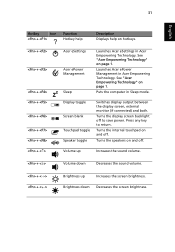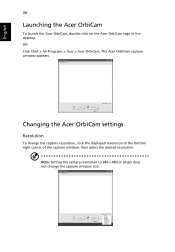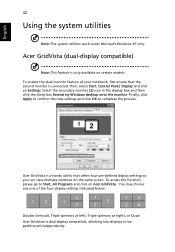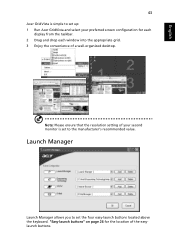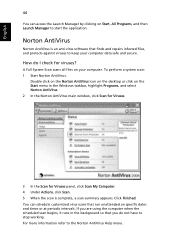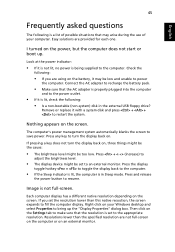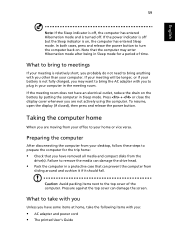Acer Aspire 5600U Support Question
Find answers below for this question about Acer Aspire 5600U.Need a Acer Aspire 5600U manual? We have 1 online manual for this item!
Question posted by Sheldonbailey55 on November 6th, 2013
Aspire 5600u Has Blank Screen When Start Up .
The person who posted this question about this Acer product did not include a detailed explanation. Please use the "Request More Information" button to the right if more details would help you to answer this question.
Current Answers
Related Acer Aspire 5600U Manual Pages
Similar Questions
Instructions On Replacing Acer Aspire 5600u Screen
Any ideas where i can find Instructions on replacing Acer Aspire 5600U screen or a video showing me ...
Any ideas where i can find Instructions on replacing Acer Aspire 5600U screen or a video showing me ...
(Posted by cdccs 7 years ago)
Blank Screen At Boot Time
Hi,We have purchased 4 Acer Aspire 5600U desktops. We are having problem with one of them every coup...
Hi,We have purchased 4 Acer Aspire 5600U desktops. We are having problem with one of them every coup...
(Posted by rejkid 8 years ago)
Change Bios Aspire 5600u
How do I Access the bios on an Acer Aspire 5600U Running Windows 8.1 Ctrl+Del says it is 'Entering S...
How do I Access the bios on an Acer Aspire 5600U Running Windows 8.1 Ctrl+Del says it is 'Entering S...
(Posted by gabelb 10 years ago)
My Acer Aspire M3202 Desktop Starts Up But Only Shows A Blank Screen. The Screen
comes on and says no signal. I can hear the tower running but it does nothing.
comes on and says no signal. I can hear the tower running but it does nothing.
(Posted by dremmario 11 years ago)
Acer L3600 System Not Booting. Only Blank Screen
I own a Acer L3600 comp. The system is not booting. I see only a blank screen and a solid light glow...
I own a Acer L3600 comp. The system is not booting. I see only a blank screen and a solid light glow...
(Posted by udai23 11 years ago)