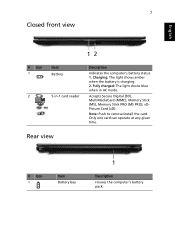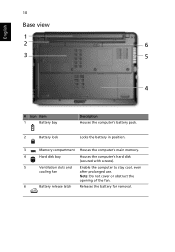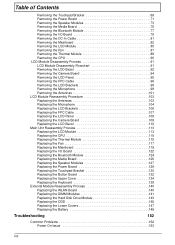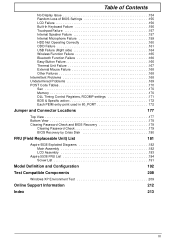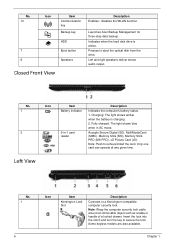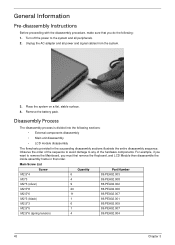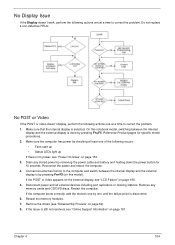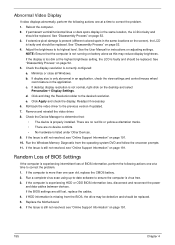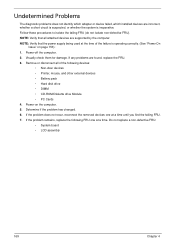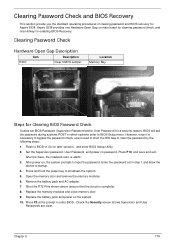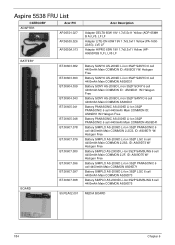Acer Aspire 5538G Support Question
Find answers below for this question about Acer Aspire 5538G.Need a Acer Aspire 5538G manual? We have 2 online manuals for this item!
Question posted by ectivaldo92 on July 13th, 2011
I Bought The Computer To Three Months. And The Battery The Began With Problems S
The person who posted this question about this Acer product did not include a detailed explanation. Please use the "Request More Information" button to the right if more details would help you to answer this question.
Current Answers
Related Acer Aspire 5538G Manual Pages
Similar Questions
Battery Charging Problem .
Battery charge 42% then change off . Then change finish laptop shutdown
Battery charge 42% then change off . Then change finish laptop shutdown
(Posted by julhas4029 3 years ago)
How Do I Take The Motherboard Battery Out Of An Acer Aspire 5336 Series
(Posted by marknikoli 10 years ago)
I Have One Problem,my Acer Aspire 5349-2481 Cannot Connect To Internet
i have one problem, my acer aspire 5349-2481 cannot connect to internet
i have one problem, my acer aspire 5349-2481 cannot connect to internet
(Posted by nkayilufrancis 10 years ago)
I Have A Acer Laptop Model Aspire E1-531 , My Problem Is Laptop Tochpad Is Not W
(Posted by patadechetan 11 years ago)
My 5749z Does Not Charge The Battery But Runs The Laptop? How Do I Fix The Pro
th laptop will not charge the battery- the orange light stays on but when i remove the power the tap...
th laptop will not charge the battery- the orange light stays on but when i remove the power the tap...
(Posted by blread 11 years ago)