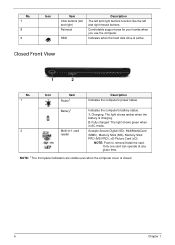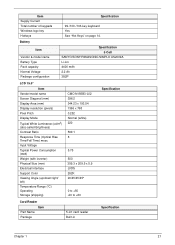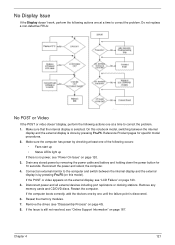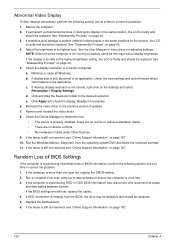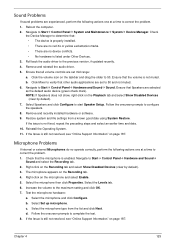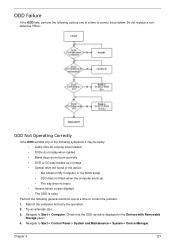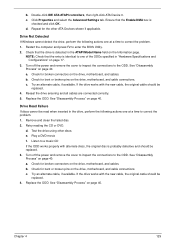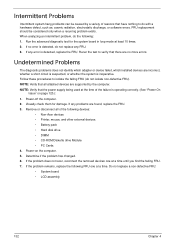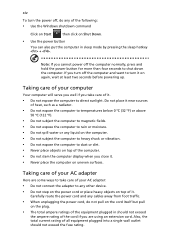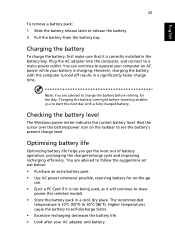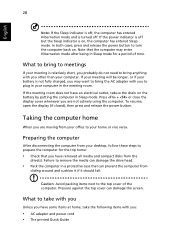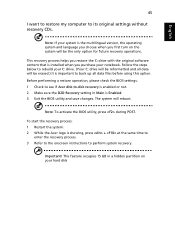Acer Aspire 5532 Support Question
Find answers below for this question about Acer Aspire 5532.Need a Acer Aspire 5532 manual? We have 2 online manuals for this item!
Question posted by bcbaxter1 on June 9th, 2014
Powers Off Or Reboots On Its Own And Sometimes Takes Many Times To Start Up When
Takes many times of powering laptop up before Startup of Windows
Current Answers
Answer #1: Posted by TechSupport101 on June 9th, 2014 10:06 PM
Hi. It sound like you have a failing system board - the Service Guide here http://www.helpowl.com/manuals/Acer/Aspire5532/65526 should be able to assist you in either inspecting it for obvious and repairable damages or for instructions in replacing it.
Related Acer Aspire 5532 Manual Pages
Similar Questions
Power Plug Is In But No Indecater Light And Flashes 4r Or 5 Times And No Startup
(Posted by JKWEEBLEWOOBLE 8 years ago)
Acer Aspire 5532 Laptop Cpu Upgrade Does Not Reboot
(Posted by 2homejames 10 years ago)
Laptop Acer Window 7 Aspire 5532
I erased all information and turned it on, and my screen appears blanked completly. What is wrong?
I erased all information and turned it on, and my screen appears blanked completly. What is wrong?
(Posted by abu20koko 10 years ago)
I Can Not Start My Aspire, Even Not Inn Recoverymode. I Can Go In To Bios.
Somthing is very wrong and i can not get inn to recoverymode, by pressing alt f10. When i do that, i...
Somthing is very wrong and i can not get inn to recoverymode, by pressing alt f10. When i do that, i...
(Posted by terdani 12 years ago)