Acer Aspire 5532 Support Question
Find answers below for this question about Acer Aspire 5532.Need a Acer Aspire 5532 manual? We have 2 online manuals for this item!
Question posted by ROSNi on January 20th, 2014
How To Replace Acer 5532 Dvd Drive
The person who posted this question about this Acer product did not include a detailed explanation. Please use the "Request More Information" button to the right if more details would help you to answer this question.
Current Answers
There are currently no answers that have been posted for this question.
Be the first to post an answer! Remember that you can earn up to 1,100 points for every answer you submit. The better the quality of your answer, the better chance it has to be accepted.
Be the first to post an answer! Remember that you can earn up to 1,100 points for every answer you submit. The better the quality of your answer, the better chance it has to be accepted.
Related Acer Aspire 5532 Manual Pages
Acer Aspire 5532 Notebook Series Service Guide - Page 1


for more information,
please refer to http://csd.acer.com.tw
PRINTED IN TAIWAN Aspire 5532 Service Guide
Service guide files and updates are available on the ACER/CSD web;
Acer Aspire 5532 Notebook Series Service Guide - Page 7


... Windows Keys 13 Hot Keys 14 Special Key 15 Using the System Utilities 16 Acer GridVista (dual-display compatible 16 Hardware Specifications and Configurations 17
System Utilities
23
BIOS Setup Utility 23 Navigating the BIOS Utility 23
Aspire 5532 BIOS 24 Information 24 Main 25 Security 26 Boot 29 Exit 30
BIOS Flash...
Acer Aspire 5532 Notebook Series Service Guide - Page 8
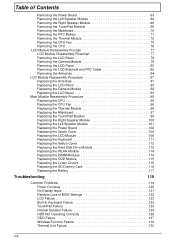
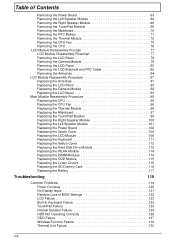
... CPU Fan 96 Replacing the Thermal Module 96 Replacing the Mainboard 97 Replacing the TouchPad Bracket 98 Replacing the Right Speaker Module 100 Replacing the Left Speaker Module 101 Replacing the Power Board 102 Replacing the Upper Cover 102 Replacing the LCD Module 106 Replacing the Keyboard 111 Replacing the Switch Cover 112 Replacing the Hard Disk Drive Module 112 Replacing the WLAN...
Acer Aspire 5532 Notebook Series Service Guide - Page 9


... Recovery 140 Clearing Password Check 140 Clear CMOS Jumper 140 BIOS Recovery by Crisis Disk 141
FRU (Field Replaceable Unit) List
143
Aspire 5532 Exploded Diagrams 144 Main Assembly 144 Base Assembly 146 Rear Assembly 147
Aspire 5532 FRU List 148
Model Definition and Configuration
156
Test Compatible Components
171
Microsoft® Windows® OS...
Acer Aspire 5532 Notebook Series Service Guide - Page 11
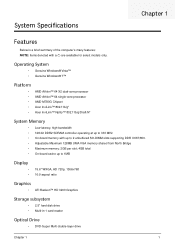
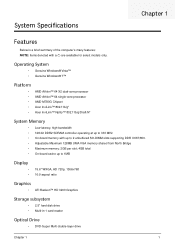
... • AMD Athlon™ 64 single-core processor • AMD M780G Chipset • Acer InviLink™ 802.11b/g* • Acer InviLink™ Nplify™ 802.11b/g/Draft-N*
System Memory
• Low-latency, high-bandwidth... Radeon™ HD 3200 Graphics
Storage subsystem
• 2.5" hard disk drive • Multi-in-1 card-reader
Optical Drive
• DVD-Super Multi double-layer...
Acer Aspire 5532 Notebook Series Service Guide - Page 34


...shows product name of the system. This field displays the manufacturer of this screen. Aspire 5532 BIOS
Information
The Information screen displays a summary of the CPU. Displays system BIOS...-Core TK42 1.6 GHz
ST9160310AS
MATSHITADVD
V1.00 ATI M92 V008.050I.0-26.00
Aspire 5532 Acer 39353164386665643635001EECE1D377
F1 Help Esc Exit
Select Item F5/F6 Change Values
F9 Setup Defaults
Select...
Acer Aspire 5532 Notebook Series Service Guide - Page 39


... Values
F9 Setup Defaults
Select Menu Enter Select Sub-Menu F10 Save and Exit
Chapter 2
29 Bootable devices includes the USB diskette drives, the onboard hard disk drive and the DVD drive in the module bay. Select Boot Devices to select specific devices to load the operating system.
Press to move it down the...
Acer Aspire 5532 Notebook Series Service Guide - Page 122


Replacing the Hard Disk Drive Module
1.
Place the Switch Cover left side first on to snap the Switch Cover into place. Press down as indicated to the Upper Cover.
2. Replace the four (4) screws (two each side) to secure the carrier.
112
Chapter 3 Replacing the Switch Cover
1. Place the HDD in the HDD carrier.
2.
Acer Aspire 5532 Notebook Series Service Guide - Page 131
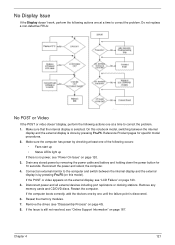
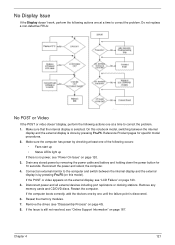
.... 6. Drain any memory cards and CD/DVD discs. Reseat the memory modules. 7.
Chapter...on the external display, see "Disassembly Process" on page 123. 5. Remove the drives (see "LCD Failure" on page 40). 8. Remove any stored power by pressing ...is no power, see "Online Support Information" on page 187. Do not replace a non-defective FRUs:
No POST or Video
If the POST or video ...
Acer Aspire 5532 Notebook Series Service Guide - Page 132
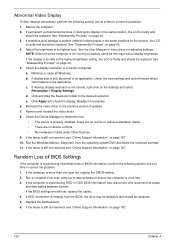
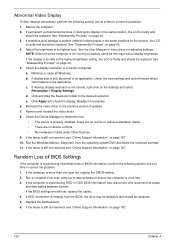
.... 5. Minimize or close all Windows. Run the Windows Memory Diagnostic from the BIOS, the drive may reduce display brightness. If the Issue is correctly configured: a. Reboot the computer. 2. If...the video driver to determine that the computer is missing from the operating system DVD and follow the onscreen prompts. 11. Replace the Motherboard. 6. NOTE: Ensure that :
• The device is ...
Acer Aspire 5532 Notebook Series Service Guide - Page 136
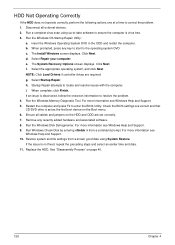
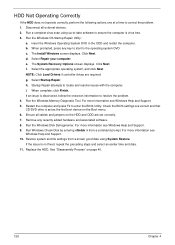
...126
Chapter 4 When complete, click Finish. Check the BIOS settings are correct and that CD/DVD drive is discovered, follow the onscreen information to correct the problem. 1. Run the Windows Disk ... Repair. Restart the computer and press F2 to the operating system DVD. For more information see Windows Help and Support. 5. Replace the HDD. HDD Not Operating Correctly
If the HDD does not ...
Acer Aspire 5532 Notebook Series Service Guide - Page 137
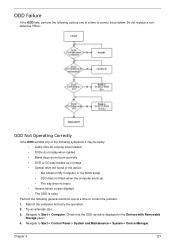
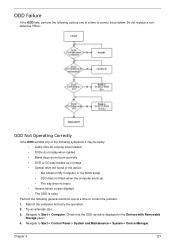
...the ODD fails, perform the following actions one at a time to correct the problem. 1. Do not replace a nondefective FRUs:
ODD Not Operating Correctly
If the ODD exhibits any of the following symptoms it may... not play when loaded • DVDs do not play when loaded • Blank discs do not burn correctly • DVD or CD play breaks up or jumps • Optical drive not found or not active: ...
Acer Aspire 5532 Notebook Series Service Guide - Page 138


...the device and click Enable.
c.
Select Use AutoPlay for the media inserted in DVD/CD-ROM drives.
Navigate to Start´ Control Panel´ System and Maintenance´ System´...Start´ Computer and right-click the writable ODD icon. Right-click DVD drive and click Properties, then click the DVD Region tab. Select the region suitable for all media and devices.
...
Acer Aspire 5532 Notebook Series Service Guide - Page 139
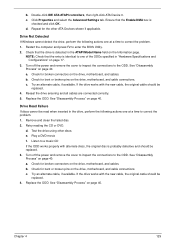
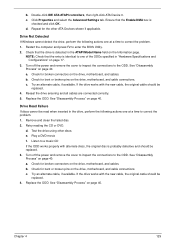
...replaced. 4. b.
Restart the computer and press F2 to correct the problem. 1. Retry reading the CD or DVD. Listen to correct the problem. 1. b. See "Disassembly Process" on page 40. Drive Not Detected If Windows cannot detect the drive.... 2. Try an alternate cable, if available. Replace the ODD. Test the drive using other ATA Devices shown if applicable.
Chapter ...
Acer Aspire 5532 Notebook Series Service Guide - Page 142
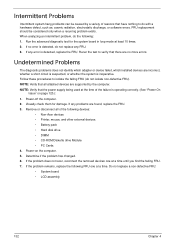
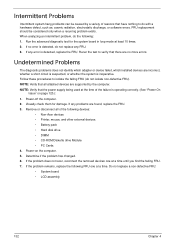
... Remove or disconnect all attached devices are no error is detected, replace the FRU. FRU replacement should be caused by the computer.
Power-on page 120.): 1....replace any error is detected, do the following devices:
• Non-Acer devices • Printer, mouse, and other external devices • Battery pack • Hard disk drive • DIMM • CD-ROM/Diskette drive...
Acer Aspire 5532 Notebook Series Service Guide - Page 153


... note that WHEN ORDERING FRU PARTS, you should follow the rules set by your regional Acer office to this printed Service Guide.
NOTE: To scrap or to repair or for repair and service of Aspire 5532. FRU (Field Replaceable Unit) List
Chapter 6
This chapter gives you should check the most up-to-date information...
Acer Aspire 5532 Notebook Series Service Guide - Page 181


... configuration, combination and test procedures, please refer to the following lists for components, adapter cards, and peripherals which have passed these tests.
Refer to the Aspire 5532 Compatibility Test Report released by Acer's internal testing department.
Aspire 5740DG Notebook Series Users Guide - Page 2


..., or transmitted, in any form or by photocopy, recording or otherwise, without obligation to their respective companies.
Aspire Series Notebook PC
Model number Serial number Date of purchase Place of purchase
Acer and the Acer logo are recorded on the label affixed to your unit should include the serial number, model number and...
Aspire 5740DG Notebook Series Users Guide - Page 37


...-screen resolution, two pop-up control panels are shown when you insert a disk into the DVD drive, the movie begins playing automatically. To go up one you would like to the video clip... home page, click the Home button in more than one optical drive contains a playable disc, you will be asked to the right of Acer Arcade Deluxe. English
17
General controls
When watching video clips, movies...
Aspire 5740DG Notebook Series Users Guide - Page 62
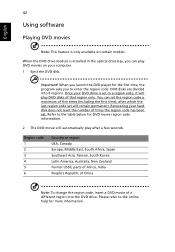
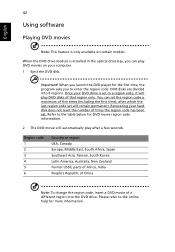
... a few seconds. Important!
Refer to the table below for more information. When the DVD drive module is installed in the optical drive bay, you to the online help for DVD movie region code information.
2 The DVD movie will remain permanent.
Once your DVD drive is only available on your hard disk does not reset the number of...
Similar Questions
I Cannot Get My Acer Aspire 5532 Cd Dvd Drive To Work Or Regognize Any Disk .
Acer Aspire 5532 will not run and cd or dvds in the disk drive and i cant seem to find any drivers f...
Acer Aspire 5532 will not run and cd or dvds in the disk drive and i cant seem to find any drivers f...
(Posted by jason77preston 8 years ago)

