Acer Aspire 5532 Support Question
Find answers below for this question about Acer Aspire 5532.Need a Acer Aspire 5532 manual? We have 2 online manuals for this item!
Question posted by BUJbig39 on August 1st, 2013
How To Remove The Harddisk Security Password On Acre Aspire Laptop 5532
The person who posted this question about this Acer product did not include a detailed explanation. Please use the "Request More Information" button to the right if more details would help you to answer this question.
Current Answers
There are currently no answers that have been posted for this question.
Be the first to post an answer! Remember that you can earn up to 1,100 points for every answer you submit. The better the quality of your answer, the better chance it has to be accepted.
Be the first to post an answer! Remember that you can earn up to 1,100 points for every answer you submit. The better the quality of your answer, the better chance it has to be accepted.
Related Acer Aspire 5532 Manual Pages
Acer Aspire 5532 Notebook Series Service Guide - Page 1


for more information,
please refer to http://csd.acer.com.tw
PRINTED IN TAIWAN Aspire 5532 Service Guide
Service guide files and updates are available on the ACER/CSD web;
Acer Aspire 5532 Notebook Series Service Guide - Page 2


Date
Chapter
Updates
II Revision History
Please refer to the table below for the updates made on Aspire 5532 service guides.
Acer Aspire 5532 Notebook Series Service Guide - Page 7


... 17
System Utilities
23
BIOS Setup Utility 23 Navigating the BIOS Utility 23
Aspire 5532 BIOS 24 Information 24 Main 25 Security 26 Boot 29 Exit 30
BIOS Flash Utilities 31 DOS Flash Utility 32 WinFlash Utility 33
Remove HDD/BIOS Password Utilities 34
Machine Disassembly and Replacement
39
Disassembly Requirements 39 Pre-disassembly Instructions...
Acer Aspire 5532 Notebook Series Service Guide - Page 9


... and Connector Locations
137
Top View 137 Bottom View 138 Power Board 139 Clearing Password Check and BIOS Recovery 140 Clearing Password Check 140 Clear CMOS Jumper 140 BIOS Recovery by Crisis Disk 141
FRU (Field Replaceable Unit) List
143
Aspire 5532 Exploded Diagrams 144 Main Assembly 144 Base Assembly 146 Rear Assembly 147...
Acer Aspire 5532 Notebook Series Service Guide - Page 16
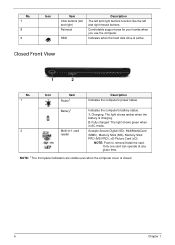
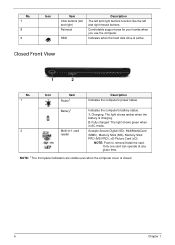
NOTE: Push to remove/install the card. Indicates when the hard disk drive is charging.
2.
Battery1
Indicates the computer's battery status.
1.
Charging: ... and right mouse buttons. Fully charged: The light shows green when in AC mode.
2
Multi-in-1 card
Accepts Secure Digital (SD), MultiMediaCard
reader
(MMC), Memory Stick (MS), Memory Stick
PRO (MS PRO), xD-Picture Card (xD).
Acer Aspire 5532 Notebook Series Service Guide - Page 18
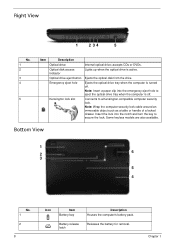
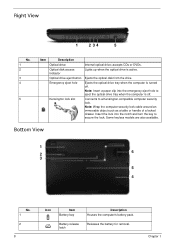
...removal.
Connects to secure the lock. Some keyless models are also available. Chapter 1 Lights up when the optical drive is turned off . Ejects the optical drive tray when the computer is active. Note: Wrap the computer security... Insert a paper clip into the notch and turn the key to a Kensington-compatible computer security lock. Right View
1
2 34
5
No. 1 2 3 4
5
Item
Description ...
Acer Aspire 5532 Notebook Series Service Guide - Page 34


...Identifier (UUID) is for your computer hardware information. Information M a i n
PhoenixBIOS Setup Utility
Security
Boot
Exit
CPU Type CPU Speed
HDD Model Name: HDD Serial Number: ATAPI Model Name:
...-Core TK42 1.6 GHz
ST9160310AS
MATSHITADVD
V1.00 ATI M92 V008.050I.0-26.00
Aspire 5532 Acer 39353164386665643635001EECE1D377
F1 Help Esc Exit
Select Item F5/F6 Change Values
F9 Setup ...
Acer Aspire 5532 Notebook Series Service Guide - Page 36
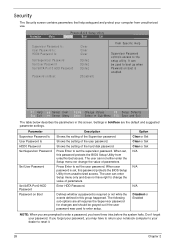
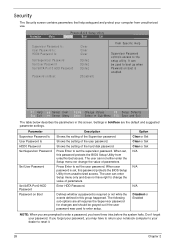
... Setup Utility
Security
Boot
Exit
Supervisor Password Is: User Password Is: HDD0 Password Is:
Set Supervisor Password Set User Password Set SATA Port 0 HDD Password
Password on Boot
Description
Shows the setting of the Supervisor password
Shows the setting of parameters. Parameter Supervisor Password Is User Password Is HDD0 Password Set Supervisor Password
Set User Password
Set SATA...
Acer Aspire 5532 Notebook Series Service Guide - Page 37


... changes and exit the BIOS Setup Utility. Retype the password in the "Enter New Password" field.
Removing a Password
Follow these steps as you are done, press F10 to enable the Password on the screen. 3. Press Enter. Type the current password in the Enter New Password and Confirm New Password fields. When you can not exceed 8 alphanumeric characters (A-Z, a-z, 0-9, not...
Acer Aspire 5532 Notebook Series Service Guide - Page 44
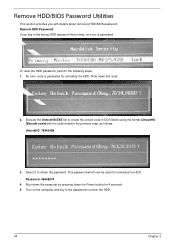
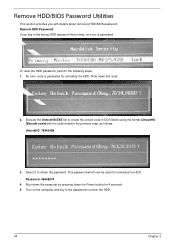
... file to create the unlock code in DOS Mode using the format UnlockHD [Encode code] with details about removing HDD/BIOS password: Remove HDD Password: If you with the code noted in the password to obtain the password. This password which can be used for unlocking the HDD. Note down the Power button for 4 seconds. 5. To reset...
Acer Aspire 5532 Notebook Series Service Guide - Page 45


Removing BIOS Passwords:
To clear the User or Supervisor passwords through hardware, open the WLAN door and use a metal instrument to clean the desired password shown on the screen. From a DOS prompt, execute clnpwd.exe
2. Press 1 or 2 to short the J1 jumper.
Chapter 2
35
Cleaning BIOS Passwords To clean the User or Supervisor passwords using software utilites...
Acer Aspire 5532 Notebook Series Service Guide - Page 54


Removing the Lower Covers
1. Carefully open the Memory Cover.
44
Chapter 3
Remove the three (3) screws securing the Memory and HDD Covers.
Quantity 3
Screw Type
4. Memory Cover
HDD Cover
Step Lower Covers
Size M2.5*8
3. Remove the HDD cover as shown. See "Removing the Battery Pack" on page 42. 2.
Acer Aspire 5532 Notebook Series Service Guide - Page 55


Insert a suitable tool into the access slot in the battery bay as shown. Chapter 3
45 Remove the screw securing the ODD module.
Gently lever the ODD module out of the chassis.
4.
Step ODD Module
Size M2.5*8
Quantity 1
Screw Type
3. Pull the optical drive module out from the chassis. See "Removing the Battery Pack" on page 42. 2. Removing the Optical Drive Module
1.
Acer Aspire 5532 Notebook Series Service Guide - Page 56


Remove the two (2) screws securing the ODD bracket and remove the ODD bracket from the optical disk drive module.
Remove the ODD bezel by pulling the top edge downward and clear of the module.
46
Chapter 3 Step ODD Bracket
Size M2*3
Quantity 2
Screw Type
6. 5.
Acer Aspire 5532 Notebook Series Service Guide - Page 58


Removing the WLAN Module
1. NOTE: Cable placement is Black to the MAIN terminal and White to the AUX terminal.
48
Chapter 3 Remove the adhesive tape securing the Antenna cables in place.
3.
See "Removing the Lower Covers" on page 44. 2. Disconnect the antenna cables from the WLAN Board.
Acer Aspire 5532 Notebook Series Service Guide - Page 61


4.
Quantity 4
Screw Type
Chapter 3
51 Step HDD Carrier
Size M3*3
5. Remove the four (4) screws (two each side) securing the hard disk to the carrier. Remove the HDD from the carrier.
Acer Aspire 5532 Notebook Series Service Guide - Page 65


Remove the Antenna Cables from all cable clips. Ensure that the cables are free from the cable channel as shown.
Chapter 3
55 See "Removing the Keyboard" on page 54. 2.
Turn the computer over. Step LCD Module
Size M2.5*8
Quantity 2
Screw Type
3. Remove the two (2) securing screws from the bottom of the chassis. Removing the LCD Module
1.
Acer Aspire 5532 Notebook Series Service Guide - Page 150


... points of clearing password and BIOS recovery for clearing BIOS Password (Supervisor Password and User Password). However, once it is cleared.
If there is no Password request, BIOS Password is necessary to bypass the password check, users need to short the HW Gap to enter BIOS Setup menu. 6. NOTE: These steps are only for Aspire 5532. The machine provides...
Aspire 5740DG Notebook Series Users Guide - Page 18


...YouTube
22
Flickr
22
Battery pack
23
Battery pack characteristics
23
Maximizing the battery's life
23
Installing and removing the battery pack
24
Charging the battery
25
Checking the battery level
25
Optimising battery life
25
Battery-...
30
What to bring with you
30
Special considerations
30
Securing your computer
31
Using a computer security lock
31
Using passwords
31
Aspire 5740DG Notebook Series Users Guide - Page 51
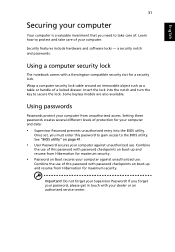
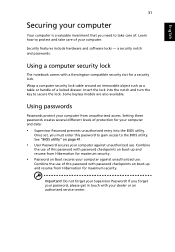
... boot-up and resume from unauthorized access. Combine the use of this password with your computer. Using a computer security lock
The notebook comes with password checkpoints on boot-up and resume from Hibernation for maximum security.
• Password on page 41.
• User Password secures your computer
Your computer is a valuable investment that you need to protect...
Similar Questions
How Do I Take Off Harddisk Security On An Acer Aspire 5532
(Posted by alejapitire 9 years ago)
I Want To Remove Acer Aspire 5349 Harddisk Security Password Because I Missed
my password?
my password?
(Posted by muhmadnasir1 10 years ago)
I Can Remove My Acer Harddisk Security Password?
(Posted by muhmadnasir1 10 years ago)

