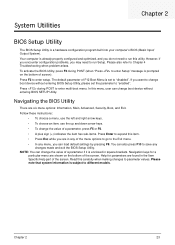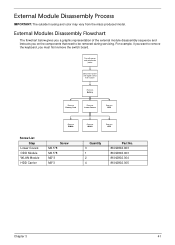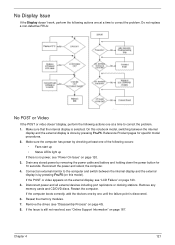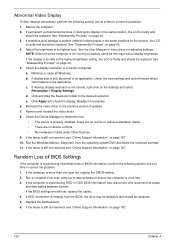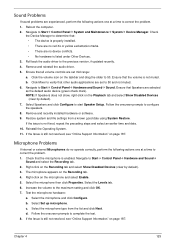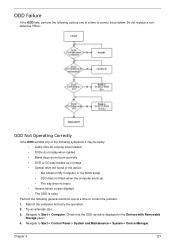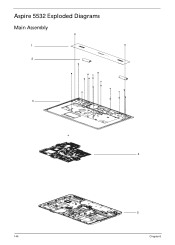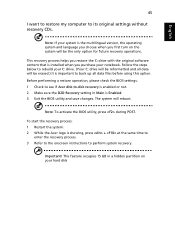Acer Aspire 5532 Support Question
Find answers below for this question about Acer Aspire 5532.Need a Acer Aspire 5532 manual? We have 2 online manuals for this item!
Question posted by shenialie30 on October 26th, 2012
Doesnt Want To Reboot It?
Current Answers
Answer #1: Posted by baklogic on October 26th, 2012 1:20 PM
It seems that the file cannot be found- This has often been tracked down to a faulty/faiiling hard drive- I have been involved with several pc/laptops and particularly when it found another file missing, after I had solved the first one, another appeared. This was then diagnosed as a faulty sector/s on the hard drives.
But it can be a bad update from Microsoft, or, other software.
FIRST RUN
CHKDSK /R Note the space between chkdsk and /r
FROM A COMMAND PROMPT FROM THE ADVANCED REPAIR COMMAND PROMPT ON THE WINDOWS 7 START UP DISK, WITHOUT TAKING THE HARD DRIVE OUT AT ALL.
If you don't have a disc-try this download (NOT FREE, BUT VERY CHEAP)
The fault often points to bootloader corruption (winloader.exe is corrupt). In this case, if you have a windows 7 disc you can use the repair mode , and command prompt from there (bootrec.exe) and it will often solve the problem.
BOOT RECOVERY INSTRUCTIONS
http://support.microsoft.com/kb/927392
However you should have a recovery partition on the hard drive, if the hard drive is the original, and it can make recovery from that difficukt after using bootrec.exe, so I would suggest that you remove the hard drive and attach via a caddy
to another pc/laptop, and recover any files or, important data you need first. Then whilst in the caddy, from the other laptop/pc go to start, right click computer left click manage, and go to disc management and click on the old hard drive, click properties, click tools /actions click to check for errors, and tick to check files and disc. You may have to restart to allow chkdsk to run- Once it has run, if it finishes o.k you may find it will run in your laptop ok- You can also , once you have saved your data, try to recover to factory settings, by pressing the ALT button and F10 TOGETHER on startup as the logo appears, and follow the directions If it has a recovery partition, and it freezes as it is installing, or, otherwise fails, then this is an indication that the hard drive has bad sectors.
25 years playing with computers/laptops, software, and 10 years a geek/nerd -always learning
Related Acer Aspire 5532 Manual Pages
Similar Questions
how do you turn on the wireless/server for this model. a tech person told me i needed to turn on thi...