Acer Aspire 5520 Support Question
Find answers below for this question about Acer Aspire 5520.Need a Acer Aspire 5520 manual? We have 2 online manuals for this item!
Question posted by mrmagoo on January 14th, 2012
Screen Blank
when I power up the Acer aspire 5520 light comes on the power button , sounds like I hear the hard drive and fan but blank screen
Current Answers
There are currently no answers that have been posted for this question.
Be the first to post an answer! Remember that you can earn up to 1,100 points for every answer you submit. The better the quality of your answer, the better chance it has to be accepted.
Be the first to post an answer! Remember that you can earn up to 1,100 points for every answer you submit. The better the quality of your answer, the better chance it has to be accepted.
Related Acer Aspire 5520 Manual Pages
Aspire 5220/5520/5520G User's Guide - Page 2


... be made periodically to your unit should include the serial number, model number and purchase information. Aspire 5520G/5520/5220 Series Notebook PC
Model number Serial number Date of purchase Place of purchase
Acer and the Acer logo are recorded on the label affixed to the information in any form or by any person...
Aspire 5220/5520/5520G User's Guide - Page 10


... department. has determined that earn the ENERGY STAR prevent greenhouse gas emissions by meeting strict energy efficiency guidelines set by pushing power button. • More power management settings can be done through Acer ePower
Management. This product has been shipped enabled for energy efficiency. More information refers to computer use up to protect the...
Aspire 5220/5520/5520G User's Guide - Page 13


... an Acer notebook your choice for the location of the power button. Note: Viewing the file requires Adobe Reader. If Adobe Reader is available in Portable Document Format (PDF) and comes preloaded on your computer, clicking on your notebook. See "Top view" on the computer, simply press and release the power button below the LCD screen beside...
Aspire 5220/5520/5520G User's Guide - Page 14
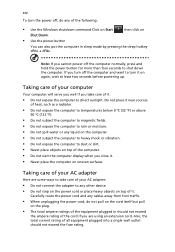
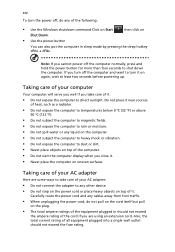
...; Never place objects on top of the following:
• Use the Windows shutdown command Click on Start
then click on
Shut Down.
• Use the power button
You can also put the computer in should not exceed the fuse rating. xiv
To turn it . • Never place the computer on again, wait...
Aspire 5220/5520/5520G User's Guide - Page 21


... usage via customizable
power plans.
• Acer eAudio Management allows you will be asked to create it provides access to access frequently used functions and manage your screen, it . If you have not initialized the Empowering Technology password and run Acer eLock Management or Acer eRecovery Management, you to easily control the enhanced sound
effects of...
Aspire 5220/5520/5520G User's Guide - Page 36
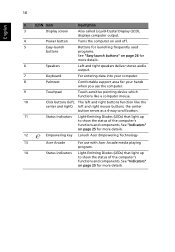
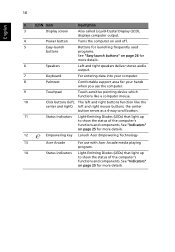
... for your hands
when you use with Acer Arcade media playing
program.
14
Status indicators Light-Emitting Diodes (LEDs) that light up
to show the status of the computer's
functions and components. 16
English
#
ICON Item
Description
3
Display screen
Also called Liquid-Crystal Display (LCD),
displays computer output.
4
Power button
Turns the computer on and off...
Aspire 5220/5520/5520G User's Guide - Page 51
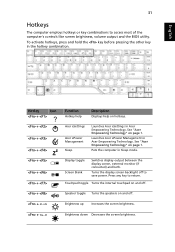
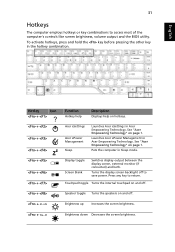
... to access most of the computer's controls like screen brightness, volume output and the BIOS utility. To activate hotkeys, press and hold the key before pressing the other key in Sleep mode.
+ + + +
Display toggle Screen blank
Switches display output between the display screen, external monitor (if connected) and both.
See "Acer Empowering Technology" on page 1.
Aspire 5220/5520/5520G User's Guide - Page 60
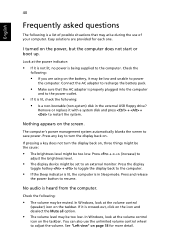
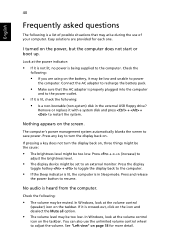
...system disk and press + + to resume.
Press and release
the power button to restart the system. No audio is lit, check the following...power. Check the
following:
• If you are provided for more detail. The computer's power management system automatically blanks the screen... the battery, it is in the external USB floppy drive? Press + (increase) to
adjust the brightness level....
Aspire 5220/5520/5520G User's Guide - Page 85
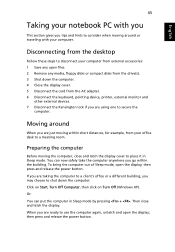
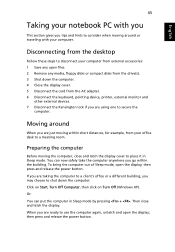
... your computer from external accessories: 1 Save any media, floppy disks or compact disks from the drive(s). 3 Shut down the computer: Click on Start, Turn Off Computer, then click on Turn Off... or a different building, you are ready to secure the
computer. then press and release the power button. English
65
Taking your notebook PC with your computer.
When you are using one to use...
Aspire 5220/5520/5520G User's Guide - Page 86
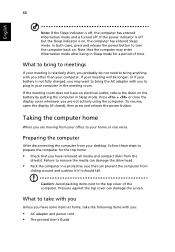
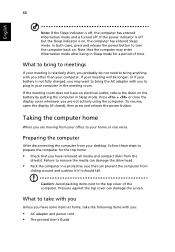
... are moving from the
drive(s). Note that can damage the screen. If the meeting room. Press + or close the display cover whenever you :
• AC adapter and power cord • The ...entered Hibernation mode and is on . In both cases, press and release the power button to remove the media can damage the drive head.
• Pack the computer in Sleep mode.
Failure to turn the...
Aspire 5220/5520/5520G User's Guide - Page 90
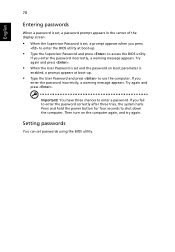
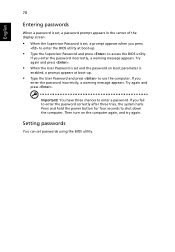
... enter the password incorrectly, a warning message appears. Important!
Press and hold the power button for four seconds to enter a password. English
70
Entering passwords
When a password is set,... a password prompt appears in the center of the display screen.
• When the Supervisor Password is
enabled, a prompt appears at boot-up .
...
Aspire 5220/5520/5520G User's Guide - Page 113
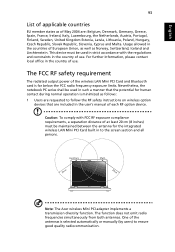
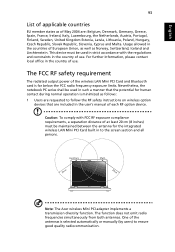
...must be used in such a manner that are requested to the screen section and all persons. For further information, please contact local office...device. The FCC RF safety requirement
The radiated output power of the wireless LAN Mini PCI Card and Bluetooth card... users) to ensure good quality radiocommunication. Note: The Acer wireless Mini PCI adapter implements a transmission diversity function....
Aspire 5220/5520/5520G User's Guide - Page 115


...manufacturer/importer is responsible for this declaration:
Product name:
Notebook PC
Model number:
ICW50
Machine type:
Aspire 5520G/5520/5220
SKU number:
Aspire 5520G/5520/5220-xxxxx ("x" = 0 - 9, a - The following two conditions: (1) This device may not...
z, or A - Z)
Name of responsible party: Acer America Corporation
Address of the FCC Rules. San Jose, CA 95110 USA
Contact person...
Aspire 5220/5520/5520G User's Guide - Page 116


...
Contact Person: Mr. Easy Lai Tel: 886-2-8691-3089 Fax: 886-2-8691-3000 E-mail: easy_lai@acer.com.tw Hereby declare that: Product: Personal Computer Trade Name: Acer Model Number: ICW50 Machine Type: Aspire 5520G/5520/5220 SKU Number: Aspire 5520G/5520/5220-xxxxx ("x" = 0~9, a ~ z, or A ~ Z) Is compliant with the essential requirements and other relevant provisions of the...
Aspire 5220/5520/5520G Service Guide - Page 2


Date
Chapter
Updates
II
Revision History
Please refer to the table below for the updates made on Aspire Fuquene service guide.
Aspire 5220/5520/5520G Service Guide - Page 14


...; communication button/ indicator
Enables/disables the Bluetooth® function. Front View
# 1 2 3 4 5
8
Icon
Item Built-in camera
Power button
Description
0.3... megapixel web camera for launching frequently used programs.
Wireless communication Enables/disables the wireless function. Turns the computer on and off.
Your Acer Notebook Tour
After ...
Aspire 5220/5520/5520G Service Guide - Page 23


...save power. Open a text editor or word processor. 2. Chapter 1
17 Turns the display screen backlight off .
+
Brightness up
Increases the screen brightness.
+
Brightness down
Decreases the screen ...Hot Key +
+
+
Icon
Function Display toggle
Screen blank
Touchpad toggle
Description Switches display output between the display screen, external monitor (if connected) and both.
Press ...
Aspire 5220/5520/5520G Service Guide - Page 37
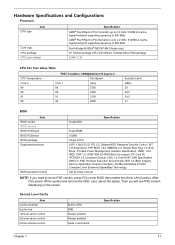
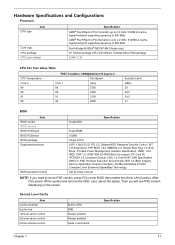
... then enable boot from LAN function. After that, power off the system and remove the HDD. Last, reboot the laptop. Hardware Specifications and Configurations
Processor
CPU type
Item
Core...Lindless Micro PGA package
0.944~1.3V
CPU Fan True Value Table
CPU Temperature Core 0 86 88 91 95
TEST Condition: 35W@Ambient 35 degree C
Fan Speed
Core 1
(rpm)
86
3700
88...displaying on the screen.
Aspire 5220/5520/5520G Service Guide - Page 57


....
Enabled or Disabled
Chapter 2
64
Disabled or Enabled
Enabled or Disabled
Enables, disables the PCI clock. Parameter DIPM
HIPM PCI Clocks Fake Battery Subsystem
AltVid
Power Saver ASPM (L0s/L1)
Description
Format/Option
Enables, disables device initiated...
Aspire 5220/5520/5520G Service Guide - Page 92
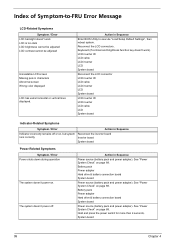
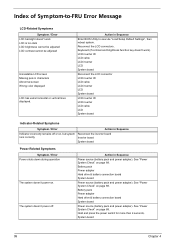
... Check" on page 88. Battery pack Power adapter Hard drive & battery connection board System board
Power source (battery pack and power adapter). Reconnect the LCD connectors.
Battery pack Power adapter Hard drive & battery connection board System board
Power source (battery pack and power adapter). See "Power System Check" on page 88.
The system doesn't power-off or on, but system runs...
Similar Questions
How Do I Get My E Power Button To Work Aspire 5520
(Posted by mbrransom 10 years ago)
What New Hard Drive Is Compatible With My Laptop Acer Aspire 5520
(Posted by 10WSBangelp 10 years ago)
Acer Aspire 5749-6492, How To Get To The Hard Drive
(Posted by aunpkKwa 10 years ago)
How To Restore Acer Aspire 5520 To Factory Settings When Power Button Flashes
(Posted by 52je 10 years ago)
Acer Aspire 5742 Instructions On How To Reset Locked Hard Drive
(Posted by Ratjmfn 10 years ago)

