Acer Aspire 5520 Support Question
Find answers below for this question about Acer Aspire 5520.Need a Acer Aspire 5520 manual? We have 2 online manuals for this item!
Question posted by kraulil on April 25th, 2014
Which Bios Version Supplied With New System Of Acer Aspire 5520?
The person who posted this question about this Acer product did not include a detailed explanation. Please use the "Request More Information" button to the right if more details would help you to answer this question.
Current Answers
There are currently no answers that have been posted for this question.
Be the first to post an answer! Remember that you can earn up to 1,100 points for every answer you submit. The better the quality of your answer, the better chance it has to be accepted.
Be the first to post an answer! Remember that you can earn up to 1,100 points for every answer you submit. The better the quality of your answer, the better chance it has to be accepted.
Related Acer Aspire 5520 Manual Pages
Aspire 5220/5520/5520G User's Guide - Page 2


... companies' product names or trademarks are registered trademarks of Acer Incorporated. Copyright © 2007. Such changes will be incorporated in new editions of this publication may be reproduced, stored in.... Record the model number, serial number, purchase date and place of Acer Incorporated. Aspire 5520G/5520/5220 Series User's Guide Original Issue: 05/2007
Changes may be made...
Aspire 5220/5520/5520G User's Guide - Page 5


...Do not attempt to service this product.
• Use the product only with the supplied power supply cord set , make sure that may cause the battery to qualified service personnel. ... set . For safety reasons, and to prolong the lifetime of other nearby electrical devices that the new power cord meets the following requirements: detachable type, UL listed/CSA certified, type SPT-2, rated 7...
Aspire 5220/5520/5520G User's Guide - Page 6


... batteries, and recharge your battery only with Acer approved chargers designated for its intended purpose. Use the battery only for this ...in progress. Keep them in a fire as household waste. When the operation time becomes noticeably shorter than normal, buy a new battery. Accidental short-circuiting can occur when a metallic object such as that is left in your vehicle engine. A device ...
Aspire 5220/5520/5520G User's Guide - Page 13


poster helps you for making an Acer notebook your choice for the location of the power button. The printed User's Guide introduces you to the basic features and functions of guides:
First ..., please refer to the AcerSystem User's Guide.
It is not installed on your computer can help you to be more on how to use your Acer notebook, we have designed a set of your...
Aspire 5220/5520/5520G User's Guide - Page 20


... memory
75
Connecting your TV and AV-in cables
(for selected models)
76
BIOS utility
79
Boot sequence
79
Enable disk-to-disk recovery
79
Password
79
Using software
80
...Playing DVD movies
80
Power management
81
Acer eRecovery Management
82
Create backup
82
Burn backup disc
83
Restore and recovery
83
Troubleshooting...
Aspire 5220/5520/5520G User's Guide - Page 21


... click on the Empowering Technology toolbar and select "Password Setup" to remember or write down your new Acer system.
Right-click on the Empowering Technology toolbar, then select the "Help" or "Tutorial" function. Empowering Technology
1
Acer Empowering Technology
The Empowering Technology toolbar makes it easy for general reference only. Note: If you lose...
Aspire 5220/5520/5520G User's Guide - Page 22


... Management to start automatically when you quickly connect to match your PC. Empowering Technology
2
Acer eNet Management
Acer eNet Management helps you boot up your needs. Acer eNet Management automatically detects the best settings for a new location, while offering you the option to manually adjust the settings to both wired and wireless networks in...
Aspire 5220/5520/5520G User's Guide - Page 24


... set of power options. 1 Click the Create Power Plan icon. 2 Enter a name for your new power plan. 3 Choose a predefined power plan to base your customized plan on /off system components to...switch between , edit, delete and restore power plans, as required.
To access this utility, select "Acer ePower Management" from the Empowering Technology toolbar, run the program from the drop-down list. 2 ...
Aspire 5220/5520/5520G User's Guide - Page 33
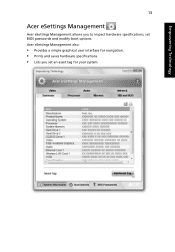
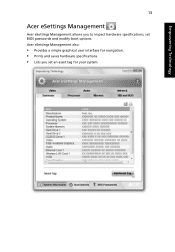
Acer eSettings Management also:
• Provides a simple graphical user interface for navigation. • Prints and saves hardware specifications. • Lets you to inspect hardware specifications, set an asset tag for your system. Empowering Technology
13
Acer eSettings Management
Acer eSettings Management allows you set BIOS passwords and modify boot options.
Aspire 5220/5520/5520G User's Guide - Page 35
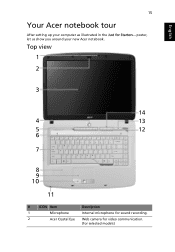
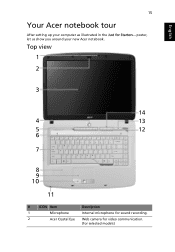
English
15
Your Acer notebook tour
After setting up your new Acer notebook. poster, let us show you around your computer as illustrated in the Just for selected models)
Top view
1 2
3
14
4
13
5
12
6
6
7
8 9 10
11
#
ICON Item
Description
1
Microphone
Internal microphone for sound recording.
2
Acer Crystal Eye Web camera for video communication.
(for Starters...
Aspire 5220/5520/5520G User's Guide - Page 51
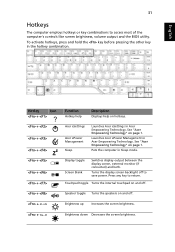
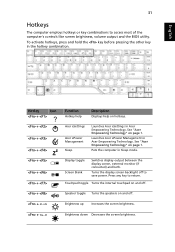
...) and both. Press any key to save power.
Puts the computer in Acer Empowering Technology.
Turns the display screen backlight off to return. To activate hotkeys, ... to access most of the computer's controls like screen brightness, volume output and the BIOS utility. See "Acer Empowering Technology" on hotkeys.
Touchpad toggle Turns the internal touchpad on page 1.
Hotkey
Icon...
Aspire 5220/5520/5520G User's Guide - Page 62


Note: If your system is the multilingual version, the operating system and language you choose when you first turn on the ...be reformatted and all data files before using this option.
Before performing a restore operation, please check the BIOS settings. 1 Check to see if Acer disk-to perform system recovery. This recovery process helps you purchase your hard disk. This feature occupies ...
Aspire 5220/5520/5520G User's Guide - Page 115


...local manufacturer/importer is responsible for this declaration:
Product name:
Notebook PC
Model number:
ICW50
Machine type:
Aspire 5520G/5520/5220
SKU number:
Aspire 5520G/5520/5220-xxxxx ("x" = 0 - 9, a -
San Jose, CA 95110 USA
Contact person:
Acer Representative
Tel:
1-254-298-4000
Fax:
1-254-298-4147 95
English
English
Federal Communications Comission Declaration of...
Aspire 5220/5520/5520G User's Guide - Page 116


...single terminal connection to the Public Switched Telephone Network (PSTN). English
96
We, Acer Computer (Shanghai) Limited 3F, No. 168 Xizang medium road, Huangpu District, ...: 886-2-8691-3000 E-mail: easy_lai@acer.com.tw Hereby declare that: Product: Personal Computer Trade Name: Acer Model Number: ICW50 Machine Type: Aspire 5520G/5520/5220 SKU Number: Aspire 5520G/5520/5220-xxxxx ("x" = 0~9, a ~...
Aspire 5220/5520/5520G Service Guide - Page 14


...Power button
Description
0.3 megapixel web camera for launching frequently used programs.
Wireless communication Enables/disables the wireless function.
Your Acer Notebook Tour
After knowing your computer features, let us show you around your new Aspire computer. Bluetooth® communication button/ indicator
Enables/disables the Bluetooth® function.
Easy-launch buttons
Buttons for...
Aspire 5220/5520/5520G Service Guide - Page 25


... connect to location-based networks intelligently. It features the following handy utilities:
T Acer eNet Management hooks up and recovers data flexibly, reliably and completely.
To access this utility, either click on the "Acer eNet Management" icon on your new Acer notebook. T Acer ePower Management extends battery power via versatile usage profiles. Right-click on the...
Aspire 5220/5520/5520G Service Guide - Page 37
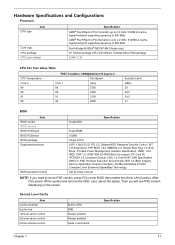
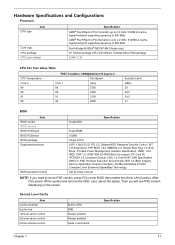
...
2800
Acoustic Level (dBA) 39 36.5 34.5 31
BIOS
Item BIOS vendor BIOS Version BIOS ROM type BIOS ROM size BIOS package Supported protocols
BIOS password control
InsydeH2O
Specification
Flash ROM
512KB
32-pin PLCC
...by setup manual
NOTE: If you will see PXE version displaying on the screen.
Last, reboot the laptop. Hardware Specifications and Configurations
Processor
CPU type
Item
...
Aspire 5220/5520/5520G Service Guide - Page 45
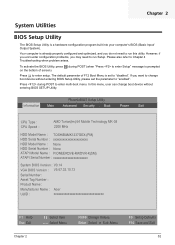
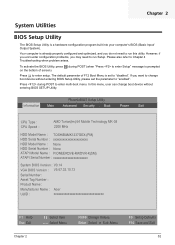
... : None HDD Serial Number : None ATAPI Model Name : PIONEERDVE-RWDVR-K(SM) ATAPI Serial Number : xxxxxxxxxxxxxxxxxxxxxx
System BIOS Version : V0.14
VGA BIOS Version : V5.67.32.10.13
Serial Number :
Asset Tag Number :
Product Name :
Manufacturer Name : Acer
UUID :
xxxxxxxxxxxxxxxxxxxxxxxxxxxxxxxx
F1 Help Esc Exit
Chapter 2
Select Item Select Menu
F5/F6 Change Values Enter Select...
Aspire 5220/5520/5520G Service Guide - Page 47
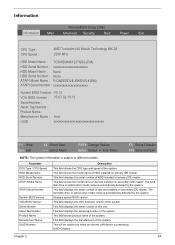
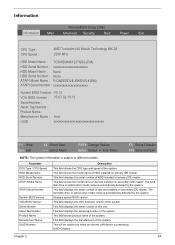
... : None HDD Serial Number : None ATAPI Model Name : PIONEERDVE-RWDVR-K(SM) ATAPI Serial Number : xxxxxxxxxxxxxxxxxxxxxx
System BIOS Version : V0.14
VGA BIOS Version : V5.67.32.10.13
Serial Number :
Asset Tag Number :
Product Name :
Manufacturer Name : Acer
UUID :
xxxxxxxxxxxxxxxxxxxxxxxxxxxxxxxx
F1 Help Esc Exit
Select Item Select Menu
F5/F6 Change Values Enter Select Sub...
Aspire 5220/5520/5520G Service Guide - Page 59
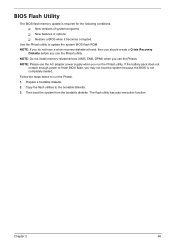
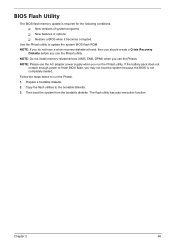
... boot the system from the bootable diskette. NOTE: Please use the AC adapter power supply when you may not boot the system because the BIOS is required for the following conditions: T New versions of system programs T New features or options T Restore a BIOS when it becomes corrupted. NOTE: If you do not have a crisis recovery diskette at...
Similar Questions
How To Remove The Bios Battery On A Acer Aspire 5520-5334
(Posted by starfunn 9 years ago)
What New Hard Drive Is Compatible With My Laptop Acer Aspire 5520
(Posted by 10WSBangelp 10 years ago)
Acer Aspire 5520 Model No: Icw50
HI, i wanted to know the specifications of the processor of this model of acer!? does this model of ...
HI, i wanted to know the specifications of the processor of this model of acer!? does this model of ...
(Posted by Anonymous-66499 11 years ago)
No Sound On My New Acer Aspire 5020
I can't hear any sound on my new acer aspire 5020,any reason why?
I can't hear any sound on my new acer aspire 5020,any reason why?
(Posted by mbedari 11 years ago)

