Acer Aspire 5520 Support Question
Find answers below for this question about Acer Aspire 5520.Need a Acer Aspire 5520 manual? We have 2 online manuals for this item!
Question posted by Tostill on December 7th, 2013
Acer Aspire 5520 Where Is The Hard Drive Located
The person who posted this question about this Acer product did not include a detailed explanation. Please use the "Request More Information" button to the right if more details would help you to answer this question.
Current Answers
There are currently no answers that have been posted for this question.
Be the first to post an answer! Remember that you can earn up to 1,100 points for every answer you submit. The better the quality of your answer, the better chance it has to be accepted.
Be the first to post an answer! Remember that you can earn up to 1,100 points for every answer you submit. The better the quality of your answer, the better chance it has to be accepted.
Related Acer Aspire 5520 Manual Pages
Aspire 5220/5520/5520G User's Guide - Page 2


... this manual or supplementary documents and publications. Record the model number, serial number, purchase date and place of purchase information in new editions of Acer Incorporated. Aspire 5520G/5520/5220 Series User's Guide Original Issue: 05/2007
Changes may be made periodically to the information in any form or by any means, electronically...
Aspire 5220/5520/5520G User's Guide - Page 4


...
• Do not allow anything to protect it from lithium battery pack. Do not locate this product through cabinet slots as
they may result in a grounded power outlet. These openings...product where people will probably cause unexpected short current or damage rotor devices, HDD, Optical drive, and even exposure risk from overheating. Never spill liquid of the branch circuit rating. ...
Aspire 5220/5520/5520G User's Guide - Page 13


...Note: Viewing the file requires Adobe Reader. Your guides
To help you for making an Acer notebook your choice for your mobile computing needs. It is not installed on your computer, clicking on how to use... LCD screen beside the easy-launch buttons. See "Top view" on page 15 for the location of guides:
First off
To turn on your computer on and off , the Just for using your computer
Turning ...
Aspire 5220/5520/5520G User's Guide - Page 31


...Acer eRecovery Management
Acer eRecovery Management is a versatile backup utility. Acer eRecovery Management provides you to create full or incremental backups, burn the factory default image to optical disc, and restore from previously created backups or reinstall applications and drivers. By default, user-created backups are stored to hard...8226; Full and incremental backups to the D:\ drive.
Aspire 5220/5520/5520G User's Guide - Page 42


...
Content Protection (HDCP) support (for selected models)
• Acer Arcade™ featuring Acer CinemaVision™ and Acer
ClearVision™ technologies
• 80/120/160/200/250 GB or larger hard disk drive • Optical drive options:
• HD-DVD drive (for selected models) • DVD-Super Multi double-layer drive (for selected models) • DVD/CD-RW combo...
Aspire 5220/5520/5520G User's Guide - Page 62


... and language you choose when you restore the C: drive with the original software content that is Enabled. 3...drive. (Your C: drive will be reformatted and all data files before using this option.
To start the recovery process: 1 Restart the system. 2 While the Acer...operation, please check the BIOS settings. 1 Check to see if Acer disk-to-disk recovery is enabled or not. 2 Make sure...
Aspire 5220/5520/5520G User's Guide - Page 69
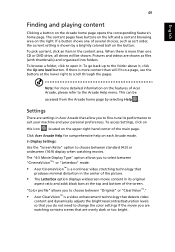
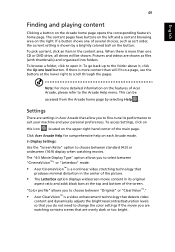
...
Use the "Screen Ratio" option to open it , click the Up one CD or DVD drive, all drives will fit on the Arcade home page opens the corresponding feature's home page. The content pages...each Arcade mode. Click Acer Arcade Help for comprehensive help on the right. Pictures and videos are overly dark or too bright. To access Settings, click on
this icon
located on the features of the...
Aspire 5220/5520/5520G User's Guide - Page 84


... in the DVD format. English
64
DV Wizard
DV Wizard provides real-time preview and capture from DV camcorders and webcams to your computer's hard drive or directly burned to begin. DVDivine
DVDivine is a handy utility for quickly creating DVDs or other discs containing video, pictures, or music.
When you start ...
Aspire 5220/5520/5520G User's Guide - Page 97
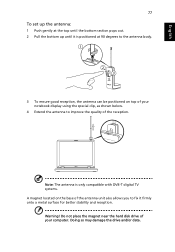
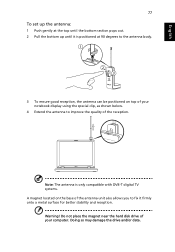
Warning! Do not place the magnet near the hard disk drive of your notebook display using the special clip, as shown below.
4 Extend the antenna to fix it is only compatible with DVB-T digital TV systems. A magnet located on top of your computer. Note: The antenna is positioned at the top until it firmly...
Aspire 5220/5520/5520G User's Guide - Page 115


z, or A - San Jose, CA 95110 USA
Contact person:
Acer Representative
Tel:
1-254-298-4000
Fax:
1-254-298-4147
Operation is responsible for this declaration:
Product name:
Notebook PC
Model number:
ICW50
Machine type:
Aspire 5520G/5520/5220
SKU number:
Aspire 5520G/5520/5220-xxxxx ("x" = 0 - 9, a - The following local manufacturer/importer is subject to the following two ...
Aspire 5220/5520/5520G User's Guide - Page 116


...
Contact Person: Mr. Easy Lai Tel: 886-2-8691-3089 Fax: 886-2-8691-3000 E-mail: easy_lai@acer.com.tw Hereby declare that: Product: Personal Computer Trade Name: Acer Model Number: ICW50 Machine Type: Aspire 5520G/5520/5220 SKU Number: Aspire 5520G/5520/5220-xxxxx ("x" = 0~9, a ~ z, or A ~ Z) Is compliant with the essential requirements and other relevant provisions of the...
Aspire 5220/5520/5520G Service Guide - Page 8


...subsystem T One or two 80/100/120/160/200 GB Serial ATA hard disk drive, supporting software RAID 0/1
T Optical drive options: DVD-Super Multi double-layer drive (slot-load)
T 5-in jack
2
Chapter 1 wake-on -... Memory Stick PROTM (MS PRO), xD-Picture CardTM (xD)
Input devices T 88/89-key Acer FineTouchTM keyboard with 5-degree curve T Touchpad with 4-way scroll button T Four easy-launch buttons...
Aspire 5220/5520/5520G Service Guide - Page 14


... View
# 1 2 3 4 5
8
Icon
Item Built-in camera
Power button
Description
0.3 megapixel web camera for launching frequently used programs.
Wireless communication Enables/disables the wireless function.
Your Acer Notebook Tour
After knowing your computer features, let us show you around your new...
Aspire 5220/5520/5520G Service Guide - Page 19
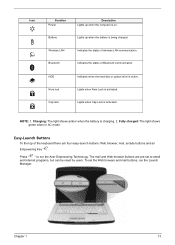
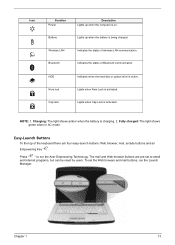
... keyboard there are pre-set the Web browser and mail buttons, run the Acer Empowering Technology. Press " " to email and Internet programs, but can be reset by users. HDD Num lock Cap lock
Indicates when the hard disc or optical drive is charging. 2. Fully charged: The light shows green when in AC mode...
Aspire 5220/5520/5520G Service Guide - Page 20


... (2) to move up/down/left/ right. Tapping too hard will not increase the touchpad's responsiveness.
14
Chapter 1 Tapping... similar to the left (1) and right (4) buttons located beneath the touchpad to perform selection and execution functions...a mouse. Launch Button
Web browser Mail Arcade
Default application Acer Empowering Technology (user-programmable)
Internet browser (user-programmable) ...
Aspire 5220/5520/5520G Service Guide - Page 47
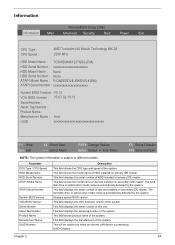
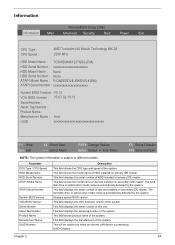
...67.32.10.13
Serial Number :
Asset Tag Number :
Product Name :
Manufacturer Name : Acer
UUID :
xxxxxxxxxxxxxxxxxxxxxxxxxxxxxxxx
F1 Help Esc Exit
Select Item Select Menu
F5/F6 Change Values Enter Select... displays the serial number of HDD installed on secondary IDE master. The hard disk drive or optical drive model name is automatically detected by the system. This field displays the ...
Aspire 5220/5520/5520G Service Guide - Page 92
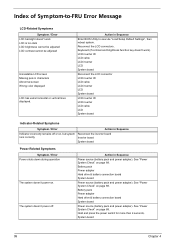
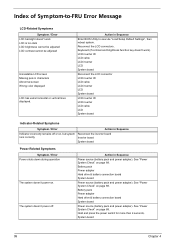
... be adjusted LCD contrast cannot be adjusted
Unreadable LCD screen Missing pels in Sequence
Power source (battery pack and power adapter). Battery pack Power adapter Hard drive & battery connection board System board
Power source (battery pack and power adapter). Index of Symptom-to execute "Load Setup Default Settings", then reboot system. Reconnect...
Aspire 5220/5520/5520G Service Guide - Page 96
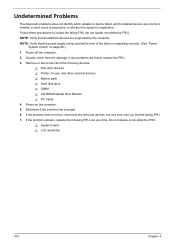
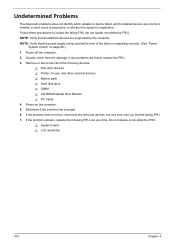
... FRU). Power-off the computer. 2. Power-on page 88.): 1. If the problem remains, replace the following devices:
T Non-Acer devices T Printer, mouse, and other external devices T Battery pack T Hard disk drive T DIMM T CD-ROM/Diskette drive Module T PC Cards 4. Do not replace a non-defective FRU: T System board T LCD assembly
103
Chapter 4 If the problem...
Aspire 5220/5520/5520G Service Guide - Page 99


...WHEN ORDERING FRU PARTS, you should follow the rules set by your regional Acer office on how to -date information available on the printed Service Guide.
...machines. You MUST use the local FRU list provided by your regional Acer office to repair or for repair and service of this chapter whenever...Acer office may have a DIFFERENT part number code from those given in global...
Aspire 5220/5520/5520G Service Guide - Page 104
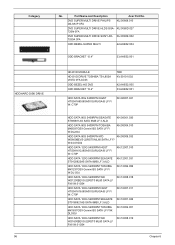
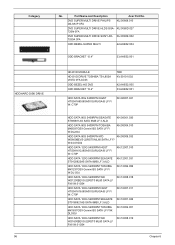
...0080D.027 T20N 0FA
DVD SUPER MULTI DRIVE SONY AD- Part Name and Description
Acer Part No.
KU.0080E.002 7530A 0FA
ODD BEZEL-SUPER MULTI
42.AHE02.004
ODD BRACKET 15.4"
33.AHE02.001
HD-DVD MODULE HD-DVD DRIVE TOSHIBA TS-L802A VISTA 0FA AC05 ODD ....16004.001
HDD SATA 160G 5400RPM WD WD1600BEVS-22RST0 ML80 SATA LF F/W:04.01G04
KH.16008.019
Chapter 6 Category HDD/HARD DISK DRIVE
96
No.
Similar Questions
What New Hard Drive Is Compatible With My Laptop Acer Aspire 5520
(Posted by 10WSBangelp 10 years ago)
Acer Aspire 5520 Model No: Icw50
HI, i wanted to know the specifications of the processor of this model of acer!? does this model of ...
HI, i wanted to know the specifications of the processor of this model of acer!? does this model of ...
(Posted by Anonymous-66499 11 years ago)

