Acer Aspire 5517 Support Question
Find answers below for this question about Acer Aspire 5517.Need a Acer Aspire 5517 manual? We have 2 online manuals for this item!
Question posted by Oskar96272 on April 22nd, 2013
I Replace The Mother Board It Works Few Day But Them Stops And Now Doesn't Work
The person who posted this question about this Acer product did not include a detailed explanation. Please use the "Request More Information" button to the right if more details would help you to answer this question.
Current Answers
There are currently no answers that have been posted for this question.
Be the first to post an answer! Remember that you can earn up to 1,100 points for every answer you submit. The better the quality of your answer, the better chance it has to be accepted.
Be the first to post an answer! Remember that you can earn up to 1,100 points for every answer you submit. The better the quality of your answer, the better chance it has to be accepted.
Related Acer Aspire 5517 Manual Pages
Acer Aspire 5517 Series Service Guide - Page 7


...
BIOS Setup Utility 25 Navigating the BIOS Utility 25
Aspire 5517 BIOS 26 Information 26 Main 27 Security 28 Boot 31 Exit 32
BIOS Flash Utilities 33 DOS Flash Utility 34 WinFlash Utility 35
Remove HDD/BIOS Password Utilities 36
Machine Disassembly and Replacement
41
Disassembly Requirements 41 Pre-disassembly Instructions 42 Disassembly...
Acer Aspire 5517 Series Service Guide - Page 8
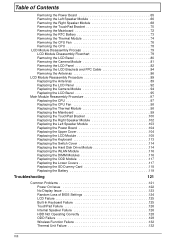
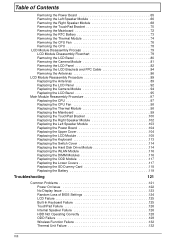
... Reassembly Procedure 97 Replacing the CPU 97 Replacing the CPU Fan 98 Replacing the Thermal Module 98 Replacing the Mainboard 99 Replacing the TouchPad Bracket 100 Replacing the Right Speaker Module 102 Replacing the Left Speaker Module 103 Replacing the Power Board 104 Replacing the Upper Cover 104 Replacing the LCD Module 108 Replacing the Keyboard 113 Replacing the Switch Cover...
Acer Aspire 5517 Series Service Guide - Page 9
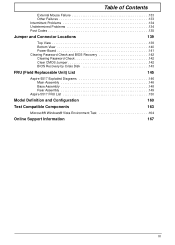
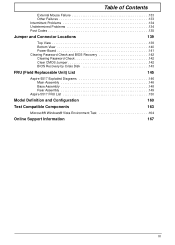
...
Jumper and Connector Locations
139
Top View 139 Bottom View 140 Power Board 141 Clearing Password Check and BIOS Recovery 142 Clearing Password Check 142 Clear CMOS Jumper 142 BIOS Recovery by Crisis Disk 143
FRU (Field Replaceable Unit) List
145
Aspire 5517 Exploded Diagrams 146 Main Assembly 146 Base Assembly 148 Rear Assembly...
Acer Aspire 5517 Series Service Guide - Page 11


... high-bandwidth • 128-bit DDR2 SDRAM controller operating at up to 333 MHz • On-board memory with up to 2 unbuffered SO-DIMM slots supporting DDR II 667/800. • Adjustable Maximum...UMA VGA memory shared from North Bridge • Maximum memory: 2GB per slot; 4GB total • On-board cache up to 1MB
Display
•
15.6" WXGA, HD 720p, 1366x768
Graphics
• ATI Radeon™...
Acer Aspire 5517 Series Service Guide - Page 22


... while typing letters on and off
Hold while using cursorcontrol keys. A better solution would be to do a lot of the keycaps. Scroll Lock does not work with the arithmetic operators +, -, *, and /). Lock key Caps Lock Num Lock +
Scroll Lock +
Description
When Caps Lock is on, all alphabetic characters typed are not...
Acer Aspire 5517 Series Service Guide - Page 37


... store operation system and restore the system to boot the system. Format/Option Format: HH:MM:SS (hour:minute:second) Format MM/DD/YYYY (month/day/year) N/A N/A N/A
Option: Enabled or Disabled Option: Enabled or Disabled Option: Enabled or Enabled Option: Enabled or Disabled
Option: AHCI or IDE
Chapter 2
27 Actual values...
Acer Aspire 5517 Series Service Guide - Page 51
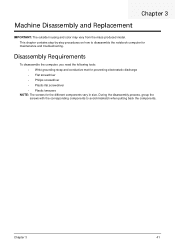
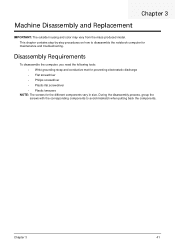
Chapter 3
41 Chapter 3
Machine Disassembly and Replacement
IMPORTANT: The outside housing and color may vary from the mass produced model. This chapter contains step-by-step procedures on how to avoid mismatch ...
Acer Aspire 5517 Series Service Guide - Page 52


....
Remove the battery pack. Pre-disassembly Instructions
Before proceeding with the disassembly procedure, make sure that order.
Disassembly Process
IMPORTANT: The LCD Module cannot be replaced.
Acer Aspire 5517 Series Service Guide - Page 53
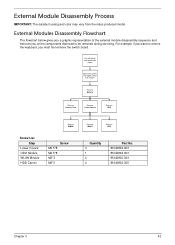
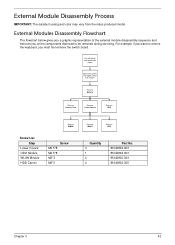
....
External Modules Disassembly Flowchart
The flowchart below gives you a graphic representation of the external module disassembly sequence and instructs you must first remove the switch board. External Module Disassembly Process
IMPORTANT: The outside housing and color may vary from system
Rem ove Battery
Rem ove Dummy Card
Rem ove Lower Covers...
Acer Aspire 5517 Series Service Guide - Page 60


Removing the WLAN Module
1. NOTE: Cable placement is Black to the MAIN terminal (upper) and White to the AUX terminal (lower).
50
Chapter 3 Disconnect the antenna cables from the WLAN Board. See "Removing the Lower Covers" on page 46. 2.
Remove the adhesive tape securing the Antenna cables in place.
3.
Acer Aspire 5517 Series Service Guide - Page 61


Step WLAN Module
Size M2*3
Quantity 2
5. Detach the WLAN Board from the WLAN socket. Screw Type
NOTE: When reattaching the antennas, ensure the cables are tucked into the chassis to release the WLAN Board. Chapter 3
51 Move the antenna away and remove the two screws to prevent damage. 4.
Acer Aspire 5517 Series Service Guide - Page 80


Removing the TouchPad Bracket
IMPORTANT: The TouchPad Board cannot be removed individually. See "Removing the Upper Cover" on page 61. 2. Release the FFC locking latch and disconnect the TouchPad FFC from the cover.
70
Chapter 3 Lift the FFC to detach the adhesive securing the cable to the Upper Cover.
3. To replace the TouchPad Board, replace the entire Upper Cover. 1.
Acer Aspire 5517 Series Service Guide - Page 114


Place the Upper Cover on the Lower Cover as shown.
104
Chapter 3 Replacing the Upper Cover
1.
Replacing the Power Board
1. Slide the Power Board in to the Upper Cover front edge first to the Upper Cover. Replace the two screws to secure the board to engage the securing clip.
2. Press the board down to locate the securing pin. 3.
Acer Aspire 5517 Series Service Guide - Page 133
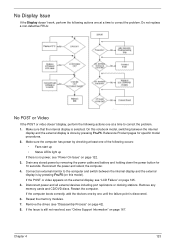
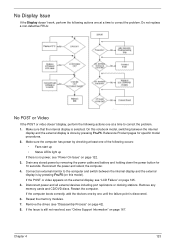
...F5 (on page 167. Reseat the memory modules. 7. No Display Issue
If the Display doesn't work, perform the following actions one at a time to correct the problem. 1. Chapter 4
123 Connect... on page 125. 5.
Reconnect the power and reboot the computer. 4. Restart the computer. Do not replace a non-defective FRUs:
No POST or Video
If the POST or video doesn't display, perform the ...
Acer Aspire 5517 Series Service Guide - Page 136
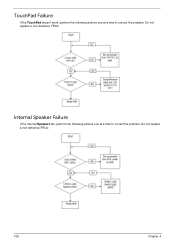
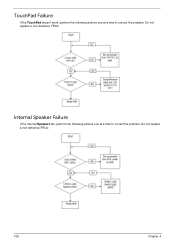
Do not replace a non-defective FRUs:
Internal Speaker Failure
If the internal Speakers fail, perform the following actions one at a time to correct the problem. Do not replace a non-defective FRUs:
126
Chapter 4 TouchPad Failure
If the TouchPad doesn't work, perform the following actions one at a time to correct the problem.
Acer Aspire 5517 Series Service Guide - Page 141


... BIOS Utility. 2. Try an alternate cable, if available. Reseat the drive ensuring and all cables are connected correctly. 5. a. b. If the drive works with the new cable, the original cable should be replaced.
4. Restart the computer and press F2 to the ODD. Double-click IDE ATA/ATAPI controllers, then right-click ATA Device 0.
Acer Aspire 5517 Series Service Guide - Page 144


... that have nothing to isolate the failing FRU (do with a hardware defect, such as: cosmic radiation, electrostatic discharge, or software errors. Do not replace a non-defective FRU: • System board • LCD assembly
134
Chapter 4 Remove or disconnect all attached devices are incorrect, whether a short circuit is suspected, or whether the system...
Acer Aspire 5517 Series Service Guide - Page 147
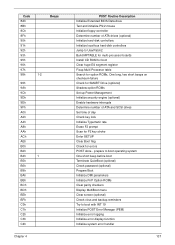
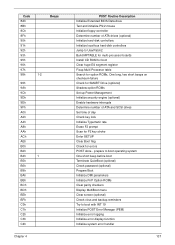
...screen (optional) Check virus and backup reminders Try to UserPatch2 Build MPTABLE for multi-processor boards Install CD ROM for boot Clear huge ES segment register Fixup Multi Processor table Search for...Extended BIOS Data Area Test and initialize PS/2 mouse Initialize floppy controller Determine number of day Check key lock Initialize Typematic rate Erase F2 prompt Scan for F2 key stroke Enter SETUP...
Acer Aspire 5517 Series Service Guide - Page 179
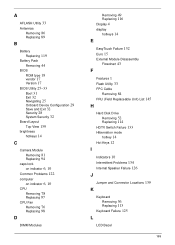
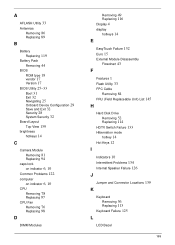
... BIOS Utility 25-33 Boot 31 Exit 32 Navigating 25 Onboard Device Configuration 29 Save and Exit 32 Security 28 System Security 32
Board Layout
Top View 139
brightness
hotkeys 14
C
Camera Module
Removing 81 Replacing 94
caps lock
on indicator 6, 10 Common Problems 122
computer
on indicator 6, 10
CPU
Removing 78...
Acer Aspire 5517 Series Service Guide - Page 180
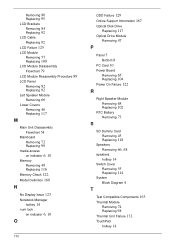
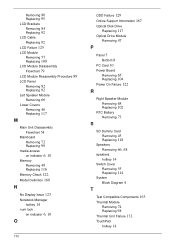
...
Removing 47
P
Panel 5 Bottom 8
PC Card 10
Power Board
Removing 65 Replacing 104 Power On Failure 122
R
Right Speaker Module
Removing 68 Replacing 102
RTC Battery
Removing 73
S
SD Dummy Card
Removing 45 Replacing 118
Speakers
Removing 66, 68
speakers
hotkey 14
Switch Cover
Removing 55 Replacing 114
System
Block Diagram 4
T
Test Compatible Components 163...
Similar Questions
What Happens If Your Mouse Stops Working On A Laptop Acer Aspire 5517
(Posted by faikeithe 10 years ago)
Wireless Adapter Button Wont Work For Acer 5517 Laptop
(Posted by lapRri 10 years ago)
Mother Board
my motherboard is repaired i have to change my mother board for acer aspire 5738g
my motherboard is repaired i have to change my mother board for acer aspire 5738g
(Posted by bharatvenkat007 11 years ago)

