Acer Aspire 5517 Support Question
Find answers below for this question about Acer Aspire 5517.Need a Acer Aspire 5517 manual? We have 2 online manuals for this item!
Question posted by BoycottCBOBB1 on March 12th, 2014
How To Remove Cmos Battery From Acer 5517
The person who posted this question about this Acer product did not include a detailed explanation. Please use the "Request More Information" button to the right if more details would help you to answer this question.
Current Answers
There are currently no answers that have been posted for this question.
Be the first to post an answer! Remember that you can earn up to 1,100 points for every answer you submit. The better the quality of your answer, the better chance it has to be accepted.
Be the first to post an answer! Remember that you can earn up to 1,100 points for every answer you submit. The better the quality of your answer, the better chance it has to be accepted.
Related Acer Aspire 5517 Manual Pages
Acer Aspire 5517 Notebook Series Quick Guide - Page 2
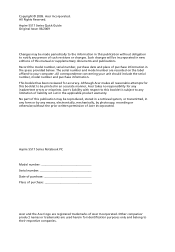
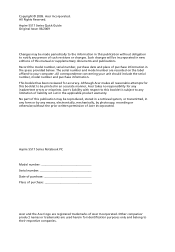
... this booklet is subject to your unit should include the serial number, model number and purchase information.
Aspire 5517 Series Notebook PC Model number Serial number Date of purchase Place of purchase
Acer and the Acer logo are registered trademarks of such revisions or changes. No part of this booklet to their respective companies...
Acer Aspire 5517 Notebook Series Quick Guide - Page 9
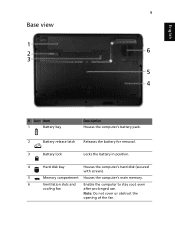
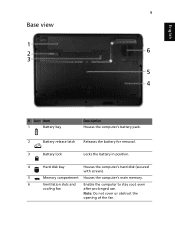
9
Base view
English
# Icon Item
1
Battery bay
Description Houses the computer's battery pack.
2
Battery release latch
Releases the battery for removal.
3
Battery lock
Locks the battery in position.
4
Hard disk bay
Houses the computer's hard disk (secured with screws).
5
Memory compartment Houses the computer's main memory.
6
Ventilation slots and Enable the ...
Acer Aspire 5517 Series Service Guide - Page 1


for more information,
please refer to http://csd.acer.com.tw
PRINTED IN TAIWAN Aspire 5517 Service Guide
Service guide files and updates are available on the ACER/CSD web;
Acer Aspire 5517 Series Service Guide - Page 2


Date
Chapter
Updates
II Revision History
Please refer to the table below for the updates made on Aspire 5517 service guides.
Acer Aspire 5517 Series Service Guide - Page 7


...BIOS Utility 25
Aspire 5517 BIOS 26 Information 26 Main 27 Security 28 Boot 31 Exit 32
BIOS Flash Utilities 33 DOS Flash Utility 34 WinFlash Utility 35
Remove HDD/BIOS ...Flowchart 43 Removing the Battery Pack 44 Removing the SD Dummy Card 45 Removing the Lower Covers 46 Removing the Optical Drive Module 47 Removing the DIMM Modules 49 Removing the WLAN Module 50 Removing the ...
Acer Aspire 5517 Series Service Guide - Page 9
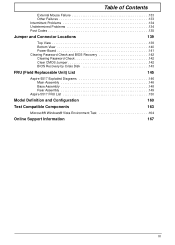
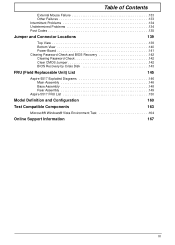
... Clearing Password Check and BIOS Recovery 142 Clearing Password Check 142 Clear CMOS Jumper 142 BIOS Recovery by Crisis Disk 143
FRU (Field Replaceable Unit) List
145
Aspire 5517 Exploded Diagrams 146 Main Assembly 146 Base Assembly 148 Rear Assembly 149
Aspire 5517 FRU List 150
Model Definition and Configuration
160
Test Compatible Components
163...
Acer Aspire 5517 Series Service Guide - Page 32
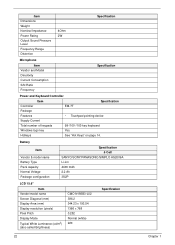
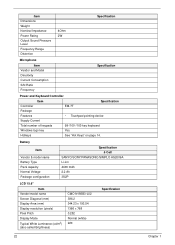
Battery
Item
Vendor & model name Battery Type Pack capacity ...Normal Voltage Package configuration
Specification 6 Cell
SANYO/SONY/PANASONIC/SIMPLO AS2009A Li-ion 4400 mAh 2.2 Ah 3S2P
LCD 15.6"
Item Vendor/model name Screen Diagonal (mm) Display Area (mm) Display resolution (pixels) Pixel Pitch Display Mode Typical White Luminance (cd/m2) (also called Brightness)
CMO...
Acer Aspire 5517 Series Service Guide - Page 36
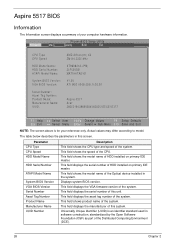
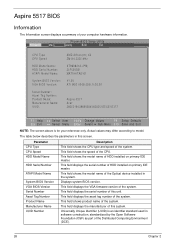
...: Product Name: Manufacturer Name: UUID:
AMD Athlon(tm) X2 ZM-84 2300 Mhz
ST960821A-(PM) 3LF005DB MATSHITADVD
V1.00 ATI M92 V008.050I.0-26.00
Aspire 5517 Acer 39353164386665643635001EECE1D377
F1 Help Esc Exit
Select Item F5/F6 Change Values
F9 Setup Defaults
Select Menu Enter Select Sub-Menu F10 Save and Exit
NOTE...
Acer Aspire 5517 Series Service Guide - Page 52


Remove the battery pack. Observe the order of the sequence to avoid damage to any part of the LCD Module is...proceeding with the disassembly procedure, make sure that you must be disassembled outside of the hardware components. Turn off the power to remove the mainboard, you do the following stages:
• External module disassembly
• Main unit disassembly
• LCD module ...
Acer Aspire 5517 Series Service Guide - Page 54


Turn computer over. Slide and hold the battery release latch to the release position (1), then lift out the battery pack from the main unit (2). 2 1
44
Chapter 3 Removing the Battery Pack
1. Slide the battery lock in the direction shown.
2.
Acer Aspire 5517 Series Service Guide - Page 56
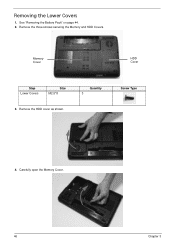
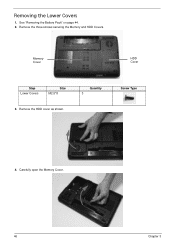
Quantity 3
Screw Type
4. Memory Cover
HDD Cover
Step Lower Covers
Size M2.5*8
3. Remove the HDD cover as shown. Carefully open the Memory Cover.
46
Chapter 3 Remove the three screws securing the Memory and HDD Covers.
See "Removing the Battery Pack" on page 44. 2. Removing the Lower Covers
1.
Acer Aspire 5517 Series Service Guide - Page 57


Remove the screw securing the ODD module. Gently lever the ODD module out of the chassis.
4. Insert a suitable tool into the access slot in the battery bay as shown.
Pull the optical drive module out from the chassis. Chapter 3
47 Removing the Optical Drive Module
1. Step ODD Module
Size M2.5*8
Quantity 1
Screw Type
3.
See "Removing the Battery Pack" on page 44. 2.
Acer Aspire 5517 Series Service Guide - Page 65


... Cover
CAUTION: Using metal tools to remove the Switch Cover may cause damage to remove the Switch Cover. 1. Press down the / and * keys on page 44. 2....as shown.
4. Turn the computer over.
Chapter 3
55 Lift the Switch Cover clear of the computer. See "Removing the Battery Pack" on the right side of plastic tools or fingers is recommended to the outer casing. Insert a suitable plastic ...
Acer Aspire 5517 Series Service Guide - Page 134


...Online Support Information" on page 167. Reboot the computer. 2. If the Issue is more than one year old, replace the CMOS battery. 2. See "Disassembly Process" on adjusting settings. Adjust the brightness to ensure the computer is virus free. 3. b. If ...1. Run a complete virus scan using up-to-date software to its highest level. Remove and reinstall the video driver. 8.
Acer Aspire 5517 Series Service Guide - Page 144


... hardware defect, such as: cosmic radiation, electrostatic discharge, or software errors.
Remove or disconnect all attached devices are no error is detected, replace the FRU.... If any error is detected, do the following devices:
• Non-Acer devices • Printer, mouse, and other external devices • Battery pack • Hard disk drive • DIMM • CD-ROM/...
Acer Aspire 5517 Series Service Guide - Page 152
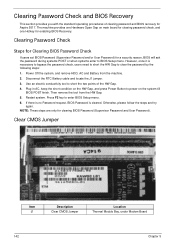
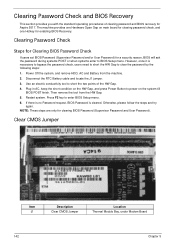
...
Item J1
Description Clear CMOS Jumper
Location Thermal Module Bay, under Modem Board
142
Chapter 5 Power Off the system, and remove HDD, AC and Battery from the HW Gap. 5. Use ...the following steps: 1. However, once it is cleared. NOTE: These steps are only for Aspire 5517. Then remove the tool from the machine. 2. Clearing Password Check
Steps for Clearing BIOS Password Check
If ...
Acer Aspire 5517 Series Service Guide - Page 155
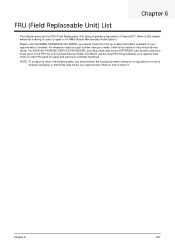
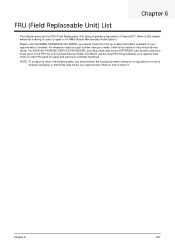
..., it will not be noted on how to return it properly, or follow the rules set by your Acer office may have a DIFFERENT part number code from those given in global configurations of Aspire 5517. NOTE: To scrap or to return the defective parts, you should check the most up-to repair or...
Acer Aspire 5517 Series Service Guide - Page 156
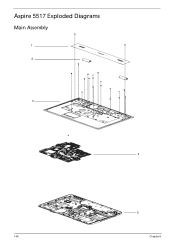
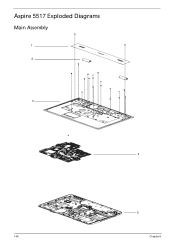
Aspire 5517 Exploded Diagrams
Main Assembly
1 2
3
4
5
146
Chapter 6
Acer Aspire 5517 Series Service Guide - Page 160
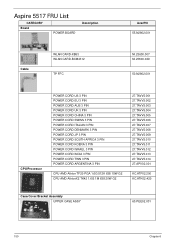
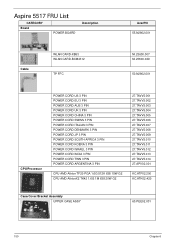
Aspire 5517 FRU List
CATEGORY Board
POWER BOARD
Description
AcerPN 55.N2802.001
Cable
WLAN CARD-XB63 WLAN CARD-BCM4312
TP FFC
NI.23600.007 NI.23600....
Acer Aspire 5517 Series Service Guide - Page 173
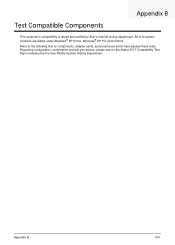
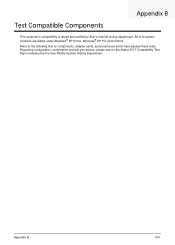
... components, adapter cards, and peripherals which have passed these tests. Refer to the Aspire 5517 Compatibility Test Report released by Acer's internal testing department. Appendix B
163 Test Compatible Components
Appendix B
This computer's compatibility is tested and verified by the Acer Mobile System Testing Department. All of its system functions are tested under Windows®...

