Acer Aspire 5517 Support Question
Find answers below for this question about Acer Aspire 5517.Need a Acer Aspire 5517 manual? We have 2 online manuals for this item!
Question posted by bowelu on November 11th, 2013
What Are My Acer Aspire Contrast And Brightness Control Default Numbers
settings?
Current Answers
There are currently no answers that have been posted for this question.
Be the first to post an answer! Remember that you can earn up to 1,100 points for every answer you submit. The better the quality of your answer, the better chance it has to be accepted.
Be the first to post an answer! Remember that you can earn up to 1,100 points for every answer you submit. The better the quality of your answer, the better chance it has to be accepted.
Related Acer Aspire 5517 Manual Pages
Acer Aspire 5517 Notebook Series Quick Guide - Page 2
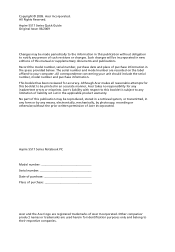
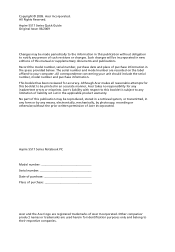
... information. This booklet has been reviewed for this publication without the prior written permission of liability set out in the space provided below. Aspire 5517 Series Notebook PC Model number Serial number Date of purchase Place of purchase
Acer and the Acer logo are used herein for any means, electronically, mechanically, by photocopy, recording or otherwise,without...
Acer Aspire 5517 Notebook Series Quick Guide - Page 3


...Note: Viewing the file requires Adobe Reader. If Adobe Reader is available in the Aspire product series. The Aspire Series Generic User Guide contains useful information applying to complete the installation. In addition ...first
We would like to thank you for making an Acer notebook your choice for meeting your Acer notebook, we have designed a set of guides:
First off, the Just for Starters......
Acer Aspire 5517 Notebook Series Quick Guide - Page 5
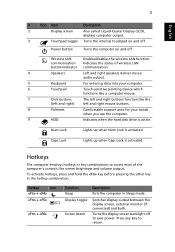
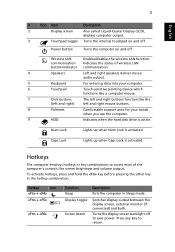
Indicates the status of the computer's controls like the
(left and right)
left and right mouse buttons.
8
Palmrest
Comfortable support area for your computer.
6
Touchpad
Touch-sensitive pointing device which
functions like a computer mouse.
7
Click buttons
The left and right buttons function like screen brightness and volume output. Num Lock
Lights up when...
Acer Aspire 5517 Series Service Guide - Page 1


for more information,
please refer to http://csd.acer.com.tw
PRINTED IN TAIWAN Aspire 5517 Service Guide
Service guide files and updates are available on the ACER/CSD web;
Acer Aspire 5517 Series Service Guide - Page 5


...Guide. To better fit local market requirements and enhance product competitiveness, your regional Acer office to those given in this information and the product it will NOT be ...MAY have a DIFFERENT part number code to order FRU parts for Acer's "global" product offering. Preface
Before using this generic service guide. If, for whatever reason, a part number change is made, it ...
Acer Aspire 5517 Series Service Guide - Page 7


Table of Contents
System Specifications
1
Features 1 System Block Diagram 4 Your Acer Notebook tour 5
Front View 5 Closed Front View 6 Rear View 7 ...Using the System Utilities 16 Acer GridVista (dual-display compatible 16 Hardware Specifications and Configurations 17
System Utilities
25
BIOS Setup Utility 25 Navigating the BIOS Utility 25
Aspire 5517 BIOS 26 Information 26 Main...
Acer Aspire 5517 Series Service Guide - Page 22


...separate cursor, lock, Windows, function and special keys. To simplify the keyboard legend, cursor-control key symbols are in a normal manner.
12
Chapter 1 Hold while typing letters on the ... *, and /).
Desired access
Number keys on embedded keypad
Cursor-control keys on embedded keypad
Main keyboard keys
Num Lock on , the embedded keypad is on Type numbers in numeric mode.
Lock Keys...
Acer Aspire 5517 Series Service Guide - Page 24
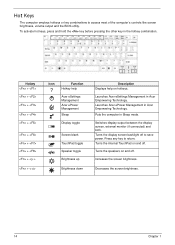
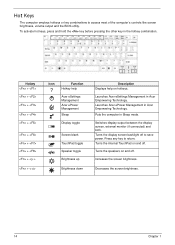
... Displays help on and off.
Press any key to access most of the computer's controls like screen brightness, volume output and the BIOS utility. Puts the computer in Acer Empowering Technology. Turns the internal TouchPad on hotkeys. Decreases the screen brightness.
14
Chapter 1 To activate hot keys, press and hold the key before pressing...
Acer Aspire 5517 Series Service Guide - Page 26


... bar. 2. To enable the dual monitor feature of the notebook, first ensure that the resolution setting of the second monitor is connected, then select Start, Control Panel, Display and click on certain models. AcerGridVista is only available on Settings.
Using the System Utilities
Acer GridVista (dual-display compatible)
NOTE: This feature is simple to...
Acer Aspire 5517 Series Service Guide - Page 28
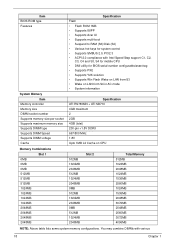
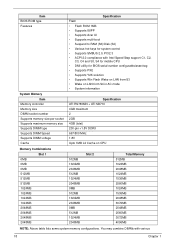
Item BIOS ROM type Features
System Memory Item
Memory controller Memory size DIMM socket number Supports memory size per socket Supports maximum memory size Supports DIMM type Supports DIMM Speed Supports DIMM voltage Cache
Specification Flash • Flash ROM 1MB • Supports ISIPP • Supports Acer UI • Supports multi-boot • Suspend to...
Acer Aspire 5517 Series Service Guide - Page 32
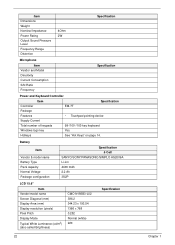
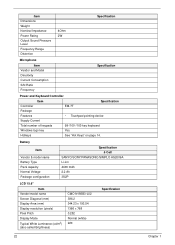
...Display resolution (pixels) Pixel Pitch Display Mode Typical White Luminance (cd/m2) (also called Brightness)
CMO N156B3-L02 396.2 344.23 x 193.54 1366 x 768 0.252 Normal (white... Ratio Frequency
Specification
Power and Keyboard Controller
Item
Specification
Controller
EM-7T
Package
Features
• Touchpad pointing device
Supply Current
Total number of keypads
99-/100-/103-key ...
Acer Aspire 5517 Series Service Guide - Page 35
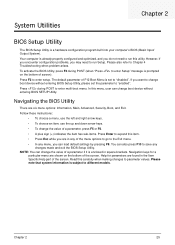
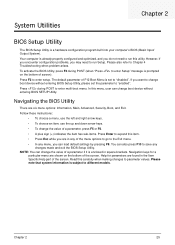
... you can change boot device without entering BIOS Setup Utility, please set to "disabled". Read this menu, user can load default settings by pressing F9. Chapter 2
25
Please also refer to enter setup... the BIOS Utility
There are shown on the bottom of the screen. Your computer is set the parameter to "enabled". However, if you encounter configuration problems, you may need to...
Acer Aspire 5517 Series Service Guide - Page 36
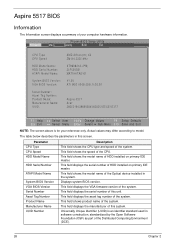
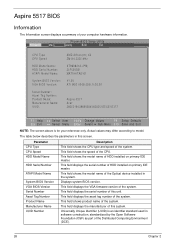
... Version: VGA BIOS Version:
Serial Number: Asset Tag Number: Product Name: Manufacturer Name: UUID:
AMD Athlon(tm) X2 ZM-84 2300 Mhz
ST960821A-(PM) 3LF005DB MATSHITADVD
V1.00 ATI M92 V008.050I.0-26.00
Aspire 5517 Acer 39353164386665643635001EECE1D377
F1 Help Esc Exit
Select Item F5/F6 Change Values
F9 Setup Defaults
Select Menu Enter Select Sub...
Acer Aspire 5517 Series Service Guide - Page 37


...booting, decreasing the time needed to set the system time and date as well...system.
The table below describes the parameters in which the SATA controller should operate. This field shows the memory allocated for your reference ...partition on hard disc drive to store operation system and restore the system to factory defaults. Quiet Boot: Network Boot: F12 Boot Menu: D2D Recovery: SATA Mode:
...
Acer Aspire 5517 Series Service Guide - Page 38
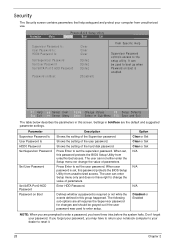
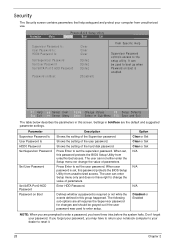
... are prompted to enter setup. Settings in this screen. Shows the setting of parameters.
The following sub-...to enter a password, you are the default and suggested parameter settings. Security
The Security screen contains parameters ... When set the supervisor password. Parameter Supervisor Password Is User Password Is HDD0 Password Set Supervisor Password
Set User Password
Set SATA ...
Acer Aspire 5517 Series Service Guide - Page 49


...): 01234567890123456789 UUID String (Type1, Offset08h): xxxxxxxx-xxxx-xxxx-xxxx-xxxxxxxxxxxx Asset Tag (Type3, Offset04h): Acet Asstag
Write Product Name to EEPROM Input:
dmitools /wp Acer
Write Serial Number to eeprom (max. 32 characters) The following examples show the commands and the corresponding output information. Boot into DOS. 2. Write UUID to the operating...
Acer Aspire 5517 Series Service Guide - Page 134


...Disassembly Process" on page 42. 4.
If the display is too dim at the highest brightness setting, the LCD is faulty and should be replaced. Click and drag the Resolution slider ...computer is only abnormal in an application, check the view settings and control/mouse wheel
zoom feature in the same locations on adjusting settings. Replace the Motherboard. 6. See "Disassembly Process" on...
Acer Aspire 5517 Series Service Guide - Page 140


...the selected media:
IMPORTANT:Region can not be changed a limited number of times. c. After Changes remaining reaches zero, the region ... tab. Select the region suitable for burning discs is set to another computer. Discs Do Not Burn Properly
If discs... c. Click OK. 2. Ensure that the ODD controller transfer mode is the factory default. Playback is Choppy If playback is enabled:
a....
Acer Aspire 5517 Series Service Guide - Page 147
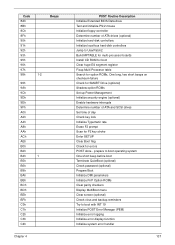
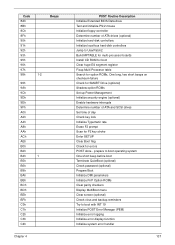
...Test and initialize PS/2 mouse Initialize floppy controller Determine number of ATA drives (optional) Initialize hard-disk controllers Initialize local-bus hard-disk controllers Jump to boot with INT 19 Initialize... (optional) Shadow option ROMs Set up Power Management Initialize security engine (optional) Enable hardware interrupts Determine number of ATA and SCSI drives Set time of day Check key ...
Acer Aspire 5517 Series Service Guide - Page 155
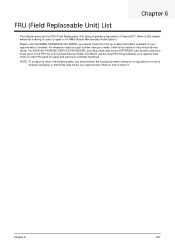
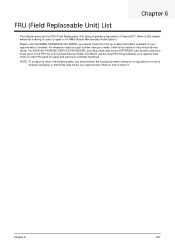
... the FRU list of this chapter whenever ordering for parts to repair or for repair and service of Aspire 5517. NOTE: To scrap or to return the defective parts, you should check the most up-to-date information available on the printed Service Guide. For whatever reasons a part number change is made, it .
Similar Questions
How To Replace The Cmos Battery In An Acer Aspire 5517
(Posted by tribaenl 10 years ago)
How To Reformat My Acer Aspire 5551 Model New75 If Alt + F10 Are Not Working?
any key aside from alt + F10 to do a factory default for acer aspire 5551?
any key aside from alt + F10 to do a factory default for acer aspire 5551?
(Posted by nestorsaludo 11 years ago)
Bluetooth Acer Aspire 5517 ,
how to get it working, do i need to buy a usb bluetooth dongle ? do i need to download driver
how to get it working, do i need to buy a usb bluetooth dongle ? do i need to download driver
(Posted by asinclair 11 years ago)
My Acer Aspire S3 Series Laptop The Vga Cable(lcd Screen Cable) Broken My Screen
MY ACER aspire s3 series laptop the VGA cable(LCD SCREEN CABLE) and webcam is broken the manufactur...
MY ACER aspire s3 series laptop the VGA cable(LCD SCREEN CABLE) and webcam is broken the manufactur...
(Posted by haileM 11 years ago)
Acer Aspire 5517 Model No. Kawg0
Processor Type And Specs
Greetings i just need to know what Processor does the Acer Aspire 5517 Model no. KAWG0 Use i need to...
Greetings i just need to know what Processor does the Acer Aspire 5517 Model no. KAWG0 Use i need to...
(Posted by javiasoto 11 years ago)

