Acer Aspire 5515 Support Question
Find answers below for this question about Acer Aspire 5515.Need a Acer Aspire 5515 manual? We have 2 online manuals for this item!
Question posted by drhirve on May 12th, 2014
Steps For Bios Recovery From Usb Storage Before Performing This Procedure,
prepare a Crisis USB key. The Crisis USB key can be made by executing the Crisis Disk program in a functioning system with a Windows 7 OS. IMPORTANT:The Crisis Disk program will ov
Current Answers
There are currently no answers that have been posted for this question.
Be the first to post an answer! Remember that you can earn up to 1,100 points for every answer you submit. The better the quality of your answer, the better chance it has to be accepted.
Be the first to post an answer! Remember that you can earn up to 1,100 points for every answer you submit. The better the quality of your answer, the better chance it has to be accepted.
Related Acer Aspire 5515 Manual Pages
Aspire 5515 Quick Guide - EN - Page 3


... help you purchased. Follow these steps to access it contains warranty information... basic topics such as system utilities, data recovery, expansion options and troubleshooting. Please understand that...functions of your new computer. Your guides
To help you get started with language such as the AcerSystem User Guide mentioned below will run the Adobe Reader setup program first. The Aspire...
Aspire 5515 Quick Guide - EN - Page 10
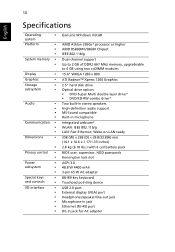
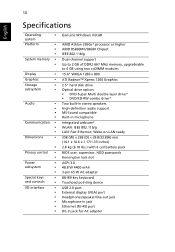
....8/33.8(H) mm (14.1 x 10.6 x 1.17/1.33 inches) 2.8 kg (6.18 lbs.) with 6 cell battery pack
BIOS user, supervisor, HDD passwords Kensington lock slot
ACPI 3.0 48.8 W 4400 mAh 3-pin 65 W AC adapter
88-/89-key keyboard Touchpad pointing device
USB 2.0 port External display (VGA) port Headphones/speaker/line-out jack Microphone-in jack Ethernet (RJ...
Acer Aspire 5515 Notebook Service Guide - Page 7


...Windows Keys 12 Hot Keys 13 Special Key 14 Using the System Utilities 15 Acer GridVista (dual-display compatible 15 Hardware Specifications and Configurations 16
System Utilities
21
BIOS Setup Utility 21 Navigating the BIOS Utility 21 Information 22 Main 23 Advanced 24 Security 26 Power 29 Boot 30 Exit 31
BIOS...WLAN Module 50 Removing the Hard Disk Drive Module 52 Removing the ...
Acer Aspire 5515 Notebook Service Guide - Page 8
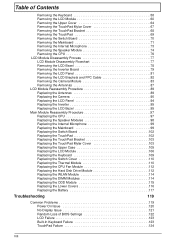
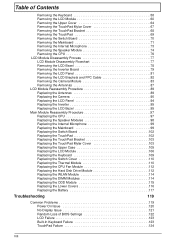
...Replacing the Inverter 95 Replacing the LCD Bezel 95 Main Module Reassembly Procedure 97 Replacing the CPU 97 Replacing the Speaker Modules 98 Replacing the...Thermal Module 110 Replacing the CPU Fan Module 112 Replacing the Hard Disk Drive Module 112 Replacing the WLAN Module 114 Replacing the DIMM Modules...of BIOS Settings 122 LCD Failure 123 Built-In Keyboard Failure 123 TouchPad ...
Acer Aspire 5515 Notebook Service Guide - Page 9


...Password Check and BIOS Recovery 141
Clearing Password Check 141 BIOS Recovery by Crisis Disk 142
FRU (Field Replaceable Unit) List
145
Aspire 5515 Exploded Diagrams 146 Main Assembly 146 LCD Panel 147 Aspire 5515 FRU List 148 Screw List 155
Model Definition and Configuration
156
Aspire 5515 Series 156
Test Compatible Components
161
Microsoft® Windows® Vista Environment...
Acer Aspire 5515 Notebook Service Guide - Page 20
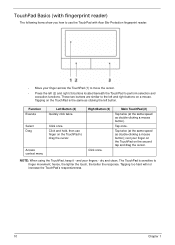
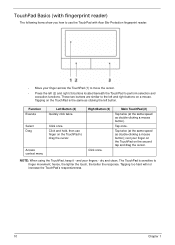
Function Execute
Select Drag
Access context menu
Left Button (2) Quickly click twice. Right Button (3) ...); TouchPad Basics (with Acer Bio-Protection fingerprint reader:
• Move your finger across the TouchPad (1) to move the cursor.
• Press the left (2) and right (3) buttons located beneath the TouchPad to perform selection and execution functions. These two buttons are similar...
Acer Aspire 5515 Notebook Service Guide - Page 22
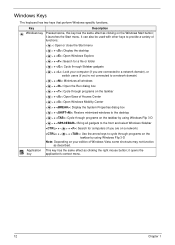
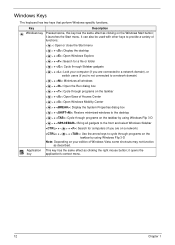
... arrow keys to cycle through programs on the taskbar by using Windows Flip 3-D
Note: Depending on your edition of Windows Vista, some shortcuts may not function as clicking on the Windows Start button; Application This key has the same effect as clicking the right mouse button; it launches the Start menu. Windows Keys
The keyboard has two keys that perform Windows-specific functions.
Acer Aspire 5515 Notebook Service Guide - Page 43
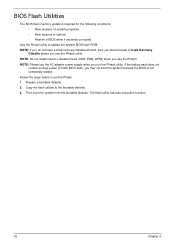
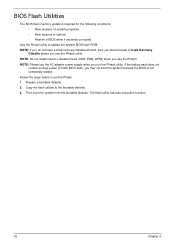
... you do not have a crisis recovery diskette at hand, then you should create a Crisis Recovery
Diskette before you may not boot the system because the BIOS is required for the following conditions: • New versions of system programs • New features or options • Restore a BIOS when it becomes corrupted. Fellow the steps below to the bootable diskette...
Acer Aspire 5515 Notebook Service Guide - Page 44


... boot priority order, for example, if using USB HDD to Update BIOS, move it down the list. USB HDD : ABC 5.
DOS Flash Utility
Perform the following steps to update BIOS. PhoenixBIOS Setup Utility Information Main Advanced Security Power Boot
Boot priority order: 1. The flash process begins as shown. Execute the KAW6xxx.BAT batch file to use the...
Acer Aspire 5515 Notebook Service Guide - Page 47
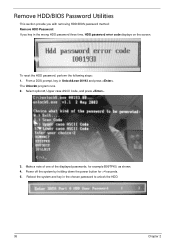
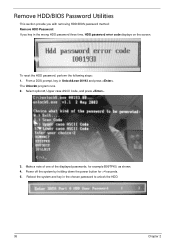
... case ASCII Code, and press .
3.
Make a note of one of the displayed passwords, for >4 seconds. 5. To reset the HDD password, perform the following steps: 1. The Unlock6 program runs. 2. Reboot the system and key in Unlock6.exe 00193 and press . Power off the system by holding down the power button for example B99TPK0, as shown...
Acer Aspire 5515 Notebook Service Guide - Page 49


Press 1, 2, or 3 to clean the desired password shown on the screen.
The onscreen message determines whether the function is successful or not.
38
Chapter 2 Reboot the system and key in the selected string (qjjg9vy, 07yqmjd etc.) for the BIOS user password. From a DOS prompt, Execute clnpwd.exe
2. Cleaning BIOS Passwords To clear the password, perform the following steps: 1. 3.
Acer Aspire 5515 Notebook Service Guide - Page 50


...BIOS information to eeprom to the operating system (Windows, etc.). To update the DMI Pool, perform the following messages report to screen to confirm completion:
• dmitools /r ==> Read dmi string from bios...
1. Boot into DOS. 2. The following steps: 1. Execute dmitools. Boot into DOS. 2. Execute go.bat
Chapter 2
39 When the BIOS displays Verifying DMI pool data it is checking...
Acer Aspire 5515 Notebook Service Guide - Page 138
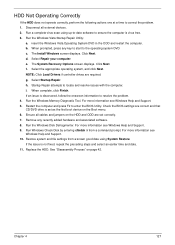
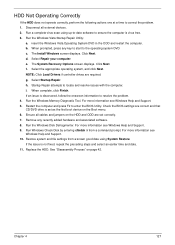
...menu. 6. Startup Repair attempts to enter the BIOS Utility. If an issue is set correctly. 7. Run Windows Check Disk by entering chkdsk /r from a known good date...Recovery Options screen displays. When complete, click Finish. Ensure all external devices. 2. For more information see Windows Help and Support. 10. HDD Not Operating Correctly
If the HDD does not operate correctly, perform...
Acer Aspire 5515 Notebook Service Guide - Page 139


...Chapter 4 ODD Failure
If the ODD fails, perform the following actions one at a time to correct the problem. Try an ... or not active: • Not shown in My Computer or the BIOS setup • LED does not flash when the computer starts up &#...screen displays • The ODD is displayed in the Devices with Removable
Storage panel. 4. Do not replace a nondefective FRUs:
ODD Not Operating ...
Acer Aspire 5515 Notebook Service Guide - Page 143
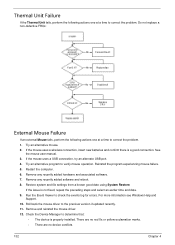
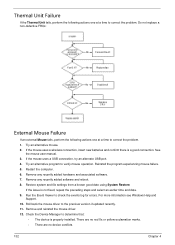
... software. 7. Run the Event Viewer to verify mouse operation. If the mouse uses a USB connection, try an alternate USB port. 4. Restart the computer. 6. Restore system and file settings from a known good date using System Restore. For more information see Windows Help and
Support. 10. Roll back the mouse driver to correct the problem...
Acer Aspire 5515 Notebook Service Guide - Page 147


... QuietBoot start (optional) Shadow video BIOS ROM Display BIOS copyright notice Display CPU type and speed Initialize EISA board Test keyboard Set key click if enabled Test for unexpected ...Load custom defaults (optional) Display shadow-area message Display possible high address for UMB recovery Display error messages Check for configuration errors Check for keyboard errors Set up hardware interrupt...
Acer Aspire 5515 Notebook Service Guide - Page 148


...BIOS Data Area Test and initialize PS/2 mouse Initialize floppy controller Determine number of ATA drives (optional) Initialize hard-disk controllers Initialize local-bus hard-disk controllers Jump to boot with INT 19 Initialize POST Error Manager (PEM) Initialize error logging
137 prepare... Check key lock Initialize Typematic rate Erase F2 prompt Scan for F2 key stroke Enter SETUP Clear Boot flag ...
Acer Aspire 5515 Notebook Service Guide - Page 152
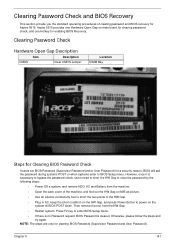
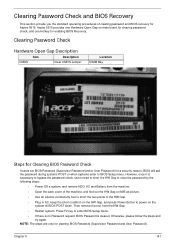
... follow the steps and try again.
NOTE: The steps are only for enabling BIOS Recovery.
Aspire 5515 provides one Hardware Open Gap on main board for clearing password check, and one Hotkey for clearing BIOS Password (Supervisor Password and User Password). Chapter 5
141 Clearing Password Check and BIOS Recovery
This section provide you the standard operating procedures of the HW...
Acer Aspire 5515 Notebook Service Guide - Page 153
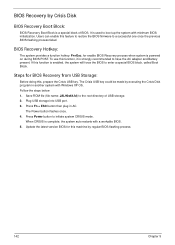
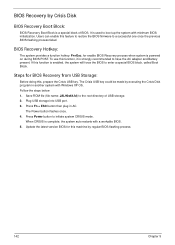
...:
BIOS Recovery Boot Block is a special block of USB storage. 2. Press Fn + ESC button then plug in another system with minimum BIOS initialization. It is strongly recommended to the root directory of BIOS.
Save ROM file (file name: JAL90x64.fd) to have the AC adapter and Battery present. If this , prepare the Crisis USB key. Steps for this machine by executing the Crisis Disk program...
Acer Aspire 5515 Notebook Service Guide - Page 154
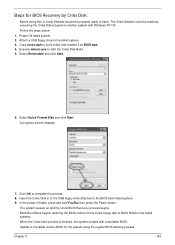
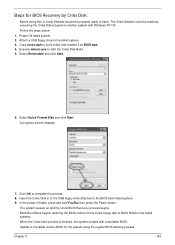
... the steps below: 1. Chapter 5
143 Copy xxxxx.wph to BIOS ROM on and the Crisis BIOS Recovery process begins. Update to the latest version BIOS for BIOS Recovery by executing the Crisis Disk program in another system with a workable BIOS. The Crisis Diskette could be made by Crisis Disk:
Before doing this, a Crisis Diskette should be prepared ready in to the USB floppy drive...
Similar Questions
How To Remove A Bios Password On An Acer Aspire 5515 Laptop
(Posted by reJoe 10 years ago)
Bios Recovery
When i was updating the bios of my Acer aspire 4720z the power fails.After that my lap didnt start, ...
When i was updating the bios of my Acer aspire 4720z the power fails.After that my lap didnt start, ...
(Posted by snipperprasad 11 years ago)
Step By Step Bios Update Acer 4732z
have an acer aspire 4732z...plugged in but not charging....will bios update solve the problem? help ...
have an acer aspire 4732z...plugged in but not charging....will bios update solve the problem? help ...
(Posted by kaloi817 12 years ago)

