Acer Aspire 5515 Support Question
Find answers below for this question about Acer Aspire 5515.Need a Acer Aspire 5515 manual? We have 2 online manuals for this item!
Question posted by Pelado on October 11th, 2013
How To Reset Acer Aspire 5515 To Factory Settings
The person who posted this question about this Acer product did not include a detailed explanation. Please use the "Request More Information" button to the right if more details would help you to answer this question.
Current Answers
There are currently no answers that have been posted for this question.
Be the first to post an answer! Remember that you can earn up to 1,100 points for every answer you submit. The better the quality of your answer, the better chance it has to be accepted.
Be the first to post an answer! Remember that you can earn up to 1,100 points for every answer you submit. The better the quality of your answer, the better chance it has to be accepted.
Related Acer Aspire 5515 Manual Pages
Aspire 5515 Quick Guide - EN - Page 2
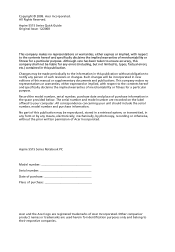
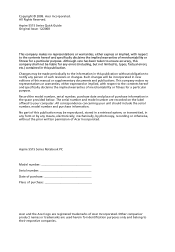
... warranties, either expressed or implied, with respect to your unit should include the serial number, model number and purchase information. No part of Acer Incorporated. Copyright © 2008. Aspire 5515 Series Quick Guide Original Issue: 12/2008
This company makes no representations or warranties, either express or implied, with respect to , typos, factual...
Aspire 5515 Quick Guide - EN - Page 3


...The Quick Guide introduces you to the basic features and functions of your Acer notebook, we have designed a set of the series, but not necessarily in Portable Document Format (PDF) ... on your notebook. For more productive, please refer to the AcerSystem User Guide. The Aspire Series Generic User Guide contains useful information applying to complete the installation. Follow these steps ...
Aspire 5515 Quick Guide - EN - Page 4
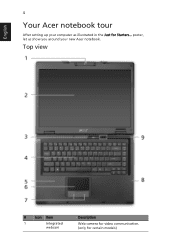
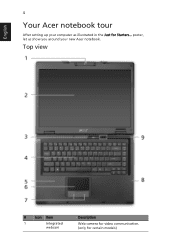
poster, let us show you around your computer as illustrated in the Just for certain models) English
4
Your Acer notebook tour
After setting up your new Acer notebook. Top view
#
Icon Item
1
Integrated
webcam
Description
Web camera for video communication. (only for Starters...
Acer Aspire 5515 Notebook Service Guide - Page 1


for more information,
please refer to http://csd.acer.com.tw
PRINTED IN TAIWAN Aspire 5515 Service Guide
Service guide files and updates are available on the ACER/CSD web;
Acer Aspire 5515 Notebook Service Guide - Page 2


Revision History
Please refer to the table below for the updates made on Aspire 5515 service guide. Date
Chapter
Updates
II
Acer Aspire 5515 Notebook Service Guide - Page 3
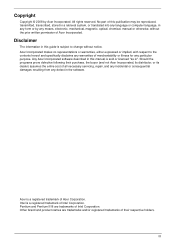
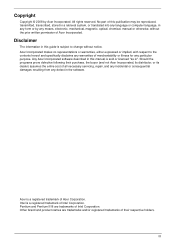
... the contents hereof and specifically disclaims any defect in this guide is ".
Copyright
Copyright © 2008 by any particular purpose. Intel is a registered trademark of Acer Incorporated.
Other brand and product names are trademarks of all necessary servicing, repair, and any incidental or consequential damages resulting from any warranties of Intel...
Acer Aspire 5515 Notebook Service Guide - Page 5


... FRU PARTS, that you with further technical details. 2. If, for repair and service of customer machines. You MUST use the list provided by your regional Acer office to those given in this generic service guide. V To better fit local market requirements and enhance product competitiveness, your regional web or channel.
add...
Acer Aspire 5515 Notebook Service Guide - Page 9


... Password Check 141 BIOS Recovery by Crisis Disk 142
FRU (Field Replaceable Unit) List
145
Aspire 5515 Exploded Diagrams 146 Main Assembly 146 LCD Panel 147 Aspire 5515 FRU List 148 Screw List 155
Model Definition and Configuration
156
Aspire 5515 Series 156
Test Compatible Components
161
Microsoft® Windows® Vista Environment Test 162
Online...
Acer Aspire 5515 Notebook Service Guide - Page 25


....
To access this monitor. AcerGridVista is connected, then select Start, Control Panel, Display and click on Acer GridVista. NOTE: Please ensure that the second monitor is simple to set to Start´ All Programs and click on Settings. Drag and drop each display from the task bar. 2.
Chapter 1
15 Select the secondary monitor...
Acer Aspire 5515 Notebook Service Guide - Page 33
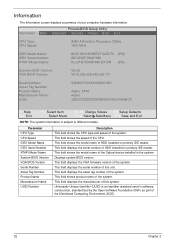
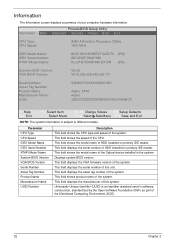
... -(PS)
System BIOS Version: VGA BIOS Version:
V0.08 V010.055.000.049.029773
Serial Number: Asset Tag Number: Product Name: Manufacturer Name: UUID:
S2N250Y001832099561601
Aspire..5515 Aspire 39323232393932643635001EEC5A9BCF
F1 Help Esc Exit
↑↓ Select Item ←→ Select Menu
F5/F6 Change Values F9 Setup Defaults Enter SelectXSub-Menu F10 Save...
Acer Aspire 5515 Notebook Service Guide - Page 34


... is fixed to factory defaults. Memory size is for your reference only. This field reports the memory size of the system. Memory size is fixed to set the system time and... operate. Control the mode in this screen. The hours are the default and suggested parameter settings.
This field reports the memory size of the system.
Information Main
System Time: System Date...
Acer Aspire 5515 Notebook Service Guide - Page 35


...] [Enabled] [Disabled]
Gigabit Lan Network Boot:
[Enabled] [Enabled]
Large Disk Access Mode: Installed O/S: Reset Configuration Data: Processor Assisted Virtualization:
[DOS] [Other] [No] [Enabled]
F1 Help Esc Exit
↑&#...describes the items, menus, and submenus in this screen.
IMPORTANT:Making incorrect settings to items on these pages may cause the system to boot up normally. ...
Acer Aspire 5515 Notebook Service Guide - Page 36
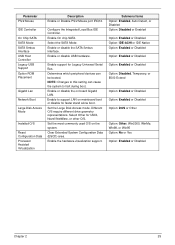
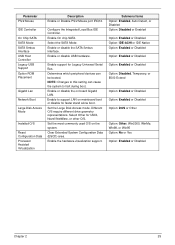
...Access Mode
Installed O/S
Reset Configuration Data Processor Assisted Virtualization
Configure the Integrated Local Bus IDE Controller. Clear Extended System Configuration Data (ESCD) area.
Set the most commonly ... Enable to halt during boot. Different O/S require different drive geometry representations. Set the Large Disk Access mode. Enable or disable USB hardware. Enable the hardware...
Acer Aspire 5515 Notebook Service Guide - Page 37
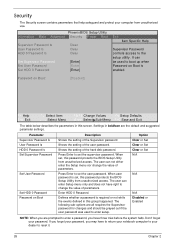
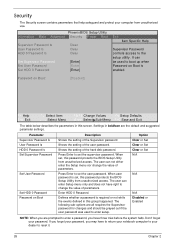
...required or not while the events defined in this group happened.
Option Clear or Set Clear or Set Clear or Set N/A
N/A
N/A Disabled or Enabled
NOTE: When you have three tries before the...user can be grayed out if the user password was used to reset it.
26
Chapter 2
Shows the setting of parameters. PhoenixBIOS Setup Utility Information Main Advanced Security Power Boot
Supervisor...
Acer Aspire 5515 Notebook Service Guide - Page 140
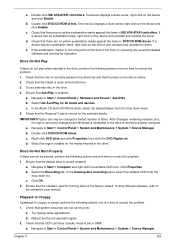
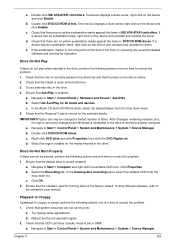
... reaches zero, the region cannot be changed even Windows is reinstalled or the drive is the factory default. d. Chapter 4
129
Discs Do Not Play
If discs do not play when inserted ...mark, right-click on the device and uninstall and reinstall the driver. Check that the media is set to Start´ Control Panel´ System and Maintenance´ System´ Device Manager. a. ...
Acer Aspire 5515 Notebook Service Guide - Page 146
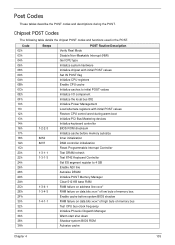
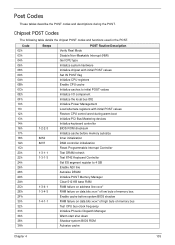
... Interrupt (NMI) Get CPU type Initialize system hardware Initialize chipset with initial POST values Set IN POST flag Initialize CPU registers Enable CPU cache Initialize caches to 4 GB Enable ... memory autosize timer initialization DMA controller initialization Reset Programmable Interrupt Controller Test DRAM refresh Test 8742 Keyboard Controller Set ES segment register to initial POST values ...
Acer Aspire 5515 Notebook Service Guide - Page 152
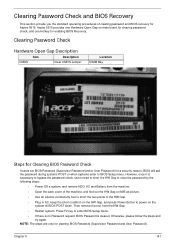
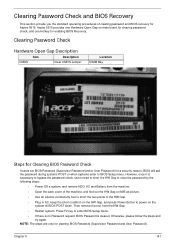
...CMOS
Clear CMOS Jumper
Location DIMM Bay
Steps for Clearing BIOS Password Check
If users set BIOS Password (Supervisor Password and/or User Password) for enabling BIOS Recovery. Press F2...of clearing password and BIOS recovery for clearing BIOS Password (Supervisor Password and User Password). Aspire 5515 provides one Hardware Open Gap on M/B as picture.
• Use an electric conductivity...
Acer Aspire 5515 Notebook Service Guide - Page 156


...the rules set by your regional Acer office to order FRU parts for RMA (Return Merchandise Authorization). You MUST use the local FRU list provided by your regional Acer office on...the defective parts, you the FRU (Field Replaceable Unit) listing in the FRU list of Aspire 5515.
For ACER AUTHORIZED SERVICE PROVIDERS, your regional web or channel. FRU (Field Replaceable Unit) List
Chapter 6...
Acer Aspire 5515 Notebook Service Guide - Page 157
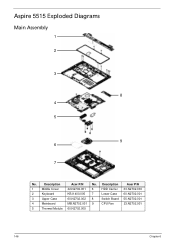
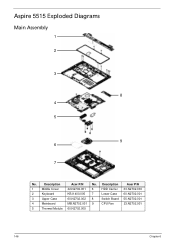
Description
Acer P/N
1
Middle Cover
42.N2702.001 6
HDD Carrier 33.N2702.003
2
Keyboard
KB.I1400.005 7
Lower Case 60.N2702.001
3
Upper Case
60.N2702.002 8
Switch Board 55.N2702.001
4
Mainboard
MB.N2702.001 9
CPU Fan
23.N2702.001
5
Thermal Module 60.N2702.005
146
Chapter 6 Description
Acer P/N
No. Aspire 5515 Exploded Diagrams
Main Assembly
1 2
3
8 4 5
9 6
7
No.
Acer Aspire 5515 Notebook Service Guide - Page 172
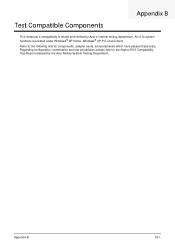
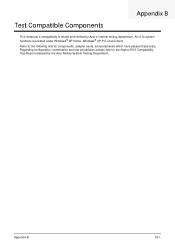
... and test procedures, please refer to the following lists for components, adapter cards, and peripherals which have passed these tests. Refer to the Aspire 5515 Compatibility Test Report released by Acer's internal testing department.
All of its system functions are tested under Windows® XP Home, Windows® XP Pro environment. Appendix B
161...
Similar Questions
How To Master Reset Acer Aspire 5515 Through Command Prompt
(Posted by arnykapol 10 years ago)
How To Reset Acer Aspire To Factory Settings 5250 Bz455
(Posted by KCarnPhel 10 years ago)
Factory Reset Acer Aspire 5742-4629
how do i reset my acer aspire 5742z4629 to factory settings
how do i reset my acer aspire 5742z4629 to factory settings
(Posted by robertsonpa45 11 years ago)

