Acer Aspire 5515 Support Question
Find answers below for this question about Acer Aspire 5515.Need a Acer Aspire 5515 manual? We have 2 online manuals for this item!
Question posted by RenEJ on April 2nd, 2014
How Do I Remove Bios Password Aspire 5515
The person who posted this question about this Acer product did not include a detailed explanation. Please use the "Request More Information" button to the right if more details would help you to answer this question.
Current Answers
There are currently no answers that have been posted for this question.
Be the first to post an answer! Remember that you can earn up to 1,100 points for every answer you submit. The better the quality of your answer, the better chance it has to be accepted.
Be the first to post an answer! Remember that you can earn up to 1,100 points for every answer you submit. The better the quality of your answer, the better chance it has to be accepted.
Related Acer Aspire 5515 Manual Pages
Aspire 5515 Quick Guide - EN - Page 2
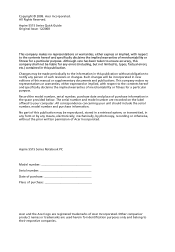
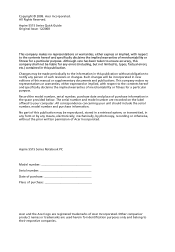
...particular purpose. All correspondence concerning your computer. No part of such revisions or changes. Aspire 5515 Series Quick Guide Original Issue: 12/2008
This company makes no representations or warranties,...the Acer logo are recorded on the label affixed to their respective companies. Aspire 5515 Series Notebook PC Model number Serial number Date of purchase Place of merchantability ...
Aspire 5515 Quick Guide - EN - Page 10
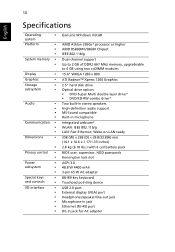
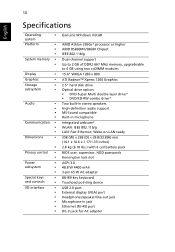
... AC adapter Wake-on-LAN ready
358 (W) x 269 (D) x 29.8/33.8(H) mm (14.1 x 10.6 x 1.17/1.33 inches) 2.8 kg (6.18 lbs.) with 6 cell battery pack
BIOS user, supervisor, HDD passwords Kensington lock slot
ACPI 3.0 48.8 W 4400 mAh 3-pin 65 W AC adapter
88-/89-key keyboard Touchpad pointing device
USB 2.0 port External display (VGA) port...
Acer Aspire 5515 Notebook Service Guide - Page 1


Aspire 5515 Service Guide
Service guide files and updates are available on the ACER/CSD web; for more information,
please refer to http://csd.acer.com.tw
PRINTED IN TAIWAN
Acer Aspire 5515 Notebook Service Guide - Page 2


Date
Chapter
Updates
II Revision History
Please refer to the table below for the updates made on Aspire 5515 service guide.
Acer Aspire 5515 Notebook Service Guide - Page 7


... 21 Information 22 Main 23 Advanced 24 Security 26 Power 29 Boot 30 Exit 31
BIOS Flash Utilities 32 DOS Flash Utility 33 WinFlash Utility 35
Remove HDD/BIOS Password Utilities 36
Machine Disassembly and Replacement
41
Disassembly Requirements 41 General Information 42
Pre-disassembly Instructions 42 Disassembly Process 42 External Module Disassembly Process...
Acer Aspire 5515 Notebook Service Guide - Page 8
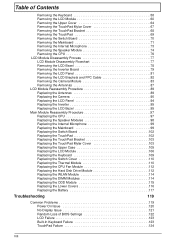
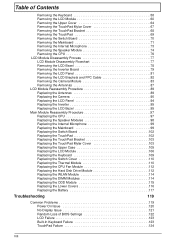
...Removing the Keyboard 58 Removing the LCD Module 60 Removing the Upper Cover 64 Removing the TouchPad Mylar Cover 67 Removing the TouchPad Bracket 68 Removing the TouchPad 69 Removing the Switch Board 70 Removing the Mainboard 71 Removing the Internal Microphone 73 Removing the Speaker Module 74 Removing...of BIOS Settings 122 LCD Failure 123 Built-In Keyboard Failure 123 TouchPad ...
Acer Aspire 5515 Notebook Service Guide - Page 9


...
Jumper and Connector Locations
139
Top View 139 Bottom View 140 Clearing Password Check and BIOS Recovery 141
Clearing Password Check 141 BIOS Recovery by Crisis Disk 142
FRU (Field Replaceable Unit) List
145
Aspire 5515 Exploded Diagrams 146 Main Assembly 146 LCD Panel 147 Aspire 5515 FRU List 148 Screw List 155
Model Definition and Configuration
156...
Acer Aspire 5515 Notebook Service Guide - Page 26
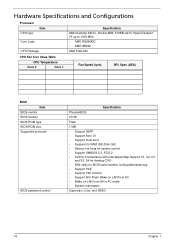
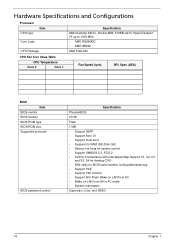
...
Core 1
Fan Speed (rpm)
SPL Spec (dBA)
•
BIOS Item
BIOS vendor BIOS Version BIOS ROM type BIOS ROM size Supported protocols
BIOS password control
Specification
PhoenixBIOS
V0.08
Flash
1 MB
• Support ISIPP... Support C1, C2, C3
and S3, S4 for desktop CPU • DMI utility for BIOS serial number configurable/asset tag • Support PXE • Support Y2K solution • Support...
Acer Aspire 5515 Notebook Service Guide - Page 33
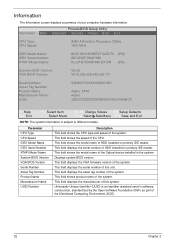
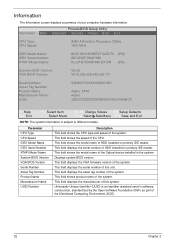
...: ATAPI Model Name:
W DC W D1600BEVT-22ZCT0 -(PM) W D-W XE708J87380 HL-DT-STDVDRAM GT10N -(PS)
System BIOS Version: VGA BIOS Version:
V0.08 V010.055.000.049.029773
Serial Number: Asset Tag Number: Product Name: Manufacturer Name: UUID:
S2N250Y001832099561601
Aspire..5515 Aspire 39323232393932643635001EEC5A9BCF
F1 Help Esc Exit
↑↓ Select Item ←→ Select Menu
F5/F6...
Acer Aspire 5515 Notebook Service Guide - Page 37
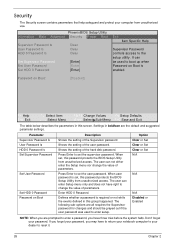
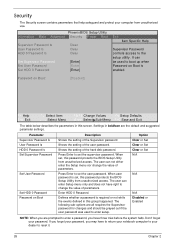
...The Security screen contains parameters that help safeguard and protect your password. Parameter Supervisor Password Is User Password Is HDD 0 Password Is Set Supervisor Password
Set User Password
Set HDD 0 Password Password on Boot is required or not while the events defined in this password protects the BIOS Setup Utility from unauthorized access. PhoenixBIOS Setup Utility Information Main...
Acer Aspire 5515 Notebook Service Guide - Page 38
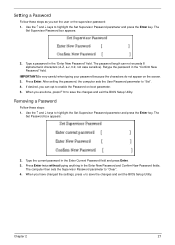
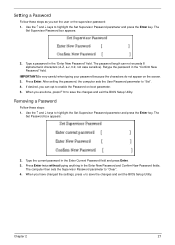
..., press F10 to save the changes and exit the BIOS Setup Utility. Use the ↑ and ↓ keys to "Set". 4. Retype the password in the Enter Current Password field and press Enter. 3. When you have changed the settings, press u to enable the Password on the screen. 3. Removing a Password
Follow these steps as you can not exceeds...
Acer Aspire 5515 Notebook Service Guide - Page 39
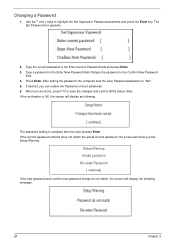
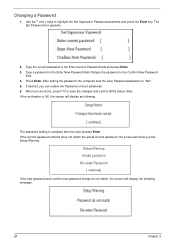
... parameter. 6.
If desired, you are done, press F10 to save the changes and exit the BIOS Setup Utility. The password setting is OK, the screen will display the following . The Set Password box appears.
2. If the current password entered does not match the actual current password, the screen will show you the Setup Warning. Changing...
Acer Aspire 5515 Notebook Service Guide - Page 47
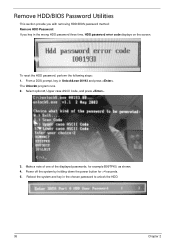
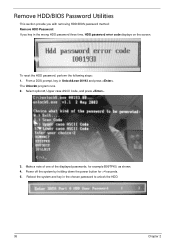
Remove HDD/BIOS Password Utilities
This section provide you with removing HDD/BIOS password method: Remove HDD Password: If you key in Unlock6.exe 00193 and press . To reset the HDD password, perform the following steps: 1. The Unlock6 program runs. 2. Power off the system by holding down the power button for example B99TPK0, as shown. 4. Select option 2, ...
Acer Aspire 5515 Notebook Service Guide - Page 48


Removing BIOS Passwords: If you key in bios_pw 14452 0 2. See the image below.
Select one string from the list. Key in the wrong Supervisor Password three times, System Disabled displays on the screen.
Chapter 2
37 To reset the BIOS password, run BIOS_PW.EXE as follows: 1.
Acer Aspire 5515 Notebook Service Guide - Page 49


From a DOS prompt, Execute clnpwd.exe
2. Press 1, 2, or 3 to clean the desired password shown on the screen. The onscreen message determines whether the function is successful or not.
38
Chapter 2
Cleaning BIOS Passwords To clear the password, perform the following steps: 1. Reboot the system and key in the selected string (qjjg9vy, 07yqmjd etc.) for the BIOS user password. 3.
Acer Aspire 5515 Notebook Service Guide - Page 152
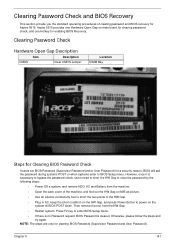
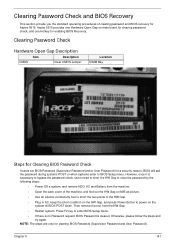
... no Password request, BIOS Password is necessary to bypass the password check, users need to short the HW Gap to clear the password by the following steps:
• Power Off a system, and remove HDD, AC and Battery from the HW Gap.
• Restart system.
Chapter 5
141 NOTE: The steps are only for Aspire 5515. Clearing Password Check and BIOS Recovery...
Acer Aspire 5515 Notebook Service Guide - Page 156


... the FRU (Field Replaceable Unit) listing in the FRU list of this chapter whenever ordering for parts to repair or for repair and service of Aspire 5515.
Acer Aspire 5515 Notebook Service Guide - Page 157
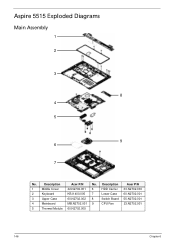
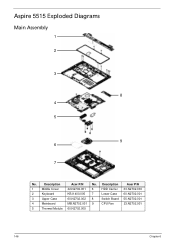
Description
Acer P/N
1
Middle Cover
42.N2702.001 6
HDD Carrier 33.N2702.003
2
Keyboard
KB.I1400.005 7
Lower Case 60.N2702.001
3
Upper Case
60.N2702.002 8
Switch Board 55.N2702.001
4
Mainboard
MB.N2702.001 9
CPU Fan
23.N2702.001
5
Thermal Module 60.N2702.005
146
Chapter 6 Aspire 5515 Exploded Diagrams
Main Assembly
1 2
3
8 4 5
9 6
7
No. Description
Acer P/N
No.
Acer Aspire 5515 Notebook Service Guide - Page 172
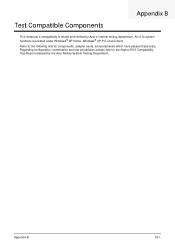
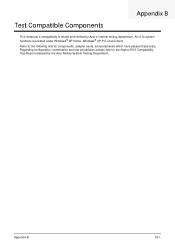
... configuration, combination and test procedures, please refer to the following lists for components, adapter cards, and peripherals which have passed these tests.
Refer to the Aspire 5515 Compatibility Test Report released by Acer's internal testing department. All of its system functions are tested under Windows® XP Home, Windows® XP Pro...
Acer Aspire 5515 Notebook Service Guide - Page 176


A
AFLASH Utility 32 Antennas 87
B
Battery Pack 44
BIOS
password control 16 ROM size 16 ROM type 16 vendor 16 Version 16 BIOS Supports protocol 16 BIOS Utility 21-32 Advanced 24 Boot 30 Exit 31 Navigating 21 Onboard Device Configuration 27 Power 29 Save and Exit 31 Security 26 System Security ...
Similar Questions
Is The Left Click Button Removable On An Aspire 5515
(Posted by nwrCirce 10 years ago)
How To Remove Bios Password
i forgot my bios password so please guide me... my laptop model is acer aspire 4739z
i forgot my bios password so please guide me... my laptop model is acer aspire 4739z
(Posted by kwslpr4 11 years ago)

