Acer Aspire 5349 Support Question
Find answers below for this question about Acer Aspire 5349.Need a Acer Aspire 5349 manual? We have 1 online manual for this item!
Question posted by dclickbyer on June 15th, 2012
Wireless Switch
where is the wireless switch on my Acer aspire 5349?
Current Answers
There are currently no answers that have been posted for this question.
Be the first to post an answer! Remember that you can earn up to 1,100 points for every answer you submit. The better the quality of your answer, the better chance it has to be accepted.
Be the first to post an answer! Remember that you can earn up to 1,100 points for every answer you submit. The better the quality of your answer, the better chance it has to be accepted.
Related Acer Aspire 5349 Manual Pages
Aspire 5349, 5749, 5749Z Service Guide - Page 5


...
Features 1-5 Operating System 1-5 Platform 1-5 System Memory 1-5 Display 1-5 Audio Subsystem 1-5 Graphics 1-6 Storage Subsystem 1-6 Optical Media Drive 1-6 Privacy Control 1-6 Webcam 1-6 Wireless and networking 1-7 Dimension and Weight 1-7 Power Adapter and Battery 1-7 Input and Controls 1-8 I/O Ports 1-8 Optional Items 1-8 Warranty 1-8 Eco-compliance 1-8 Environment...
Aspire 5349, 5749, 5749Z Service Guide - Page 7


... Installation 3-17 HDD (Hard Disk Drive) Removal 3-18 Hard Disk Drive Installation 3-19 RTC (Real Time Clock) Battery Removal 3-20 RTC Battery Installation 3-20 WLAN (Wireless Local Area Network) Module Removal . . . 3-21 WLAN Module Installation 3-23 Bluetooth Module Removal 3-24 Bluetooth Module Installation 3-25 Thermal Module Removal 3-26 Thermal Module Installation...
Aspire 5349, 5749, 5749Z Service Guide - Page 9


... CMOS Jumper 5-6 BIOS Recovery by Crisis Disk 5-6
CHAPTER 6 FRU (Field Replaceable Unit) List
Exploded Diagrams 6-4 FRU List 6-7 Screw List 6-16
CHAPTER 7 Model Definition and Configuration
Aspire 5349 7-1 Aspire 5749Z 7-3 Aspire 5749 7-5
CHAPTER 8 Test Compatible Components
Microsoft® Windows® 7 Environment Test 8-4
CHAPTER 9 Online Support Information
Introduction 9-3
ix
Aspire 5349, 5749, 5749Z Service Guide - Page 12


Features 1-5 Operating System 1-5 Platform 1-5 System Memory 1-5 Display 1-5 Audio Subsystem 1-5 Graphics 1-6 Storage Subsystem 1-6 Optical Media Drive 1-6 Privacy Control 1-6 Webcam 1-6 Wireless and networking 1-7 Dimension and Weight 1-7 Power Adapter and Battery 1-7 Input and Controls 1-8 I/O Ports 1-8 Optional Items 1-8 Warranty 1-8 Eco-compliance 1-8 Environment 1-9 ...
Aspire 5349, 5749, 5749Z Service Guide - Page 15


...174; 7 Home Basic 64-bit Genuine Windows® 7 Home Premium 64-bit
Platform 0
Aspire 5349
0
Intel® Celeron® processor B710/B800 (1 MB/2 MB L3 cache, 1.6 ...Display 0
15.6" HD 1366 x 768 resolution, high-brightness (200-nit) Acer CineCrystal™ LED-backlit TFT LCD
Mercury-free, environment-friendly 16...
Aspire 5349, 5749, 5749Z Service Guide - Page 17


...™ Nplify™ 802.11b/g/n Wi-Fi CERTIFIED™ Supporting Acer SignalUp™ wireless technology
WPAN: Bluetooth® 3.0+HS Bluetooth® 2.0/2.1+EDR
LAN: Fast Ethernet, Wake-on-LAN ready
Dimension and Weight 0
Dimensions: &#...
Aspire 5349, 5749, 5749Z Service Guide - Page 30


... a file or folder < > + : Show the desktop + < > + : Search for computers (if you are on a network)
< > + : Lock your computer (if you are connected to a network domain), or switch users (if you're not connected to a network domain)
+ < > + : Moves focus from Start menu, to the Quick Launch toolbar, to the system tray (use RIGHT...
Aspire 5349, 5749, 5749Z Service Guide - Page 31


Hardware Specifications and Configurations
1-21
Turns the display screen backlight off Touchpad toggle
Switches display output between the display screen, external monitor (if connected) and both.
Increases the screen brightness.
+
Brightness down
Decreases the screen brightness. Hot key +
+
Icon
...
Aspire 5349, 5749, 5749Z Service Guide - Page 32


Stop playing the selected media file. Using the communication key* 0
Here you can enable and disable the various wireless connectivity devices on your computer. Hot key
+ +
+ +
+ +
Icon
Function Volume up the Launch Manager window panel. Press + to bring up Volume down Play/Pause Stop
...
Aspire 5349, 5749, 5749Z Service Guide - Page 35
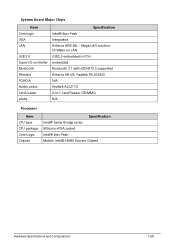
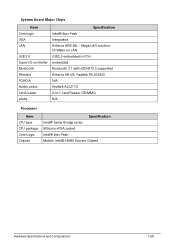
USB 2.0
USB2.0 embedded in PCH
Super I/O controller embedded
Bluetooth
Bluetooth 2.1 with EDR/BT3.0 supported
Wireless
Atheros HB125, Realtek RTL8188CE
PCMCIA
N/A
Audio codec
Realtek ALC271X
Card reader
2-in-1 Card Reader (SD/MMC)
eSata
N/A
Processor
Item CPU type CPU package Core Logic ...
Aspire 5349, 5749, 5749Z Service Guide - Page 46
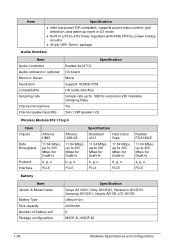
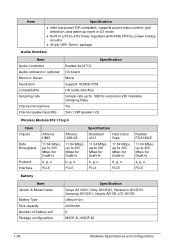
... On board Mono Support 16/24bit PCM HD audio Interface Sample rate up to 192Khz resolution VSR (Variable Sampling Rate) Yes Yes/(1.2W speakers x2)
Wireless Module 802.11b/g/n
Item Chipset
Data throughput
Protocol Interface
Atheros HB95
11-54 Mbps, up to 300 Mbps for Draft-N
b, g, n
PCI-E
Atheros HGB125
11-54...
Aspire 5349, 5749, 5749Z Service Guide - Page 49
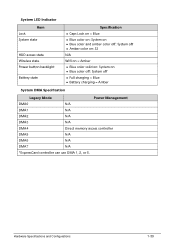
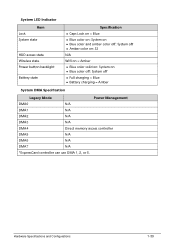
System LED Indicator
Item Lock System state
HDD access state Wireless state Power button backlight
Battery state
Specification Caps Lock on = Blue Blue color on: System on Blue color and amber color off: ...
Aspire 5349, 5749, 5749Z Service Guide - Page 86
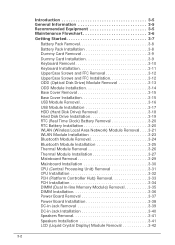
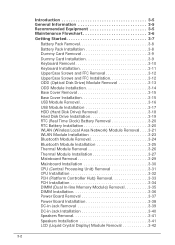
... Installation 3-17 HDD (Hard Disk Drive) Removal 3-18 Hard Disk Drive Installation 3-19 RTC (Real Time Clock) Battery Removal 3-20 RTC Battery Installation 3-20 WLAN (Wireless Local Area Network) Module Removal . . . .3-21 WLAN Module Installation 3-23 Bluetooth Module Removal 3-24 Bluetooth Module Installation 3-25 Thermal Module Removal 3-26 Thermal Module Installation...
Aspire 5349, 5749, 5749Z Service Guide - Page 105
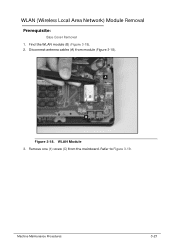
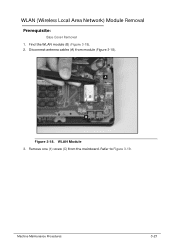
A
B
Figure 3-18.
Disconnect antenna cables (A) from the mainboard. WLAN Module 3. Machine Maintenance Procedures
3-21 Refer to Figure 3-19. WLAN (Wireless Local Area Network) Module Removal 0 Prerequisite: Base Cover Removal 1. Find the WLAN module (B) (Figure 3-18). 2.
Remove one (1) screw (C) from module (Figure 3-18).
Aspire 5349, 5749, 5749Z Service Guide - Page 141
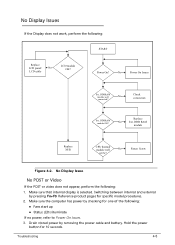
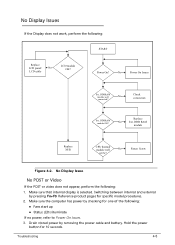
...
No POST or Video
0
If the POST or video does not appear, perform the following : START
Replace LCD panel/ No
LCD cable
LCD module OK?
Switching between internal and external by checking for one of the following:
Fans start up
Status LEDs illuminate
If no power, refer...
Aspire 5349, 5749, 5749Z Service Guide - Page 142


... by one until
the failure point is properly installed. If the Issue is listed under Other Devices 7.
Connect an external monitor to the computer and switch between the internal
display and the external display is not normal, right-click on adjusting the settings. 4. Connect the power and reboot the computer. 5. If...
Aspire 5349, 5749, 5749Z Service Guide - Page 165


.... 6. If there is no Password request, BIOS Password is requested, repeat Steps 1 through 9. If a password is cleared. 11. However, once it is only for the Aspire 5349/5749/5749Z. Plug in AC, keeping the CMOS jumper shorted. 8. Press Power Button until BIOS POST is finished, then remove the conductivity tool
from the...
Aspire 5349, 5749, 5749Z Service Guide - Page 171


... government ordinance or regulations on how to repair or for the Aspire 5349/5749/5749Z. FRU (Field Replaceable Unit) List
This chapter provides users with a FRU (Field Replaceable Unit) listing in the FRU list of customer machines. For ACER AUTHORIZED SERVICE PROVIDERS, the Acer office may have a DIFFERENT part number code from those given...
Aspire 5349, 5749, 5749Z Service Guide - Page 195


Test Compatible Components
This computer's compatibility is tested and verified by the Acer Mobile System Testing Department.
Refer to the Aspire 5349/5749/5749Z.
All of its system functions are tested under Windows® 7 environment. Regarding configuration, combination and test procedures, please refer to the following lists ...
Aspire 5349, 5749, 5749Z Service Guide - Page 204


... NI.23600.078 NI.23600.078
8-12
Test Compatible Components Test Compatible Components
Vendor
Type
Description
10000105 WNC
PIFA
PIFA
Wireless LAN
10001067 INTEL
3rd WiFi 1x1 BGN
Lan Intel WLAN 100BN.HMWG Crane Peak 1x1 BGN
10001023 LITE-ON 3rd WiFi 1x1... 1x1 BGN (HM) L
10001018 HON HAI
3rd WiFi 1x1 BGN
Foxconn Wirelss LAN Atheros HB95 1x1 BGN (HM) L
Acer Part No. Table 1-1.
Similar Questions
How Do You Recover An Acer Laptop Aspire 5349-2592 Without The Disk
(Posted by areellen 10 years ago)
How To Enable Wireless On Acer Aspire 5250 Series Laptop
(Posted by m12nik 10 years ago)
Does My Acer Laptop Aspire 5733z-4633 Have A Wireless Switch
(Posted by 0seaLa 10 years ago)

