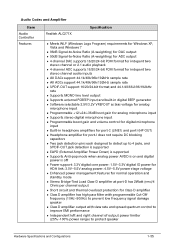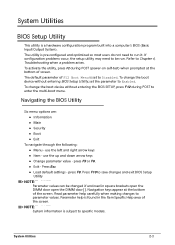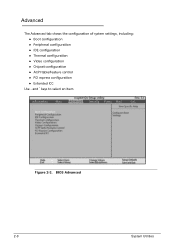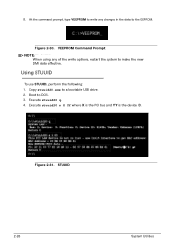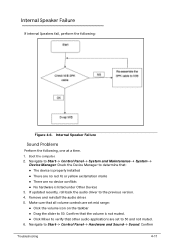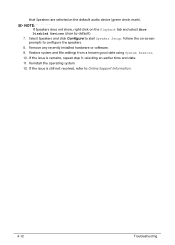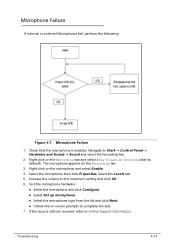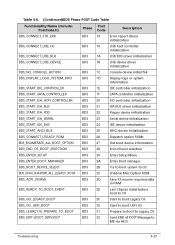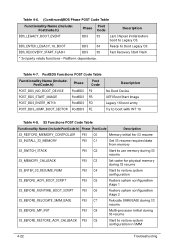Acer Aspire 5349 Support Question
Find answers below for this question about Acer Aspire 5349.Need a Acer Aspire 5349 manual? We have 1 online manual for this item!
Question posted by gethahit on July 12th, 2014
How To Select Boot Device On Acer Aspire 5349
The person who posted this question about this Acer product did not include a detailed explanation. Please use the "Request More Information" button to the right if more details would help you to answer this question.
Current Answers
Related Acer Aspire 5349 Manual Pages
Similar Questions
How To Select Boot Device On Acer Aspire 5733 Laptop
(Posted by fofolra 9 years ago)
How Do I Remove The Ram In My Acer Aspire 5349-2899?
(Posted by rbwhrekz 10 years ago)
Acer Aspire 5349 2804 Bypass Or Password For Harddisk Security Lock
can u please give me the password for the acer aspire 5349 2804 hard disk security lock or how to by...
can u please give me the password for the acer aspire 5349 2804 hard disk security lock or how to by...
(Posted by derek13 10 years ago)
Acer Aspire 5349 Factory Settings In Error Restore Windows Please.
i reset my laptop to factory settings in error and now it will only show( set up is starting setting...
i reset my laptop to factory settings in error and now it will only show( set up is starting setting...
(Posted by richardatkinson1 11 years ago)