Acer Aspire 5349 Support Question
Find answers below for this question about Acer Aspire 5349.Need a Acer Aspire 5349 manual? We have 1 online manual for this item!
Question posted by mybenw on June 17th, 2014
How To Reset Bio For Internet Password On Acer Aspire 5349
The person who posted this question about this Acer product did not include a detailed explanation. Please use the "Request More Information" button to the right if more details would help you to answer this question.
Current Answers
There are currently no answers that have been posted for this question.
Be the first to post an answer! Remember that you can earn up to 1,100 points for every answer you submit. The better the quality of your answer, the better chance it has to be accepted.
Be the first to post an answer! Remember that you can earn up to 1,100 points for every answer you submit. The better the quality of your answer, the better chance it has to be accepted.
Related Acer Aspire 5349 Manual Pages
Aspire 5349, 5749, 5749Z Service Guide - Page 2


... optical, chemical, manual or otherwise, without notice. For more information, go to http://csd.acer.com.tw.The information in this guide is subject to this service guide.
Disclaimer
The information..., or translated into any language or computer language, in any form or by Acer Incorporated. Date
Chapter
Updates
Service guide files and updates are no representations or warranties, ...
Aspire 5349, 5749, 5749Z Service Guide - Page 6
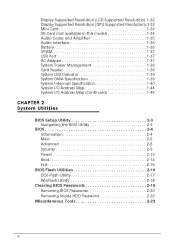
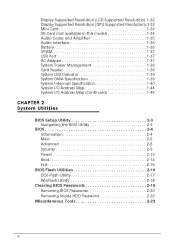
... (Continued 1-45
CHAPTER 2 System Utilities
BIOS Setup Utility 2-3 Navigating the BIOS Utility 2-3
BIOS 2-4 Information 2-4 Main 2-6 Advanced 2-8 Security 2-9 Power 2-13 Boot 2-14 Exit 2-15
BIOS Flash Utilities 2-16 DOS Flash Utility 2-17 WinFlash Utility 2-18
Clearing BIOS Passwords 2-19 Removing BIOS Passwords 2-20 Removing Insyde HDD Password 2-22
Miscellaneous Tools 2-23
vi
Aspire 5349, 5749, 5749Z Service Guide - Page 9


...Jumper and Connector Locations 5-3 Clearing Password Check and BIOS Recovery 5-5
Clearing Password Check 5-5 Clear CMOS Jumper 5-6 BIOS Recovery by Crisis Disk 5-6
CHAPTER 6 FRU (Field Replaceable Unit) List
Exploded Diagrams 6-4 FRU List 6-7 Screw List 6-16
CHAPTER 7 Model Definition and Configuration
Aspire 5349 7-1 Aspire 5749Z 7-3 Aspire 5749 7-5
CHAPTER 8 Test Compatible Components...
Aspire 5349, 5749, 5749Z Service Guide - Page 15


...174; 7 Home Basic 64-bit Genuine Windows® 7 Home Premium 64-bit
Platform 0
Aspire 5349
0
Intel® Celeron® processor B710/B800 (1 MB/2 MB L3 cache, 1.6 ...Display 0
15.6" HD 1366 x 768 resolution, high-brightness (200-nit) Acer CineCrystal™ LED-backlit TFT LCD
Mercury-free, environment-friendly 16...
Aspire 5349, 5749, 5749Z Service Guide - Page 16


... CD-RW, 8X DVD-R, 8X DVD+R, 4X DVD-R DL, 4X DVD+R DL, 6X DVD-RW, 8X DVD+RW, 5X DVD-RAM
Privacy Control 0
BIOS user, supervisor, HDD passwords Kensington lock slot
Webcam 0
Acer Video Conference, featuring: Acer Crystal Eye webcam
1-6
Hardware Specifications and Configurations
Aspire 5349, 5749, 5749Z Service Guide - Page 20


... only) Norton™ Online Backup Windows Live™ Essentials
Security McAfee® Internet Security Suite Trial MyWinLocker® (except China, Hong Kong)
Multimedia Acer clear.fi NTI Media Maker™
Gaming Oberon GameZone (except US, Canada, China, Hong...
Aspire 5349, 5749, 5749Z Service Guide - Page 58


... 2-4 Information 2-4 Main 2-6 Advanced 2-8 Security 2-9 Power 2-13 Boot 2-14 Exit 2-15
BIOS Flash Utilities 2-16 DOS Flash Utility 2-17 WinFlash Utility 2-18
Clearing BIOS Passwords 2-19 Removing BIOS Passwords 2-20 Removing Insyde HDD Password 2-22
Miscellaneous Tools 2-23 Using DMITools 2-23 Using STUUID 2-26 Using the LAN MAC EEPROM Utility 2-27 Crisis Disk Recovery 2-28
2-2
Aspire 5349, 5749, 5749Z Service Guide - Page 65
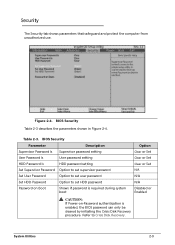
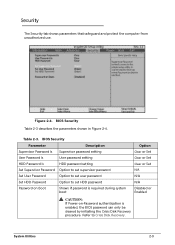
...N/A Disabled or Enabled
! BIOS Security
Parameter
Description
Supervisor Password Is Supervisor password setting
User Password Is
User password setting
HDD Password Is
HDD password setting
Set Supervisor Password Option to set supervisor password
Set User Password
Option to set user password
Set HDD Password
Option to Crisis Disk Recovery.
BIOS Security Table 2-3 describes the...
Aspire 5349, 5749, 5749Z Service Guide - Page 66


... and exit BIOS Setup Utility. Retype the password in the Enter New Password field. Press Enter.
The Set Supervisor Password dialog box appears:
2-10
Figure 2-6. Figure 2-5. Passwords are allowed before system halts. NOTE: NOTE:
When prompted to enter password, three attempts are not case sensitive and the length must be returned to dealer. Resetting BIOS password may require...
Aspire 5349, 5749, 5749Z Service Guide - Page 67


... presses Enter. Figure 2-8. The Set Supervisor Password dialog box appears. NOTE: NOTE:
Password on Boot must be set Supervisor Password parameter to save changes and exit the BIOS Setup Utility.
Press Enter twice without typing anything in Enter New Password field. Type new password in Enter New Password and Confirm New Password fields. Press F10 to Clear.
4. If...
Aspire 5349, 5749, 5749Z Service Guide - Page 75


...the BIOS Password as follows: NOTE: NOTE: If the BIOC password is incorrectly entered three times, an error is enabled, the BIOS password can only be cleared by initiating the Crisis Disk Recovery procedure or flashing the BIOS. Password Error Status To reset the BIOS password, perform the following: 1. This section provides details about removing HDD/BIOS passwords. Clearing BIOS Passwords...
Aspire 5349, 5749, 5749Z Service Guide - Page 76
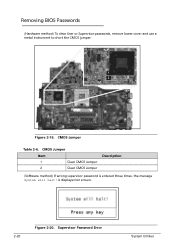
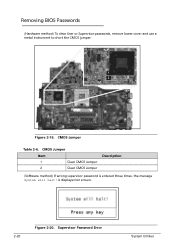
... CMOS Jumper
2
Clear CMOS Jumper
Description
(Software method) If wrong supervisor password is displayed on screen.
2-20
Figure 2-20. is entered three times, the message System will halt! Supervisor Password Error
System Utilities Removing BIOS Passwords 0 (Hardware method) To clear User or Supervisor passwords, remove lower cover and use a metal instrument to short the CMOS...
Aspire 5349, 5749, 5749Z Service Guide - Page 77


....exe. (Figure 2-21)
Figure 2-21. Method 2:
0
If BIOS menu item Power on Password is set to Disabled.
1.
Method 1:
0
If BIOS menu item Power on Password is set to Enabled, then Crisis Recovery disc must be used. Clear Supervisor Password Utility
2. If user is unable to obtain correct password then it must be removed.
When message Clear...
Aspire 5349, 5749, 5749Z Service Guide - Page 78
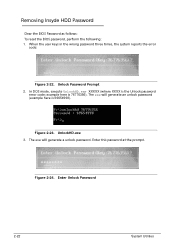
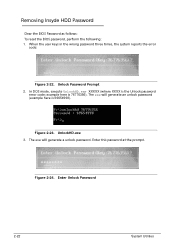
Removing Insyde HDD Password 0 Clear the BIOS Password as follows: To reset the BIOS password, perform the following: 1. The exe will generate an unlock password (example here is 69654998). example here is the Unlock password
error code; Unlock Password Prompt 2. Figure 2-23. Enter this password at the prompt. Enter Unlock Password
2-22
System Utilities In DOS mode, execute ...
Aspire 5349, 5749, 5749Z Service Guide - Page 155
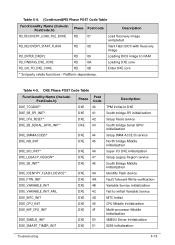
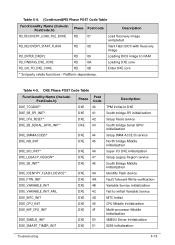
...in DXE
DXE_SB_SPI_INIT*
DXE 41
South bridge SPI initialization
DXE_CF9_RESET*
DXE 42
Setup Reset service
DXE_SB_SERIAL_GPIO_INIT*
DXE 43
South bridge Serial GPIO initialization
DXE_SMMACCESS*
DXE 44
... Image completed
PEI_RECOVERY_START_FLASH
PEI
88
Start Flash BIOS with Recovery image
PEI_ENTER_DXEIPL
PEI
89
Loading BIOS image to initial Variable Service
DXE_MTC_INIT
DXE ...
Aspire 5349, 5749, 5749Z Service Guide - Page 162


Mainboard Jumper and Connector Locations 5-3 Clearing Password Check and BIOS Recovery 5-5
Clearing Password Check 5-5 Clear CMOS Jumper 5-6 BIOS Recovery by Crisis Disk 5-6
5-2
Aspire 5349, 5749, 5749Z Service Guide - Page 165


... for the Aspire 5349/5749/5749Z.
If there is no Password request, BIOS Password is finished, then remove the conductivity tool
from the system. 2. Press F2 to clear the password by the following procedure is requested, repeat Steps 1 through 9. Steps for Clearing BIOS Password Check
0
If users set BIOS Password (Supervisor Password and/or User Password) for clearing BIOS Password...
Aspire 5349, 5749, 5749Z Service Guide - Page 171


... part number code from those given in global configurations for the Aspire 5349/5749/5749Z. Users MUST use the local FRU list provided by the regional Acer office on how to dispose it properly, or follow the rules set by the regional Acer office to return it. FRU (Field Replaceable Unit) List
6-3
NOTE: NOTE...
Aspire 5349, 5749, 5749Z Service Guide - Page 195


... and test procedures, please refer to the following lists for components, adapter cards, and peripherals which have passed these tests. Compatibility Test Report released by Acer's internal testing department.
Refer to the Aspire 5349/5749/5749Z. Test Compatible Components
8-3 Test Compatible Components
This computer's compatibility is tested and verified by the...
Aspire 5349, 5749, 5749Z Service Guide - Page 207
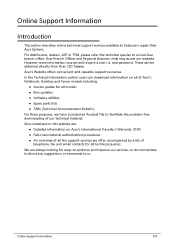
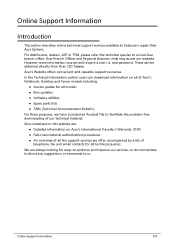
... Website offers convenient and valuable support resources. and password. Online Support Information
9-3
In the Technical Information section users can be obtained directly from Acer CSD Taiwan. We are : Detailed information on all models Bios updates Software utilities Spare parts lists TABs (Technical...
Similar Questions
What Is The Bios Version For Acer Aspire Nal 10 / 5534 Aspire Nal 10 \553
What Is The Bios Version For Acer Aspire Nal 10 \\ 5534
What Is The Bios Version For Acer Aspire Nal 10 \\ 5534
(Posted by Anonymous-171898 1 year ago)
How To Enter Bios On A Acer Aspire 5349-2592 Laptop
(Posted by jjeTcook9 9 years ago)
How Do You Reset The Bios On A Acer Aspire 5349 2899 Laptop
My aspire is acting very strange. It will: shut down on it's own at different times, it will not loa...
My aspire is acting very strange. It will: shut down on it's own at different times, it will not loa...
(Posted by adcnow12 10 years ago)

