Acer Aspire 5349 Support Question
Find answers below for this question about Acer Aspire 5349.Need a Acer Aspire 5349 manual? We have 1 online manual for this item!
Question posted by venHt on November 28th, 2013
How To Remove Base From Aspire 5349
The person who posted this question about this Acer product did not include a detailed explanation. Please use the "Request More Information" button to the right if more details would help you to answer this question.
Current Answers
There are currently no answers that have been posted for this question.
Be the first to post an answer! Remember that you can earn up to 1,100 points for every answer you submit. The better the quality of your answer, the better chance it has to be accepted.
Be the first to post an answer! Remember that you can earn up to 1,100 points for every answer you submit. The better the quality of your answer, the better chance it has to be accepted.
Related Acer Aspire 5349 Manual Pages
Aspire 5349, 5749, 5749Z Service Guide - Page 7


... and FFC Installation 3-12 ODD (Optical Disk Drive) Module Removal 3-13 ODD Module Installation 3-14 Base Cover Removal 3-15 Base Cover Installation 3-15 USB Module Removal 3-16 USB Module Installation 3-17 HDD (Hard Disk Drive) Removal 3-18 Hard Disk Drive Installation 3-19 RTC (Real Time Clock) Battery Removal 3-20 RTC Battery Installation 3-20 WLAN (Wireless Local Area...
Aspire 5349, 5749, 5749Z Service Guide - Page 9


... CMOS Jumper 5-6 BIOS Recovery by Crisis Disk 5-6
CHAPTER 6 FRU (Field Replaceable Unit) List
Exploded Diagrams 6-4 FRU List 6-7 Screw List 6-16
CHAPTER 7 Model Definition and Configuration
Aspire 5349 7-1 Aspire 5749Z 7-3 Aspire 5749 7-5
CHAPTER 8 Test Compatible Components
Microsoft® Windows® 7 Environment Test 8-4
CHAPTER 9 Online Support Information
Introduction 9-3
ix
Aspire 5349, 5749, 5749Z Service Guide - Page 15


...174; 7 Home Basic 64-bit Genuine Windows® 7 Home Premium 64-bit
Platform 0
Aspire 5349
0
Intel® Celeron® processor B710/B800 (1 MB/2 MB L3 cache, 1.6 ...; 64 architecture, Intel® Smart Cache
Mobile Intel® HM65 Express Chipset
Aspire 5749Z
0
Intel® Pentium® processor B940/B950/B960 (2 MB L3 cache...
Aspire 5349, 5749, 5749Z Service Guide - Page 27
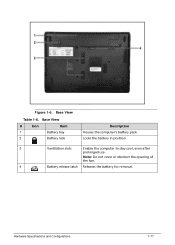
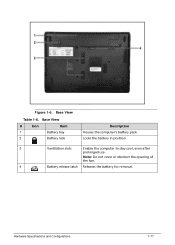
...'s battery pack.
Hardware Specifications and Configurations
1-17
Note: Do not cover or obstruct the opening of
the fan.
4
Battery release latch Releases the battery for removal. Base View
Table 1-6. Locks the battery in position.
3
Ventilation slots
Enable the computer to stay cool, even after
prolonged use. Figure 1-6.
Aspire 5349, 5749, 5749Z Service Guide - Page 86
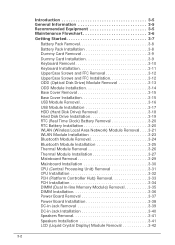
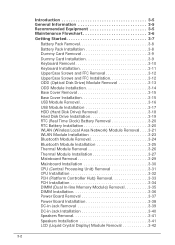
... and FFC Installation 3-12 ODD (Optical Disk Drive) Module Removal 3-13 ODD Module Installation 3-14 Base Cover Removal 3-15 Base Cover Installation 3-15 USB Module Removal 3-16 USB Module Installation 3-17 HDD (Hard Disk Drive) Removal 3-18 Hard Disk Drive Installation 3-19 RTC (Real Time Clock) Battery Removal 3-20 RTC Battery Installation 3-20 WLAN (Wireless Local Area...
Aspire 5349, 5749, 5749Z Service Guide - Page 90
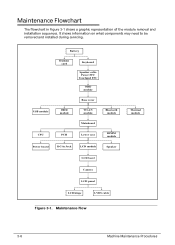
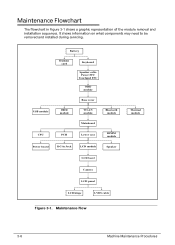
Battery
Dummy card
Keyboard
Speaker cable Power FFC
Touchpad FFC
ODD module
Base cover
USB module
HDD module
WLAN module
Bluetooth module
Mainboard
CPU
PCH
Lower case
DIMM module
Power board
DC-in Figure 3-1 shows a graphic representation of the module removal and installation sequences. Maintenance Flow
3-6
Machine Maintenance Procedures
It shows information on...
Aspire 5349, 5749, 5749Z Service Guide - Page 96
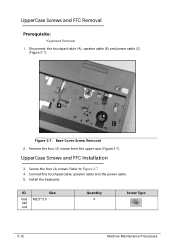
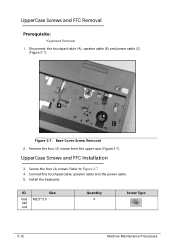
...Red M2.5*3.5 Call out
Quantity 4
Screw Type
3-12
Machine Maintenance Procedures Base Cover Screw Removal 2. Refer to Figure 3-7. 4. UpperCase Screws and FFC Installation 0
3. Connect the touchpad cable, speaker cable and the power cable. 5. Secure the four (4) screws. UpperCase Screws and FFC Removal 0
Prerequisite:
Keyboard Removal 1. Remove the four (4) screws from the upper case (Figure...
Aspire 5349, 5749, 5749Z Service Guide - Page 98
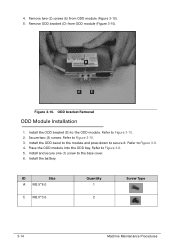
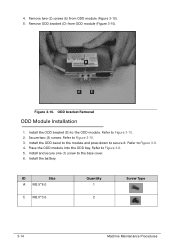
... to Figure 3-8. 5. Install and secure one (1) screw to Figure 3-10. 2. 4. Refer to the base cover. 6. Install the battery. ID
Size
A M2.5*6.0
E M2.0*3.0
Quantity 1
2
Screw Type
3-14
Machine Maintenance Procedures Remove two (2) screws (E) from ODD module (Figure 3-10). Secure two (2) screws. Remove ODD bracket (D) from ODD module (Figure 3-10). 5. Refer to Figure 3-9. 4.
Aspire 5349, 5749, 5749Z Service Guide - Page 99
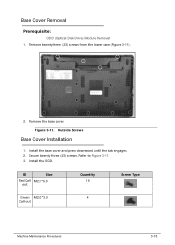
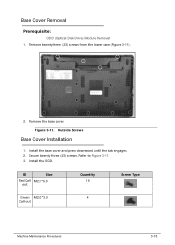
...
Green M2.0*3.0 Call out
Quantity 19
4
Screw Type
Machine Maintenance Procedures
3-15
Figure 3-11. Secure twenty three (23) screws. Refer to Figure 3-11. 3. Outside Screws
Base Cover Installation 0
1. Install the base cover and press downward until the tab engages. 2. Remove twentythree (23) screws from the lower case (Figure 3-11).
2. Install the ODD...
Aspire 5349, 5749, 5749Z Service Guide - Page 100


Disconnect USB module FFC (A) from mainboard connector
(C)(Figure 3-12).
USB module
3-16
Machine Maintenance Procedures B
A
C
Figure 3-12. Disconnect and remove USB module FFC (A) from USB module connector (B) (Figure 3-12). 2. USB Module Removal 0
Prerequisite:
Base Cover Removal 1.
Aspire 5349, 5749, 5749Z Service Guide - Page 101


USB screw 4. USB Module Installation 0
1.
Install the base cover. Remove USB module from lower cover (Figure 3-13)
D
Figure 3-13. Connect USB module FFC (A) to lower cover (Figure 3-13). 3.
... (C) (Figure 3-12). 5. ID
Size
D M2.5*3.5
Quantity 1
Screw Type
Machine Maintenance Procedures
3-17 Install USB module on lower cover. 2. 3. Remove screw (D) from lower case.
Aspire 5349, 5749, 5749Z Service Guide - Page 104
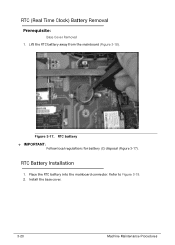
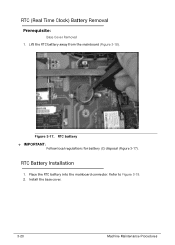
Lift the RTC battery away from the mainboard (Figure 3-18). Install the base cover.
3-20
Machine Maintenance Procedures RTC (Real Time Clock) Battery Removal 0
Prerequisite:
Base Cover Removal 1. RTC Battery Installation 0
1. Refer to Figure 3-18. 2. Place the RTC battery into the mainboard connector. Figure 3-17.
RTC battery
+ IMPORTANT:
Follow local regulations for battery (C) ...
Aspire 5349, 5749, 5749Z Service Guide - Page 105
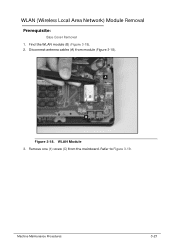
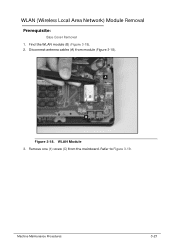
WLAN (Wireless Local Area Network) Module Removal 0 Prerequisite: Base Cover Removal 1. Find the WLAN module (B) (Figure 3-18). 2. Disconnect antenna cables (A) from the mainboard. WLAN Module 3.
Machine Maintenance Procedures
3-21
Refer to Figure 3-19. A
B
Figure 3-18. Remove one (1) screw (C) from module (Figure 3-18).
Aspire 5349, 5749, 5749Z Service Guide - Page 108
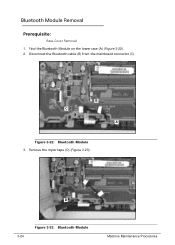
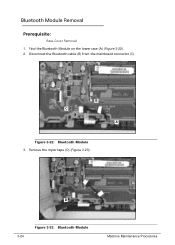
Bluetooth Module
Machine Maintenance Procedures Remove the mylar tape (D) (Figure 3-23). B C
C B
A
A
Figure 3-22. B
C
D
3-24
A Figure 3-23. Bluetooth Module Removal 0
Prerequisite:
Base Cover Removal 1. Disconnect the Bluetooth cable (B) from the mainboard connector (C). Find the Bluetooth Module on the lower case (A) (Figure 3-22). 2.
Bluetooth Module 3.
Aspire 5349, 5749, 5749Z Service Guide - Page 109


4.
Install the base cover. Machine Maintenance Procedures
3-25 Connect the Bluetooth cable (B) to the bluetooth module (Figure 3-23). 2. Disconnect the bluetooth cable (B) from the lower case. 5. Connect the Bluetooth cable (B) to the mainboard connector (C) (Figure 3-22). 3. E B
C
B
A
Figure 3-24.
Bluetooth Module
Bluetooth Module Installation 0 1. Remove the Bluetooth Module ...
Aspire 5349, 5749, 5749Z Service Guide - Page 110
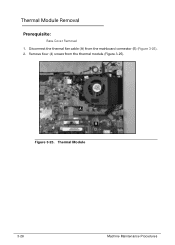
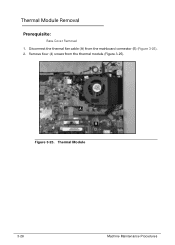
Thermal Module Removal 0 Prerequisite: Base Cover Removal 1. A B
Figure 3-25.
Disconnect the thermal fan cable (A) from the thermal module (Figure 3-25). Thermal Module
3-26
Machine Maintenance Procedures Remove four (4) screws from the mainboard connector (B) (Figure 3-25). 2.
Aspire 5349, 5749, 5749Z Service Guide - Page 111
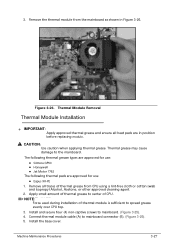
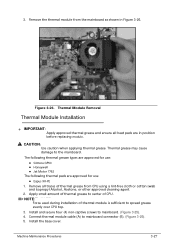
... cleaning agent. 2. CAUTION:
Use caution when applying thermal grease. Apply small amount of CPU. Install the base cover. Figure 3-26. Thermal grease may cause damage to center of thermal grease to the mainboard. 3. Thermal Module Removal
Thermal Module Installation 0
+ IMPORTANT:
Apply approved thermal grease and ensure all traces of thermal module is...
Aspire 5349, 5749, 5749Z Service Guide - Page 165


...check, users need to short the HW Gap to BIOS Setup menu. Remove battery. 3. Use an electric conductivity tool to enter BIOS Setup menu. 10. Press Power ...The following steps:
1. Locate the CMOS jumper. 6. However, once it is only for the Aspire 5349/5749/5749Z. Remove lower cover. 4.
Clearing Password Check and BIOS Recovery 0
This section provides users with the standard operating procedures...
Aspire 5349, 5749, 5749Z Service Guide - Page 171


... parts to -date information available on the printed Service Guide. NOTE: NOTE:
WHEN ORDERING FRU PARTS, check the most up-to repair or for the Aspire 5349/5749/5749Z. FRU (Field Replaceable Unit) List
This chapter provides users with a FRU (Field Replaceable Unit) listing in the FRU list of this chapter whenever...
Similar Questions
How To Remove Acer Aspire 5349 Hard Drive Replacement
(Posted by smoulderra 9 years ago)
I Want To Remove Acer Aspire 5349 Harddisk Security Password Because I Missed
my password?
my password?
(Posted by muhmadnasir1 10 years ago)


