Acer Aspire 5349 Support Question
Find answers below for this question about Acer Aspire 5349.Need a Acer Aspire 5349 manual? We have 1 online manual for this item!
Question posted by missturtle71 on October 8th, 2012
Key Replacement
The person who posted this question about this Acer product did not include a detailed explanation. Please use the "Request More Information" button to the right if more details would help you to answer this question.
Current Answers
There are currently no answers that have been posted for this question.
Be the first to post an answer! Remember that you can earn up to 1,100 points for every answer you submit. The better the quality of your answer, the better chance it has to be accepted.
Be the first to post an answer! Remember that you can earn up to 1,100 points for every answer you submit. The better the quality of your answer, the better chance it has to be accepted.
Related Acer Aspire 5349 Manual Pages
Aspire 5349, 5749, 5749Z Service Guide - Page 3
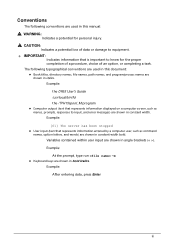
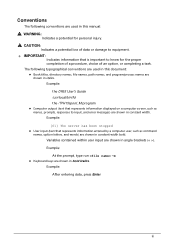
... a computer screen, such as command names, option letters, and words) are shown in constant width bold. Example: At the prompt, type run -m Keyboard keys are shown in angle brackets (< >). Example: After entering data, press Enter. WARNING:
Indicates a potential for the proper completion of a procedure, choice of data or damage...
Aspire 5349, 5749, 5749Z Service Guide - Page 5


... Controls 1-8 I/O Ports 1-8 Optional Items 1-8 Warranty 1-8 Eco-compliance 1-8 Environment 1-9 Software 1-10
Notebook Tour 1-11 Touchpad Basics 1-18 Using the Keyboard 1-19 Windows Keys 1-20 Hotkeys 1-21 Using the communication key 1-22
Specification Tables 1-24 Computer specifications 1-24 Processor 1-25 Processor Specifications 1-26 CPU Fan True Value Table (TJ100-CPU 1-26 CPU...
Aspire 5349, 5749, 5749Z Service Guide - Page 9


...5-5
Clearing Password Check 5-5 Clear CMOS Jumper 5-6 BIOS Recovery by Crisis Disk 5-6
CHAPTER 6 FRU (Field Replaceable Unit) List
Exploded Diagrams 6-4 FRU List 6-7 Screw List 6-16
CHAPTER 7 Model Definition and Configuration
Aspire 5349 7-1 Aspire 5749Z 7-3 Aspire 5749 7-5
CHAPTER 8 Test Compatible Components
Microsoft® Windows® 7 Environment Test 8-4
CHAPTER 9 Online Support...
Aspire 5349, 5749, 5749Z Service Guide - Page 12


... Controls 1-8 I/O Ports 1-8 Optional Items 1-8 Warranty 1-8 Eco-compliance 1-8 Environment 1-9 Software 1-10
Notebook Tour 1-11
Touchpad Basics 1-18
Using the Keyboard 1-19
Windows Keys 1-20
Hotkeys 1-21
Using the communication key 1-22 Specification Tables 1-24
Computer specifications 1-24 Processor 1-25 Processor Specifications 1-26 CPU Fan True Value Table (TJ100-CPU 1-26 CPU...
Aspire 5349, 5749, 5749Z Service Guide - Page 15


...174; 7 Home Basic 64-bit Genuine Windows® 7 Home Premium 64-bit
Platform 0
Aspire 5349
0
Intel® Celeron® processor B710/B800 (1 MB/2 MB L3 cache, 1.6 ...; 64 architecture, Intel® Smart Cache
Mobile Intel® HM65 Express Chipset
Aspire 5749Z
0
Intel® Pentium® processor B940/B950/B960 (2 MB L3 cache...
Aspire 5349, 5749, 5749Z Service Guide - Page 18


... keyboard with independent standard numeric keypad, international language support
Touchpad Multi-gesture touchpad, supporting two-finger scroll, pinch, rotate, flip
Media keys Media control keys (printed on keyboard): play/pause, stop, previous, next, volume up, volume down
I/O Ports 0
2-in-1 card reader (SD™, MMC) ...
Aspire 5349, 5749, 5749Z Service Guide - Page 29


Figure 1-8.
Hardware Specifications and Configurations
1-19
Lock key Caps Lock Num Lock Scroll Lock +
Description
When Caps Lock is on, all...close-to-full-sized keyboard and an embedded numeric keypad, separate cursor, lock, function and special keys. Keyboard Lock Keys
Lock Keys
0
The keyboard has three lock keys which can be toggled on , the screen moves one line up or down when the up...
Aspire 5349, 5749, 5749Z Service Guide - Page 30


...Lock your computer (if you are on the Windows Start button; It can also be used with other keys to items on the Quick Launch toolbar and the system tray)
< > + : Cycle through programs on...use RIGHT ARROW or LEFT ARROW to move focus to provide a variety of Access Center
Application key This key has the same effect as clicking the right mouse button;
Functions supported by Windows XP: <...
Aspire 5349, 5749, 5749Z Service Guide - Page 31


...
Function Communication
Sleep
Description
Enables/disables the computer's communication devices. (Communication devices may vary by configuration.)
Puts the computer in the hockey combination.
Press any key to access most of the computer's controls like screen brightness and volume output. Increases the screen brightness.
+
Brightness down
Decreases the screen brightness. Keyboard...
Aspire 5349, 5749, 5749Z Service Guide - Page 32


Return to enable Wi-Fi/Bluetooth connection. Using the communication key* 0
Here you can enable and disable the various wireless connectivity devices on your computer.
Click On to ... Press + to bring up Volume down Play/Pause Stop
Previous Next
Description Increases the sound volume. Hot key
+ +
+ +
+ +
Icon
Function Volume up the Launch Manager window panel.
Aspire 5349, 5749, 5749Z Service Guide - Page 39
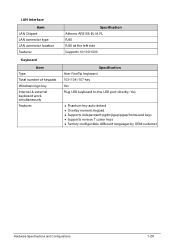
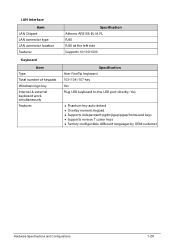
... 10/100/1000
Specification Acer FineTip keyboard 103-/104-/107-key Yes Plug USB keyboard to the USB port directly: Yes
Phantom key auto detect Overlay numeric keypad Supports independent pgdn/pgup/pgup/home/end keys Supports reverse T cursor keys Factory configurable different languages by OEM customer
Hardware Specifications...
Aspire 5349, 5749, 5749Z Service Guide - Page 59
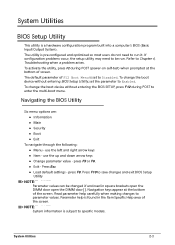
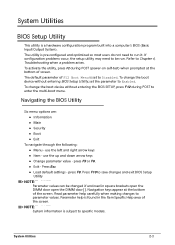
...program built into a computer's BIOS (Basic Input/Output System).
Refer to specific models.
Navigation keys appear at the bottom of the screen. To activate the utility, press F2 during POST to... subject to Chapter 4, Troubleshooting when a problem arises. use the left and right arrow keys Item - To change the boot device without entering the BIOS SETUP, press...
Aspire 5349, 5749, 5749Z Service Guide - Page 64
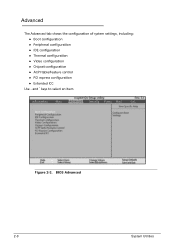
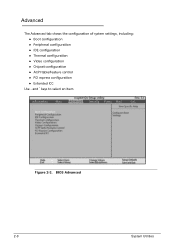
...;Video configuration Chipset configuration ACPI table/feature control PCI express configuration Extended ICC
Use - and ¯ keys to select an item.
BIOS Advanced
2-8
System Utilities Figure 2-3.
Aspire 5349, 5749, 5749Z Service Guide - Page 66


Use the and keys to Set. Type a new password in the Confirm New Password field.
+ IMPORTANT:
... a Password
0
Perform the following to set to Enabled to activate password feature.
4. Use the and keys to save changes and exit BIOS Setup Utility. Set Supervisor Password
2. Set Supervisor Password
System Utilities
Press F10 to highlight Set...
Aspire 5349, 5749, 5749Z Service Guide - Page 67


... password entered does not match the current password, the screen shows the Setup Warning dialog. (Figure 2-9)
System Utilities
2-11 Use the and keys to save changes and exit the BIOS Setup Utility.
If the verification is complete after the user presses Enter. 2. Computer will show as follows. Press...
Aspire 5349, 5749, 5749Z Service Guide - Page 70


BIOS Boot
2-14
System Utilities Figure 2-12. Boot 0 The Boot tab allows changes to the order of boot devices used to change the value. Bootable devices include the: USB diskette drives Onboard hard disk drive DVD drive in the module bay Use and keys to select a device and press F5 or F6 to load the operating system.
Aspire 5349, 5749, 5749Z Service Guide - Page 75


... mode, execute ClearSubPw.exe.
76776356
Figure 2-18. See Crisis Disk Recovery. CAUTION: If Power-on Password authentication is generated. (Figure 2-17)
Figure 2-17. Press any key to exit the menu. 2.
Aspire 5349, 5749, 5749Z Service Guide - Page 165


... BIOS Password Check
0
If users set BIOS Password (Supervisor Password and/or User Password) for the Aspire 5349/5749/5749Z. Locate the CMOS jumper. 6. Jumper and Connector Locations
5-5 However, once it is requested...one Hardware Open Gap on main board for clearing password check, and one hot key for clearing BIOS Password (Supervisor Password and User Password). Restart the system.
If...
Aspire 5349, 5749, 5749Z Service Guide - Page 171


... have a DIFFERENT part number code from those given in global configurations for the Aspire 5349/5749/5749Z.
FRU (Field Replaceable Unit) List
6-3 Refer to this printed Service Guide. FRU (Field Replaceable Unit) List
This chapter provides users with a FRU (Field Replaceable Unit) listing in the FRU list of this chapter whenever ordering for parts to...
Aspire 5349, 5749, 5749Z Service Guide - Page 195


... following lists for components, adapter cards, and peripherals which have passed these tests. Compatibility Test Report released by Acer's internal testing department.
Refer to the Aspire 5349/5749/5749Z. All of its system functions are tested under Windows® 7 environment. Test Compatible Components
8-3
Test Compatible Components
This computer's compatibility is tested and...
Similar Questions
How Do I Replace Acer Aspire 5542-5416 Keyboard
How do I replace Acer Aspire 5542-5416 keyboard?
How do I replace Acer Aspire 5542-5416 keyboard?
(Posted by raydog95 11 years ago)

