Acer Aspire 5349 Support Question
Find answers below for this question about Acer Aspire 5349.Need a Acer Aspire 5349 manual? We have 1 online manual for this item!
Question posted by harrbuyan on November 23rd, 2013
How To Fix Wifi Connection On Aspire 5349
The person who posted this question about this Acer product did not include a detailed explanation. Please use the "Request More Information" button to the right if more details would help you to answer this question.
Current Answers
There are currently no answers that have been posted for this question.
Be the first to post an answer! Remember that you can earn up to 1,100 points for every answer you submit. The better the quality of your answer, the better chance it has to be accepted.
Be the first to post an answer! Remember that you can earn up to 1,100 points for every answer you submit. The better the quality of your answer, the better chance it has to be accepted.
Related Acer Aspire 5349 Manual Pages
Aspire 5349, 5749, 5749Z Service Guide - Page 9


... CMOS Jumper 5-6 BIOS Recovery by Crisis Disk 5-6
CHAPTER 6 FRU (Field Replaceable Unit) List
Exploded Diagrams 6-4 FRU List 6-7 Screw List 6-16
CHAPTER 7 Model Definition and Configuration
Aspire 5349 7-1 Aspire 5749Z 7-3 Aspire 5749 7-5
CHAPTER 8 Test Compatible Components
Microsoft® Windows® 7 Environment Test 8-4
CHAPTER 9 Online Support Information
Introduction 9-3
ix
Aspire 5349, 5749, 5749Z Service Guide - Page 15


...174; 7 Home Basic 64-bit Genuine Windows® 7 Home Premium 64-bit
Platform 0
Aspire 5349
0
Intel® Celeron® processor B710/B800 (1 MB/2 MB L3 cache, 1.6 ...; 64 architecture, Intel® Smart Cache
Mobile Intel® HM65 Express Chipset
Aspire 5749Z
0
Intel® Pentium® processor B940/B950/B960 (2 MB L3 cache...
Aspire 5349, 5749, 5749Z Service Guide - Page 23
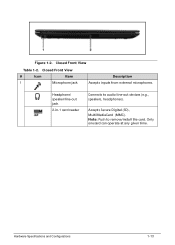
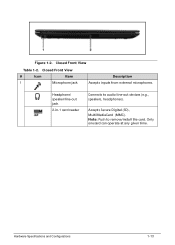
Figure 1-2. Accepts Secure Digital (SD), MultiMediaCard (MMC).
Headphone/ speaker/line-out jack
2-in-1 card reader
Connects to remove/install the card. Hardware Specifications and Configurations
1-13 Only onecard can operate at any given time. Closed Front View
#
Icon
Item
Description
1
Microphone ...
Aspire 5349, 5749, 5749Z Service Guide - Page 25
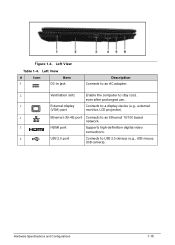
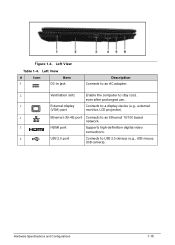
... computer to stay cool,
even after prolonged use.
3
External display
Connects to a display device (e.g., external
(VGA) port
monitor, LCD projector).
4
Ethernet (RJ-45) port Connects to an Ethernet 10/100 based
network.
5
HDMI port
Supports high-definition digital video
connections.
6
USB 2.0 port
Connects to USB 2.0 devices (e.g., USB mouse,
USB camera). Figure 1-4.
Left View...
Aspire 5349, 5749, 5749Z Service Guide - Page 26
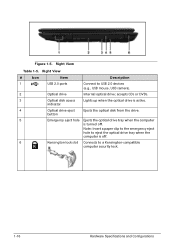
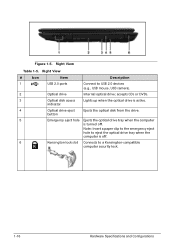
Right View
#
Icon
Item
Description
1
USB 2.0 ports
Connect to a Kensington-compatible
computer security lock.
1-16
Hardware Specifications and Configurations accepts CDs or DVDs.... eject hole Ejects the optical drive tray when the computer
is turned off .
6
Kensington lock slot Connects to USB 2.0 devices
(e.g., USB mouse, USB camera).
2
Optical drive
Internal optical drive;
Aspire 5349, 5749, 5749Z Service Guide - Page 30


... a file or folder < > + : Show the desktop + < > + : Search for computers (if you are on a network)
< > + : Lock your computer (if you are connected to a network domain), or switch users (if you're not connected to a network domain)
+ < > + : Moves focus from Start menu, to the Quick Launch toolbar, to the system tray (use RIGHT ARROW...
Aspire 5349, 5749, 5749Z Service Guide - Page 31


... key before pressing the other key in Sleep mode.
+ + +
Display toggle Display off Touchpad toggle
Switches display output between the display screen, external monitor (if connected) and both.
Figure 1-9. Turns the display screen backlight off . Hardware Specifications and Configurations
1-21 Turns the touchpad on and off.
+
+
Speaker toggle Brightness up
Turns...
Aspire 5349, 5749, 5749Z Service Guide - Page 32


... next media file.
Using the communication key* 0
Here you can enable and disable the various wireless connectivity devices on your computer. Hot key
+ +
+ +
+ +
Icon
Function Volume up the Launch Manager window panel.
Jump to disable connection.
* Communication devices may vary by model.
1-22
Hardware Specifications and Configurations Press + to bring up Volume...
Aspire 5349, 5749, 5749Z Service Guide - Page 38
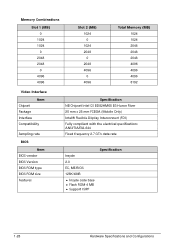
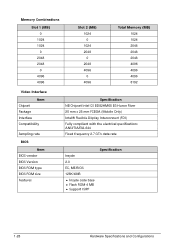
... Huron River 25 mm x 25 mm FCBGA (Mobile Only) Intel® Flexible Display Interconnect (FDI) Fully compliant with the electrical specifications ANSI/TIA/EIA-644 Fixed frequency 2.7 GT/s data rate
Insyde 2.0 EC, ME/BIOS 128K/4MB Insyde code base Flash ROM 4 MB Support ISIPP
Specification
1-28
Hardware Specifications...
Aspire 5349, 5749, 5749Z Service Guide - Page 42


... each display pipe. Four unidirectional downstream differential transmitter
pairs:
Scalable down to 3X, 2X, or 1X based on actual display bandwidth requirements
Fixed frequency 2.7 GT/s data rate Two sideband signals for Display synchronization:
FDI_FSYNC and FDI_LSYNC (Frame and Line Synchronization)
One Interrupt signal used for...
Aspire 5349, 5749, 5749Z Service Guide - Page 43
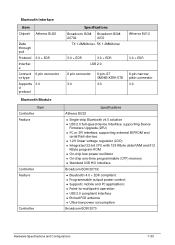
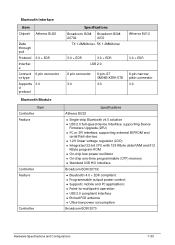
Bluetooth Interface
Item Chipset
Atheros BU22
Data through put
Protocol 3.0 + EDR
Interfac e
Connect 6 pin connector or type
Supporte 3.0 d protocol
Bluetooth Module
Item
Controller
Feature
Controller Feature
Controller
Specifications
Broadcom BCM Broadcom BCM
20702
2070
TX 1.2Mbits/sec, RX 1....
Aspire 5349, 5749, 5749Z Service Guide - Page 49
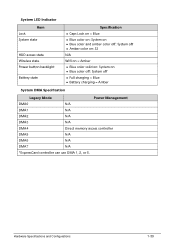
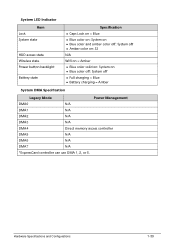
... Caps Lock on = Blue Blue color on: System on Blue color and amber color off: System off Amber color on: S3 N/A Wifi on = Amber Blue color solid on: System on Blue color off: System off Full charging = Blue Battery charging = Amber
System DMA...
Aspire 5349, 5749, 5749Z Service Guide - Page 73


... restart automatically when finished. Figure 2-14. Plug in Figure 2-15. 6. AC Power Warning System Utilities
2-17 BIOS Boot
3. NOTE: NOTE:
If AC power is not connected, the following to a bootable USB HDD. 4. DOS Flash Utility 0
Perform the following message is shown. Execute ZQR_101.exe to modify boot priority order. Select Boot...
Aspire 5349, 5749, 5749Z Service Guide - Page 95
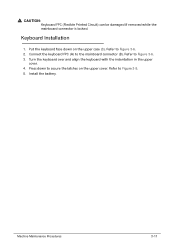
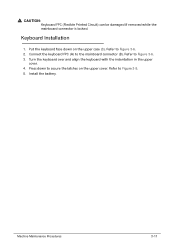
Keyboard Installation 0
1. Connect the keyboard FPC (A) to Figure 3-5. 5. Refer to the mainboard connector (B). Turn the keyboard over and align the keyboard with the indentation in the upper
cover. 4. ...
Aspire 5349, 5749, 5749Z Service Guide - Page 96
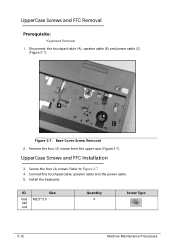
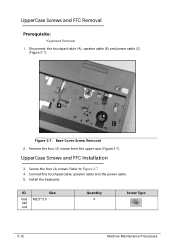
...four (4) screws.
UpperCase Screws and FFC Installation 0
3. Remove the four (4) screws from the upper case (Figure 3-7). UpperCase Screws and FFC Removal 0
Prerequisite:
Keyboard Removal 1. A
B C
Figure 3-7. Connect the touchpad cable, speaker cable and the power cable. 5. ID
Size
Red M2.5*3.5 Call out
Quantity 4
Screw Type
3-12
Machine Maintenance Procedures Install the keyboard...
Aspire 5349, 5749, 5749Z Service Guide - Page 101


... lower cover (Figure 3-13)
D
Figure 3-13. USB Module Installation 0
1.
Install and secure screw (D) to mainboard connector (C) (Figure 3-12). 5. Connect USB module FFC (A) to lower cover (Figure 3-13). 3. USB screw 4. Install the base cover.
Connect USB module FFC (A) to module connector (B) (Figure 3-12). 4. 3. Remove screw (D) from lower case. Install USB module on lower...
Aspire 5349, 5749, 5749Z Service Guide - Page 109


... the Bluetooth Module from the bluetooth module (E) (Figure 3-24).
E B
C
B
A
Figure 3-24. Connect the Bluetooth cable (B) to the mainboard connector (C) (Figure 3-22). 3. Machine Maintenance Procedures
3-25 Install the base cover.
Bluetooth Module
Bluetooth Module Installation 0 1. Connect the Bluetooth cable (B) to the bluetooth module (Figure 3-23). 2. 4. Disconnect the...
Aspire 5349, 5749, 5749Z Service Guide - Page 165


... system.
Jumper and Connector Locations
5-5 The machine provides one Hardware Open Gap on main board for clearing password check, and one hot key for the Aspire 5349/5749/5749Z. However, once it is necessary to bypass the password check, users need to short the HW Gap to short the two points of...
Aspire 5349, 5749, 5749Z Service Guide - Page 171


... -date information available on the regional web or channel. NOTE: NOTE:
WHEN ORDERING FRU PARTS, check the most up-to order FRU parts for the Aspire 5349/5749/5749Z.
FRU (Field Replaceable Unit) List
This chapter provides users with a FRU (Field Replaceable Unit) listing in the FRU list of customer machines.
FRU...
Similar Questions
Hi...i Want To Ask Driver Wifi Acer Aspire 4739z.tks
Driver Wifi Acer Aspire 4739z
Driver Wifi Acer Aspire 4739z
(Posted by iskandaredward 11 years ago)


