Acer Aspire 5349 Support Question
Find answers below for this question about Acer Aspire 5349.Need a Acer Aspire 5349 manual? We have 1 online manual for this item!
Question posted by molea on November 3rd, 2013
How To Clear Cmos On A Acer Aspire 5349-2592 Laptop
The person who posted this question about this Acer product did not include a detailed explanation. Please use the "Request More Information" button to the right if more details would help you to answer this question.
Current Answers
There are currently no answers that have been posted for this question.
Be the first to post an answer! Remember that you can earn up to 1,100 points for every answer you submit. The better the quality of your answer, the better chance it has to be accepted.
Be the first to post an answer! Remember that you can earn up to 1,100 points for every answer you submit. The better the quality of your answer, the better chance it has to be accepted.
Related Acer Aspire 5349 Manual Pages
Aspire 5349, 5749, 5749Z Service Guide - Page 2


... this service guide. Copyright
Copyright © 2011 by any means, electronic, mechanical, magnetic, optical, chemical, manual or otherwise, without notice. There are available on the ACER/CSD Website. Should the programs prove defective following their purchase, the buyer (not the manufacturer, distributor, or its dealer) assumes the entire cost of merchantability...
Aspire 5349, 5749, 5749Z Service Guide - Page 4


...list must be noted in this generic service guide. These localized features are not covered in this service guide. Acer-authorized Service Providers: The Acer office may have decided to provide further technical details. If, for whatever reason, a part number change is ... product competitiveness, the regional office may not be provided by the regional Acer office to order FRU parts for...
Aspire 5349, 5749, 5749Z Service Guide - Page 6
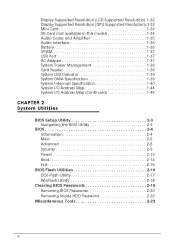
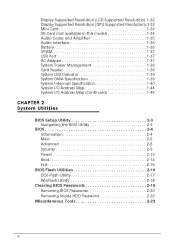
... the BIOS Utility 2-3
BIOS 2-4 Information 2-4 Main 2-6 Advanced 2-8 Security 2-9 Power 2-13 Boot 2-14 Exit 2-15
BIOS Flash Utilities 2-16 DOS Flash Utility 2-17 WinFlash Utility 2-18
Clearing BIOS Passwords 2-19 Removing BIOS Passwords 2-20 Removing Insyde HDD Password 2-22
Miscellaneous Tools 2-23
vi
Aspire 5349, 5749, 5749Z Service Guide - Page 9


...
Mainboard Jumper and Connector Locations 5-3 Clearing Password Check and BIOS Recovery 5-5
Clearing Password Check 5-5 Clear CMOS Jumper 5-6 BIOS Recovery by Crisis Disk 5-6
CHAPTER 6 FRU (Field Replaceable Unit) List
Exploded Diagrams 6-4 FRU List 6-7 Screw List 6-16
CHAPTER 7 Model Definition and Configuration
Aspire 5349 7-1 Aspire 5749Z 7-3 Aspire 5749 7-5
CHAPTER 8 Test Compatible...
Aspire 5349, 5749, 5749Z Service Guide - Page 15


...174; 7 Home Basic 64-bit Genuine Windows® 7 Home Premium 64-bit
Platform 0
Aspire 5349
0
Intel® Celeron® processor B710/B800 (1 MB/2 MB L3 cache, 1.6 ...Display 0
15.6" HD 1366 x 768 resolution, high-brightness (200-nit) Acer CineCrystal™ LED-backlit TFT LCD
Mercury-free, environment-friendly 16...
Aspire 5349, 5749, 5749Z Service Guide - Page 16


...+R DL, 6X DVD-RW, 8X DVD+RW, 5X DVD-RAM
Privacy Control 0
BIOS user, supervisor, HDD passwords Kensington lock slot
Webcam 0
Acer Video Conference, featuring: Acer Crystal Eye webcam
1-6
Hardware Specifications and Configurations
Aspire 5349, 5749, 5749Z Service Guide - Page 17


...™ Nplify™ 802.11b/g/n Wi-Fi CERTIFIED™ Supporting Acer SignalUp™ wireless technology
WPAN: Bluetooth® 3.0+HS Bluetooth® 2.0/2.1+EDR
LAN: Fast Ethernet, Wake-on-LAN ready
Dimension ...
Aspire 5349, 5749, 5749Z Service Guide - Page 18


Input and Controls 0
Keyboard 103-/104-/107-key Acer FineTip keyboard with independent standard numeric keypad, international language support
Touchpad Multi-gesture touchpad, supporting two-finger scroll, pinch, rotate, flip
Media keys &#...
Aspire 5349, 5749, 5749Z Service Guide - Page 20


...;Windows Live™ Essentials
Security McAfee® Internet Security Suite Trial MyWinLocker® (except China, Hong Kong)
Multimedia Acer clear.fi NTI Media Maker™
Gaming Oberon GameZone (except US, Canada, China, Hong Kong, Korea) WildTangent® (US, Canada...
Aspire 5349, 5749, 5749Z Service Guide - Page 39
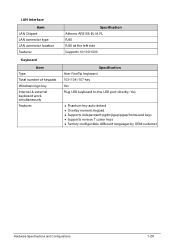
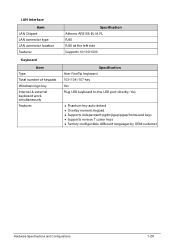
... Windows logo key Internal & external keyboard work simultaneously Features
Specification Atheros AR8158-BL1A-RL RJ45 RJ45 at the left side Supports 10/100/1000
Specification Acer FineTip keyboard 103-/104-/107-key Yes Plug USB keyboard to the USB port directly: Yes
Phantom key auto detect Overlay numeric keypad...
Aspire 5349, 5749, 5749Z Service Guide - Page 41
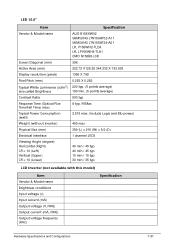
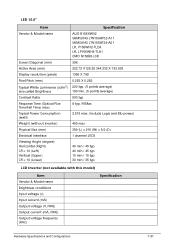
...) Horizontal (Right) CR = 10 (Left) Vertical (Upper) CR = 10 (Lower)
Specification AUO B156XW02 SAMSUNG LTN156AT02-A11 SAMSUNG LTN156AT24-A01 LPL P156WH2-TLEA LPL LP156WH4-TLA1 CMO N156B6-L0B 396 222.72 X128.28 344.232 X 193.536 1366 X 768 0.252 X 0.252 220 typ. (5 points average) 190 min. (5 points average) 500 typ...
Aspire 5349, 5749, 5749Z Service Guide - Page 44
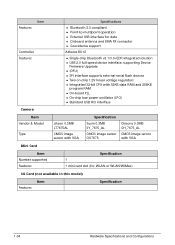
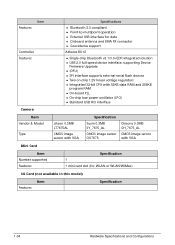
...; On-chip low power oscillator (LPO) Standard USB HCI interface
Item Vendor & Model
Type
Liteon 0.3MB LT7675AL
CMOS image sensor with VGA
Specification
Suyin 0.3MB SY_7675_AL
CMOS image sensor OV7675
Chicony 0.3MB CH_7675_AL
CMOS image sensor with VGA
Mini Card
Item Number supported Features
Specification 1 1 mini card slot (for WLAN or WLAN...
Aspire 5349, 5749, 5749Z Service Guide - Page 76
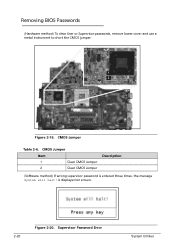
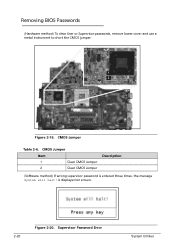
... User or Supervisor passwords, remove lower cover and use a metal instrument to short the CMOS jumper.
1 2
Figure 2-19. CMOS Jumper
Table 2-6. is entered three times, the message System will halt! CMOS Jumper
Item
1
Clear CMOS Jumper
2
Clear CMOS Jumper
Description
(Software method) If wrong supervisor password is displayed on screen.
2-20
Figure 2-20. Supervisor Password Error...
Aspire 5349, 5749, 5749Z Service Guide - Page 162


Mainboard Jumper and Connector Locations 5-3 Clearing Password Check and BIOS Recovery 5-5
Clearing Password Check 5-5 Clear CMOS Jumper 5-6 BIOS Recovery by Crisis Disk 5-6
5-2
Aspire 5349, 5749, 5749Z Service Guide - Page 165


... following steps:
1. Remove lower cover. 4. Press F2 to clear the password by the following procedure is only for the Aspire 5349/5749/5749Z. If a password is cleared. 11. However, once it is finished, then remove the conductivity tool
from the system. 2. Remove power from the CMOS jumper. 9.
Press Power Button until BIOS POST is necessary...
Aspire 5349, 5749, 5749Z Service Guide - Page 166
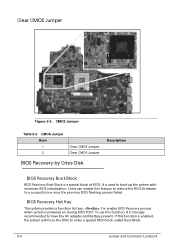
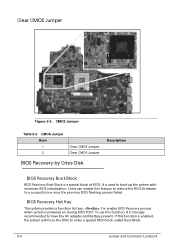
... BIOS. Users can enable this function, it is enabled, the system will force the BIOS to boot up the system with minimum BIOS initialization. CMOS Jumper Item 1 2
Clear CMOS Jumper Clear CMOS Jumper
Description
BIOS Recovery by Crisis Disk 0
BIOS Recovery Boot Block
0
BIOS Recovery Boot Block is powered on during BIOS POST. To use...
Aspire 5349, 5749, 5749Z Service Guide - Page 171


... parts for the Aspire 5349/5749/5749Z. Refer to return it. FRU (Field Replaceable Unit) List
6-3 NOTE: NOTE:
To scrap or to return the defective parts, users should follow the local government ordinance or regulations on how to dispose it properly, or follow the rules set by the regional Acer office to -date...
Aspire 5349, 5749, 5749Z Service Guide - Page 181


...Internal 17 Standard 103KS Black US International Texture
K/B(UI)ZR7(AEZR7R00,3B)JMO
Keyboard ACER AC7T_A10B AC7T Internal 17 Standard 104KS Black UK Texture
K/B(UK)ZR7(AEZR7E00,3D)JMO...220nit 16ms 500:1 (color engine)
LED LCD LPL 15.6''W WXGA Glare LP156WH4-TLA1 LF 220nit 16ms 500:1
LED LCD CMO 15.6"W WXGA Glare N156B6-L0B LF 220nit 8ms 650:1
LED LCD AUO 15.6"W WXGA Glare B156XW02 V6 LF 200nit 8ms...
Aspire 5349, 5749, 5749Z Service Guide - Page 195


Compatibility Test Report released by Acer's internal testing department.
Test Compatible Components
8-3 All of its system functions are tested under Windows® 7 environment. Refer to the Aspire 5349/5749/5749Z. Regarding configuration, combination and test procedures, please refer to the following lists for components, adapter cards, and peripherals which have passed these ...
Aspire 5349, 5749, 5749Z Service Guide - Page 201
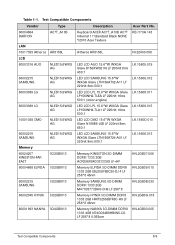
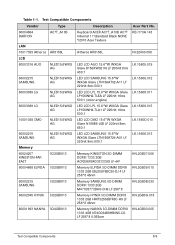
Test Compatible Components
Vendor
60004864 DARFON
Type AC7T_A10B
Description
Keyboard ACER AC7T_A10B AC7T Internal 17 Standard Black NONE Y2010 Acer Texture
Acer Part No. KB.I170A.143
LAN
10017383 Atheros AR8158L
Atheros...LF 220nit 16ms 500:1 (color engine)
LK.15608.011
60003089 LG 10001038 CMO
NLED15.6WXG AG
NLED15.6WXG AG
LED LCD LPL 15.6''W WXGA Glare LP156WH4-TLA1 LF 220nit 16ms 500:1...
Similar Questions
Acer Aspire 5349-2592 Laptop Wont Turn On No Bootable Device
(Posted by toTacohu 9 years ago)
How To Enter Bios On A Acer Aspire 5349-2592 Laptop
(Posted by jjeTcook9 9 years ago)
Which Jumper To Reset Bios Password On Acer Aspire 5349-2592 Laptop
(Posted by ingch 10 years ago)

