Acer Aspire 5349 Support Question
Find answers below for this question about Acer Aspire 5349.Need a Acer Aspire 5349 manual? We have 1 online manual for this item!
Question posted by Trgmgo on April 3rd, 2014
Aspire 5349 How Change Wireless Card
The person who posted this question about this Acer product did not include a detailed explanation. Please use the "Request More Information" button to the right if more details would help you to answer this question.
Current Answers
There are currently no answers that have been posted for this question.
Be the first to post an answer! Remember that you can earn up to 1,100 points for every answer you submit. The better the quality of your answer, the better chance it has to be accepted.
Be the first to post an answer! Remember that you can earn up to 1,100 points for every answer you submit. The better the quality of your answer, the better chance it has to be accepted.
Related Acer Aspire 5349 Manual Pages
Aspire 5349, 5749, 5749Z Service Guide - Page 2


...All rights reserved.
ii
Disclaimer
The information in this guide is subject to change without notice. For more information, go to http://csd.acer.com.tw.The information in this guide is subject to... change without notice.
There are available on the ACER/CSD Website.
No part of merchantability or...
Aspire 5349, 5749, 5749Z Service Guide - Page 4


...the regional office may not be provided by the regional Acer office to order FRU parts for whatever reason, a part number change is made, it may have a different part number code than those given in the FRU list in this service guide....iv Acer-authorized Service Providers: The Acer office may have decided to -date information available on cards, modems, or extra memory capabilities).
Aspire 5349, 5749, 5749Z Service Guide - Page 5


...
Features 1-5 Operating System 1-5 Platform 1-5 System Memory 1-5 Display 1-5 Audio Subsystem 1-5 Graphics 1-6 Storage Subsystem 1-6 Optical Media Drive 1-6 Privacy Control 1-6 Webcam 1-6 Wireless and networking 1-7 Dimension and Weight 1-7 Power Adapter and Battery 1-7 Input and Controls 1-8 I/O Ports 1-8 Optional Items 1-8 Warranty 1-8 Eco-compliance 1-8 Environment...
Aspire 5349, 5749, 5749Z Service Guide - Page 6
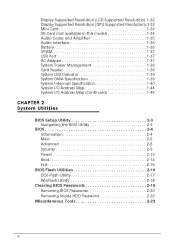
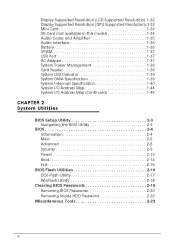
... this model 1-34 Audio Codec and Amplifier 1-35 Audio Interface 1-36 Battery 1-36 VRAM 1-37 USB Port 1-37 AC Adapter 1-37 System Power Management 1-38 Card Reader 1-38 System LED Indicator 1-39 System DMA Specification 1-39 System Interrupt Specification 1-40 System I/O Address Map 1-44 System I/O Address Map (Continued 1-45
CHAPTER 2 System...
Aspire 5349, 5749, 5749Z Service Guide - Page 7


... Started 3-7
Battery Pack Removal 3-8 Battery Pack Installation 3-8 Dummy Card Removal 3-9 Dummy Card Installation 3-9 Keyboard Removal 3-10 Keyboard Installation 3-11 UpperCase Screws ...Installation 3-19 RTC (Real Time Clock) Battery Removal 3-20 RTC Battery Installation 3-20 WLAN (Wireless Local Area Network) Module Removal . . . 3-21 WLAN Module Installation 3-23 Bluetooth Module ...
Aspire 5349, 5749, 5749Z Service Guide - Page 9


... CMOS Jumper 5-6 BIOS Recovery by Crisis Disk 5-6
CHAPTER 6 FRU (Field Replaceable Unit) List
Exploded Diagrams 6-4 FRU List 6-7 Screw List 6-16
CHAPTER 7 Model Definition and Configuration
Aspire 5349 7-1 Aspire 5749Z 7-3 Aspire 5749 7-5
CHAPTER 8 Test Compatible Components
Microsoft® Windows® 7 Environment Test 8-4
CHAPTER 9 Online Support Information
Introduction 9-3
ix
Aspire 5349, 5749, 5749Z Service Guide - Page 12


... 1-5 Audio Subsystem 1-5 Graphics 1-6 Storage Subsystem 1-6 Optical Media Drive 1-6 Privacy Control 1-6 Webcam 1-6 Wireless and networking 1-7 Dimension and Weight 1-7 Power Adapter and Battery 1-7 Input and Controls 1-8 I/O Ports...Resolution (GPU Supported Resolution 1-32 Mini Card 1-34 3G Card (not available in this model 1-34 Audio Codec and Amplifier 1-35 Audio Interface 1-36
1-2
Aspire 5349, 5749, 5749Z Service Guide - Page 15


...174; 7 Home Basic 64-bit Genuine Windows® 7 Home Premium 64-bit
Platform 0
Aspire 5349
0
Intel® Celeron® processor B710/B800 (1 MB/2 MB L3 cache, 1.6 ...; 64 architecture, Intel® Smart Cache
Mobile Intel® HM65 Express Chipset
Aspire 5749Z
0
Intel® Pentium® processor B940/B950/B960 (2 MB L3 cache...
Aspire 5349, 5749, 5749Z Service Guide - Page 16


...-bandwidth Digital Content Protection) support
Storage Subsystem 0
Hard disk drive: 250/320/500/640/750 GB or larger
2-in-1 card reader: Supports Secure Digital™ (SD) Card and MultiMediaCard™ (MMC)
Optical Media Drive 0
8X DVD-Super Multi double-layer drive: Read: 24X CD-ROM, 24X...
Aspire 5349, 5749, 5749Z Service Guide - Page 17


... 0
WLAN: Acer InviLink™ Nplify™ 802.11b/g/n Wi-Fi CERTIFIED™ Supporting Acer SignalUp™ wireless technology
WPAN: Bluetooth® 3.0+HS Bluetooth® 2.0/2.1+EDR
LAN: Fast Ethernet, Wake-on-LAN ready
Dimension and Weight 0
Dimensions: &#...
Aspire 5349, 5749, 5749Z Service Guide - Page 18


..., rotate, flip
Media keys Media control keys (printed on keyboard): play/pause, stop, previous, next, volume up, volume down
I/O Ports 0
2-in-1 card reader (SD™, MMC) Three USB 2.0 ports External display (VGA) port Headphone/speaker jack Microphone-in jack...
Aspire 5349, 5749, 5749Z Service Guide - Page 20


...;Skype™
Web links and utilities Acer Accessory Store (Belgium, France, Germany, Italy, Netherlands, Spain, Sweden, UK only) Acer Identity Card Acer Registration Acer Updater eBay® shortcut 2009 (Canada, France, Germany, Italy, Mexico, Spain, UK, US only) ...
Aspire 5349, 5749, 5749Z Service Guide - Page 23
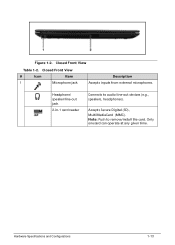
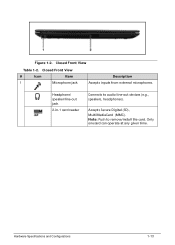
...: Push to audio line-out devices (e.g., speakers, headphones). Only onecard can operate at any given time.
Headphone/ speaker/line-out jack
2-in-1 card reader
Connects to remove/install the card. Closed Front View
#
Icon
Item
Description
1
Microphone jack
Accepts inputs from external microphones. Accepts Secure Digital (SD), MultiMediaCard (MMC). Hardware Specifications and...
Aspire 5349, 5749, 5749Z Service Guide - Page 32


Using the communication key* 0
Here you can enable and disable the various wireless connectivity devices on your computer. A red toggle indicates the device is off.
Return to enable Wi-Fi/Bluetooth connection. Decreases the sound volume. Stop playing ...
Aspire 5349, 5749, 5749Z Service Guide - Page 35
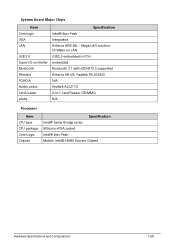
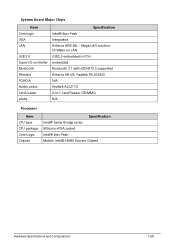
USB 2.0
USB2.0 embedded in PCH
Super I/O controller embedded
Bluetooth
Bluetooth 2.1 with EDR/BT3.0 supported
Wireless
Atheros HB125, Realtek RTL8188CE
PCMCIA
N/A
Audio codec
Realtek ALC271X
Card reader
2-in-1 Card Reader (SD/MMC)
eSata
N/A
Processor
Item CPU type CPU package Core Logic Chipset
Specification Intel® Sandy Bridge series 989 pins-rPGA socket Intel® ...
Aspire 5349, 5749, 5749Z Service Guide - Page 86
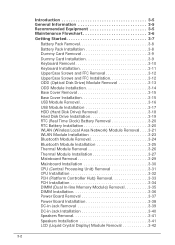
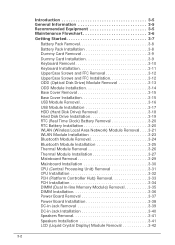
... Started 3-7
Battery Pack Removal 3-8 Battery Pack Installation 3-8 Dummy Card Removal 3-9 Dummy Card Installation 3-9 Keyboard Removal 3-10 Keyboard Installation 3-11 UpperCase Screws ...Installation 3-19 RTC (Real Time Clock) Battery Removal 3-20 RTC Battery Installation 3-20 WLAN (Wireless Local Area Network) Module Removal . . . .3-21 WLAN Module Installation 3-23 Bluetooth Module...
Aspire 5349, 5749, 5749Z Service Guide - Page 152


...removed devices one at least 10 times. 2. If no
more errors. Determine if the problem has changed. 6. Run the advanced diagnostic test for damage. If an error is detected, replace the FRU...Hard disk drive DIMM CD-ROM/Diskette drive Module PC Cards 4.
Remove or disconnect all attached devices are found . 7. If the problem remains, replace ...
Aspire 5349, 5749, 5749Z Service Guide - Page 165


.... 9. Use an electric conductivity tool to enter BIOS Setup menu. 10. Plug in AC, keeping the CMOS jumper shorted. 8. If a password is only for the Aspire 5349/5749/5749Z.
However, once it is necessary to bypass the password check, users need to short the HW Gap to BIOS Setup menu. Remove lower...
Aspire 5349, 5749, 5749Z Service Guide - Page 171


...regional Acer office on how to -date information available on the printed Service Guide. Refer to this printed Service Guide.
Part number changes will not be noted on the regional web or channel. FRU (Field Replaceable Unit) List
This chapter provides users with a ...for repair and service of this chapter whenever ordering for parts to order FRU parts for the Aspire 5349/5749/5749Z.
Aspire 5349, 5749, 5749Z Service Guide - Page 195


... the following lists for components, adapter cards, and peripherals which have passed these tests. Test Compatible Components
This computer's compatibility is tested and verified by the Acer Mobile System Testing Department. Compatibility Test Report released by Acer's internal testing department.
Test Compatible Components
8-3 Refer to the Aspire 5349/5749/5749Z. All of its...
Similar Questions
Acer Aspire 5251-1245 Does Not Dectect Wireless Card
(Posted by thecjim 10 years ago)
How Do I Replace The Wireless Card In My Acer Aspire 5349
(Posted by devasMPritc 10 years ago)
Wireless Card Replacement
how do i replace a wireless card for the acer aspire 5735z?
how do i replace a wireless card for the acer aspire 5735z?
(Posted by velmaymaxwell 12 years ago)

