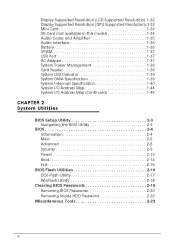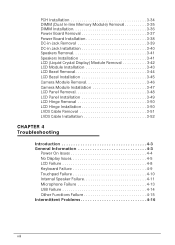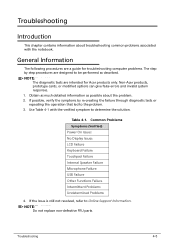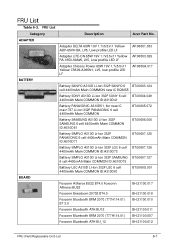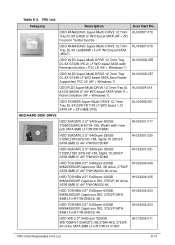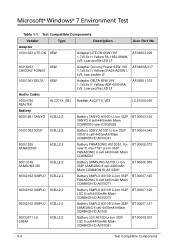Acer Aspire 5349 Support Question
Find answers below for this question about Acer Aspire 5349.Need a Acer Aspire 5349 manual? We have 1 online manual for this item!
Question posted by Stommite on September 11th, 2013
Acer Aspire 5349-2899 Computer Will Not Power Up
The person who posted this question about this Acer product did not include a detailed explanation. Please use the "Request More Information" button to the right if more details would help you to answer this question.
Current Answers
Answer #1: Posted by freginold on November 10th, 2013 6:49 PM
Hi, there's a good chance the problem is either with your battery or your charger/adapter. If you have access to another battery or another charger, that would be a good first step to try. Then if it works you'll know what you need to replace.
If you've tried a new battery and a new charger/adapter, you likely have a problem with your motherboard, and you may be better off just replacing your computer than trying to have it repaired (unless it's under warranty).
If you've tried a new battery and a new charger/adapter, you likely have a problem with your motherboard, and you may be better off just replacing your computer than trying to have it repaired (unless it's under warranty).
Related Acer Aspire 5349 Manual Pages
Similar Questions
How Do I Remove The Ram In My Acer Aspire 5349-2899?
(Posted by rbwhrekz 10 years ago)
How Do You Reset The Bios On A Acer Aspire 5349 2899 Laptop
My aspire is acting very strange. It will: shut down on it's own at different times, it will not loa...
My aspire is acting very strange. It will: shut down on it's own at different times, it will not loa...
(Posted by adcnow12 10 years ago)
Acer Aspire 5349 2804 Bypass Or Password For Harddisk Security Lock
can u please give me the password for the acer aspire 5349 2804 hard disk security lock or how to by...
can u please give me the password for the acer aspire 5349 2804 hard disk security lock or how to by...
(Posted by derek13 10 years ago)
Will My Acer Aspire 5349-2899 Work On The Current In Israel?
(Posted by schaken 12 years ago)