Acer Aspire 5349 Support Question
Find answers below for this question about Acer Aspire 5349.Need a Acer Aspire 5349 manual? We have 1 online manual for this item!
Question posted by jasminnameglic on May 6th, 2012
How To Ajust Brightness
i need the information how to ajust brightness on laptop - it's too bright?
Current Answers
There are currently no answers that have been posted for this question.
Be the first to post an answer! Remember that you can earn up to 1,100 points for every answer you submit. The better the quality of your answer, the better chance it has to be accepted.
Be the first to post an answer! Remember that you can earn up to 1,100 points for every answer you submit. The better the quality of your answer, the better chance it has to be accepted.
Related Acer Aspire 5349 Manual Pages
Aspire 5349, 5749, 5749Z Service Guide - Page 2


... is subject to the contents hereof and specifically disclaims any warranties of merchantability or fitness for the updates made to change without notice. Disclaimer
The information in this guide is ".
Date
Chapter
Updates
Service guide files and updates are no representations or warranties, either expressed or implied, with respect to change...
Aspire 5349, 5749, 5749Z Service Guide - Page 3
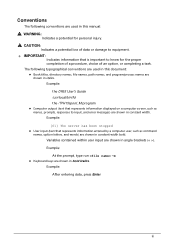
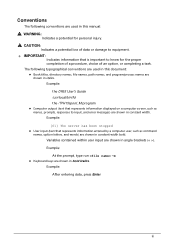
.... Example: After entering data, press Enter. WARNING:
Indicates a potential for the proper completion of a procedure, choice of data or damage to equipment.
+ IMPORTANT:
Indicates information that represents information entered by a computer user, such as menus, prompts, responses to know for personal injury.
! iii The following conventions are used in this manual:
! Example...
Aspire 5349, 5749, 5749Z Service Guide - Page 4


... must be noted in this printed service guide. When ordering FRU parts: Check the most up-to-date information available on cards, modems, or extra memory capabilities). General Information 0 This service guide provides all technical information relating to the basic configuration for whatever reason, a part number change is made, it may have a different...
Aspire 5349, 5749, 5749Z Service Guide - Page 6
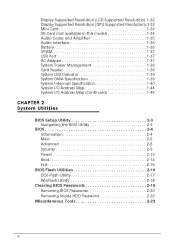
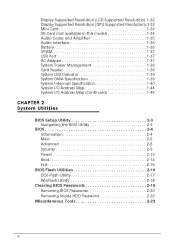
... 1-39 System Interrupt Specification 1-40 System I/O Address Map 1-44 System I/O Address Map (Continued 1-45
CHAPTER 2 System Utilities
BIOS Setup Utility 2-3 Navigating the BIOS Utility 2-3
BIOS 2-4 Information 2-4 Main 2-6 Advanced 2-8 Security 2-9 Power 2-13 Boot 2-14 Exit 2-15
BIOS Flash Utilities 2-16 DOS Flash Utility 2-17 WinFlash Utility 2-18
Clearing BIOS Passwords 2-19...
Aspire 5349, 5749, 5749Z Service Guide - Page 7


...DMITools 2-23 Using STUUID 2-26 Using the LAN MAC EEPROM Utility 2-27 Crisis Disk Recovery 2-28
CHAPTER 3 Machine Maintenance Procedures
Introduction 3-5 General Information 3-5 Recommended Equipment 3-5 Maintenance Flowchart 3-6 Getting Started 3-7
Battery Pack Removal 3-8 Battery Pack Installation 3-8 Dummy Card Removal 3-9 Dummy Card Installation 3-9 Keyboard Removal 3-10 Keyboard...
Aspire 5349, 5749, 5749Z Service Guide - Page 8
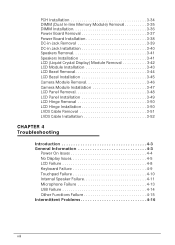
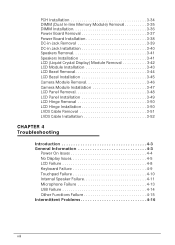
... 3-48 LCD Panel Installation 3-49 LCD Hinge Removal 3-50 LCD Hinge Installation 3-50 LVDS Cable Removal 3-51 LVDS Cable Installation 3-52
CHAPTER 4 Troubleshooting
Introduction 4-3 General Information 4-3
Power On Issues 4-4 No Display Issues 4-5 LCD Failure 4-8 Keyboard Failure 4-9 Touchpad Failure 4-10 Internal Speaker Failure 4-11 Microphone Failure 4-13 USB Failure 4-14 Other...
Aspire 5349, 5749, 5749Z Service Guide - Page 9


... CMOS Jumper 5-6 BIOS Recovery by Crisis Disk 5-6
CHAPTER 6 FRU (Field Replaceable Unit) List
Exploded Diagrams 6-4 FRU List 6-7 Screw List 6-16
CHAPTER 7 Model Definition and Configuration
Aspire 5349 7-1 Aspire 5749Z 7-3 Aspire 5749 7-5
CHAPTER 8 Test Compatible Components
Microsoft® Windows® 7 Environment Test 8-4
CHAPTER 9 Online Support Information
Introduction 9-3
ix
Aspire 5349, 5749, 5749Z Service Guide - Page 15


...174; 7 Home Basic 64-bit Genuine Windows® 7 Home Premium 64-bit
Platform 0
Aspire 5349
0
Intel® Celeron® processor B710/B800 (1 MB/2 MB L3 cache, 1.6 ...GB using two soDIMM modules
Display 0
15.6" HD 1366 x 768 resolution, high-brightness (200-nit) Acer CineCrystal™ LED-backlit TFT LCD
Mercury-free, environment-...
Aspire 5349, 5749, 5749Z Service Guide - Page 31


... the computer's communication devices. (Communication devices may vary by configuration.)
Puts the computer in the hockey combination. Turns the touchpad on and off.
+
+
Speaker toggle Brightness up
Turns the speakers on and off to access most of the computer's controls like screen...
Aspire 5349, 5749, 5749Z Service Guide - Page 41
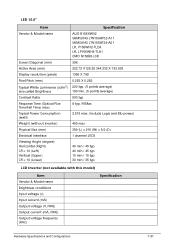
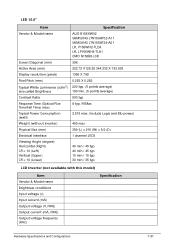
... Display resolution (pixels) Pixel Pitch (mm) Typical White Luminance (cd/m2) also called Brightness Contrast Ratio Response Time (Optical Rise Time/Fall Time) msec Typical Power Consumption (watt) ...35 typ
LCD Inverter (not available with this model)
Item Vendor & Model name Brightness conditions Input voltage (v) Input current (mA) Output voltage (V, RMS) Output current (mA, ...
Aspire 5349, 5749, 5749Z Service Guide - Page 58


BIOS Setup Utility 2-3 Navigating the BIOS Utility 2-3
BIOS 2-4 Information 2-4 Main 2-6 Advanced 2-8 Security 2-9 Power 2-13 Boot 2-14 Exit 2-15
BIOS Flash Utilities 2-16 DOS Flash Utility 2-17 WinFlash Utility 2-18
Clearing BIOS Passwords 2-19 Removing ...
Aspire 5349, 5749, 5749Z Service Guide - Page 59
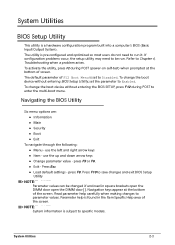
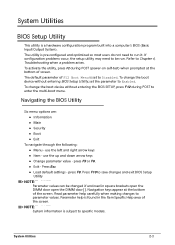
...screen. Read parameter help is subject to run . If configuration problems occur, the setup utility may need to be changed if enclosed in the Item Specific Help area of F12 Boot Menu is pre-... during POST (power-on self-test) when prompted at the bottom of screen. NOTE: NOTE:
System information is found in square brackets open the DIMM door open the DIMM door[ ]. press F9. The utility...
Aspire 5349, 5749, 5749Z Service Guide - Page 60
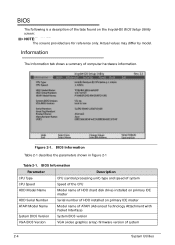
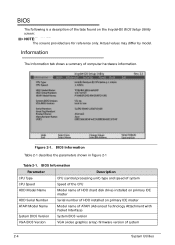
... Attachment with Packet Interface)
System BIOS Version System BIOS version
VGA BIOS Version
VGA (video graphics array) firmware version of system
2-4
System Utilities Figure 2-1.
BIOS Information
Parameter
Description
CPU Type
CPU (central processing unit) type and speed of system
CPU Speed
Speed of the CPU
HDD Model Name
Model name of...
Aspire 5349, 5749, 5749Z Service Guide - Page 61


BIOS Information (Continued)
Parameter
Description
Serial Number
Serial number of unit
Asset Tag Number
Asset tag number of system
Product Name
Product name of the system
Manufacturer Name Manufacturer of system
UUID
Universally Unique Identifier
System Utilities
2-5 Table 2-1.
Aspire 5349, 5749, 5749Z Service Guide - Page 89
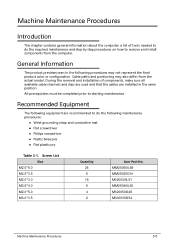
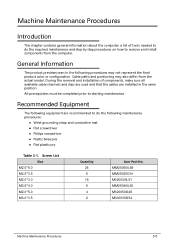
...final product color or configuration. During the removal and installation of tools needed to do the following procedures may also differ from the computer. MM25060IL69... install components from the actual model. Machine Maintenance Procedures
Introduction 0
This chapter contains general information about the computer, a list of components, make sure all available cable channels and clips...
Aspire 5349, 5749, 5749Z Service Guide - Page 90
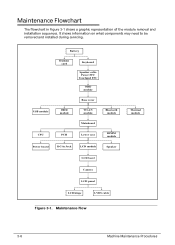
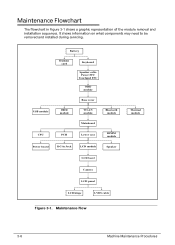
... Maintenance Procedures Maintenance Flowchart 0
The flowchart in Jack
LCD module
Speaker
LCD bezel
Camera
LCD panel
LCD hinge
LVDS cable
Thermal module
Figure 3-1. It shows information on what components may need to be removed and installed during servicing.
Aspire 5349, 5749, 5749Z Service Guide - Page 142


... the User Manual for instructions on battery alone as this may reduce display brightness.
2. Remove and reinstall the video driver. 6. NOTE: NOTE:
Make sure that :
The device is faulty and should be replaced. Refer to Online Support Information. Check the display resolution is correctly configured:
Minimize or close...
Aspire 5349, 5749, 5749Z Service Guide - Page 165


...6. Use an electric conductivity tool to clear the password by the following procedure is only for the Aspire 5349/5749/5749Z. Restart the system.
However, once it is finished, then remove the conductivity tool
from...
Press Power Button until BIOS POST is necessary to bypass the password check, users need to short the HW Gap to short the two points of clearing password and BIOS ...
Aspire 5349, 5749, 5749Z Service Guide - Page 171


...: NOTE:
WHEN ORDERING FRU PARTS, check the most up-to-date information available on the printed Service Guide. For ACER AUTHORIZED SERVICE PROVIDERS, the Acer office may have a DIFFERENT part number code from those given in global configurations for the Aspire 5349/5749/5749Z. FRU (Field Replaceable Unit) List
6-3 Refer to this printed...
Similar Questions
How Do You Reset The Bios On A Acer Aspire 5349 2899 Laptop
My aspire is acting very strange. It will: shut down on it's own at different times, it will not loa...
My aspire is acting very strange. It will: shut down on it's own at different times, it will not loa...
(Posted by adcnow12 10 years ago)
Acer Aspire 5349 External Monitor Turns Off When Laptop Is Closed
(Posted by xinyiTo 10 years ago)
Acer Aspire 7535g Need A Recovery Disc,where Can I Get One?
(Posted by dyo207 12 years ago)


