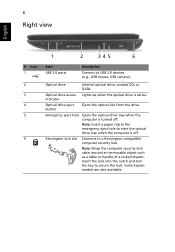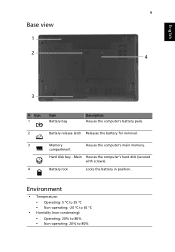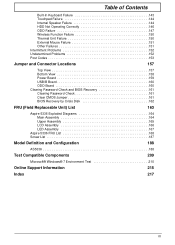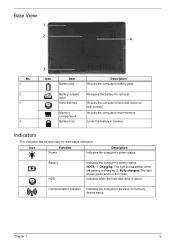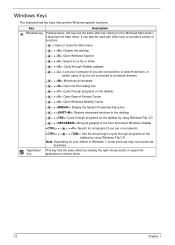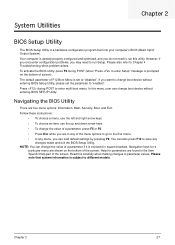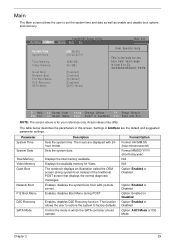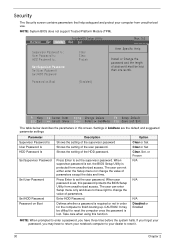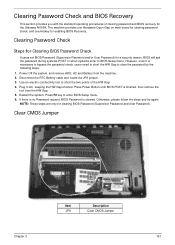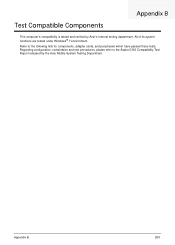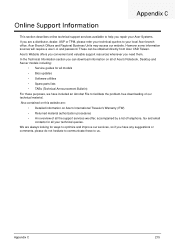Acer Aspire 5336 Support Question
Find answers below for this question about Acer Aspire 5336.Need a Acer Aspire 5336 manual? We have 2 online manuals for this item!
Question posted by welbiltt176 on May 3rd, 2013
User Password . Lock How Can I Get Passed It? Acer5336 /2524
The person who posted this question about this Acer product did not include a detailed explanation. Please use the "Request More Information" button to the right if more details would help you to answer this question.
Current Answers
Related Acer Aspire 5336 Manual Pages
Similar Questions
How Do You Remove Keyboard From Acer Aspire 5336 / 2524 Laptop
(Posted by lrrybPete 9 years ago)
How To Reinstall Built In Camera Driver In Acer Aspire 5336-2524 Laptop
(Posted by kmetanth 9 years ago)
How To Install Keypad Buttons On My Acer Aspire 5336 2524 Laptop
(Posted by reabo 10 years ago)
How To Bypass User Password Acer Aspire 5733z 4633 Windows 7 When Locked Out
(Posted by jopho 10 years ago)
Acer Aspire 7738, Hdd User Password
can you help me hdd user password thnx
can you help me hdd user password thnx
(Posted by eligert19 10 years ago)