Acer Aspire 5336 Support Question
Find answers below for this question about Acer Aspire 5336.Need a Acer Aspire 5336 manual? We have 2 online manuals for this item!
Question posted by persaji on April 30th, 2014
How Restore Recovery Mode Acer Aspire 5336-2615
The person who posted this question about this Acer product did not include a detailed explanation. Please use the "Request More Information" button to the right if more details would help you to answer this question.
Current Answers
There are currently no answers that have been posted for this question.
Be the first to post an answer! Remember that you can earn up to 1,100 points for every answer you submit. The better the quality of your answer, the better chance it has to be accepted.
Be the first to post an answer! Remember that you can earn up to 1,100 points for every answer you submit. The better the quality of your answer, the better chance it has to be accepted.
Related Acer Aspire 5336 Manual Pages
Quick Start Guide - Page 5


... the keyboard and audio, etc.
For instructions on how to use your Acer notebook, we have designed a set of your notebook. It is not .... It covers basic topics such as system utilities, data recovery, expansion options and troubleshooting.
Your guides
To help you to...to functions or features which are marked in the Aspire product series. The Quick Guide introduces you to be...
Quick Start Guide - Page 267
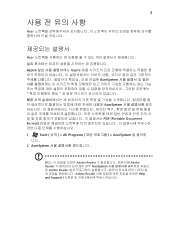
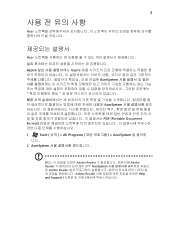
3
Acer
Acer
Aspire Aspire AcerSystem
AcerSystem PDF (Portable Document Format
1
Start All Programs AcerSystem
니다 .
2 AcerSystem
Adobe Reader Adobe Reader AcerSystem Adobe Reader Adobe Reader Help and Support
Service Guide - Page 1


for more information,
please refer to http://csd.acer.com.tw
PRINTED IN TAIWAN Aspire 5336 Series Service Guide
Service guide files and updates are available on the ACER/CSD web;
Service Guide - Page 2


Revision History
Please refer to the table below for the updates made on Aspire 5336 service guides. Date
Chapter
Updates
II
Service Guide - Page 7


Table of Contents
System Specifications
1
Features 1 System Block Diagram 5 Your Acer Notebook tour 6
Front View 6 Closed Front View 7 Closed Rear View 7 Left View...Hardware Specifications and Configurations 14
System Utilities
27
BIOS Setup Utility 27 Navigating the BIOS Utility 27
Aspire 5336 BIOS 28 Information 28 Main 29 Security 30 Boot 33 Exit 34
BIOS Flash Utilities 35 ...
Service Guide - Page 9
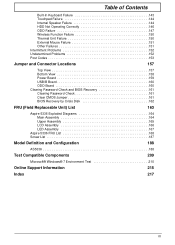
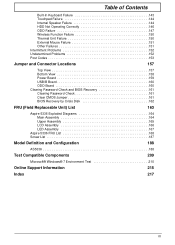
... 158 Power Board 159 USB/B Board 160 ODD Board 160 Clearing Password Check and BIOS Recovery 161 Clearing Password Check 161 Clear CMOS Jumper 161 BIOS Recovery by Crisis Disk 162
FRU (Field Replaceable Unit) List
163
Aspire 5336 Exploded Diagrams 164 Main Assembly 164 Upper Assembly 165 LCD Assembly 166 LED Assembly 167...
Service Guide - Page 13


Power Subsystem
ACPI 3.0 CPU power management standard: supports Standby and Hibernation power-saving modes Power adapter
• 3-pin 65 W AC adapter: • 108 (W) x ...45) port • DC-in jack for AC adapter
Software
• Productivity • Acer Backup Manager • Acer ePower Management • Acer eRecovery Management • Adobe® Flash® Player 10.1 • Adobe®...
Service Guide - Page 16
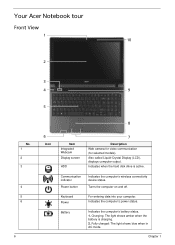
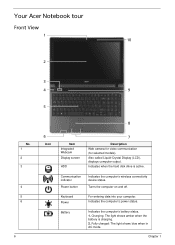
Your Acer Notebook tour
Front View
1 10
2
3
4
9
5
No. 1 2 3
4 5 6
6
8
6
Icon
Item Integrated Webcam Display screen
HDD
7
Description Web camera for video ...status. 1.
Also called Liquid-Crystal Display (LCD), displays computer output. Fully charged: The light shows blue when in AC mode.
Indicates the computer's power status. Indicates when the hard disk drive is charging. 2.
Service Guide - Page 24
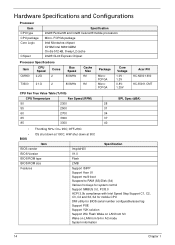
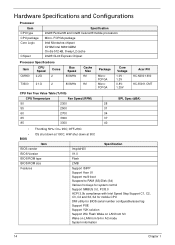
... solution Support Win Flash Wake on LAN from S3 Wake on LAN from S4 in AC mode System information
14
Chapter 1 Hardware Specifications and Configurations
Processor Item
CPU type CPU package Core ...
21.G
2
800MHz
Cache Size 1M
1M
Package
MicroFCPGA MicroFCPGA
Core Voltage
1.0V 1.2V
0.8V1.25V
Acer PN KC.N0001.900 KC.35001.CMT
CPU Fan True Value Table (TJ105)
CPU Temperature
Fan Speed ...
Service Guide - Page 38
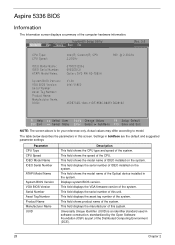
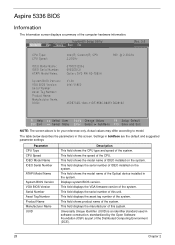
... Name Manufacturer Name UUID
Description This field shows the CPU type and speed of the system. Universally Unique Identifier (UUID) is for your reference only.
Aspire 5336 BIOS
Information
The Information screen displays a summary of the CPU. This field shows the speed of the computer hardware information. The table below describes the...
Service Guide - Page 39
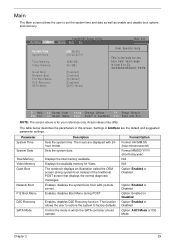
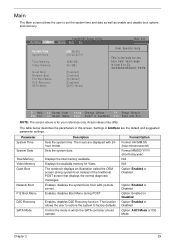
... Memory:
Quiet Boot Network Boot F12 Boot Menu D2D Recovery SATA Mode
[08:56:55] [02/25/2010]
4095 MB [64 MB]
[Enabled] [Enabled] [Disabled] [Enabled] [AHCI Mode]
Rev. 3.5
Item Specific Help
This is for your...hour field. The function allows the user to restore the system to set the system time and date as well as enable and disable boot options and recovery. Format/Option Format: HH:MM:SS (hour:...
Service Guide - Page 45
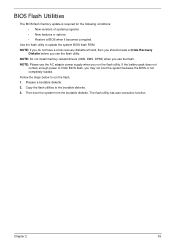
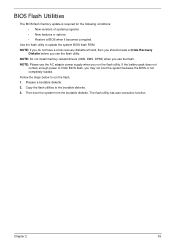
... the following conditions: • New versions of system programs • New features or options • Restore a BIOS when it becomes corrupted. NOTE: If you do not have a crisis recovery diskette at hand, then you should create a Crisis Recovery
Diskette before you use the AC adaptor power supply when you use the flash. NOTE...
Service Guide - Page 156
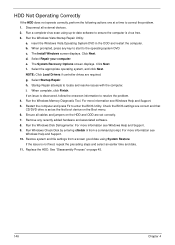
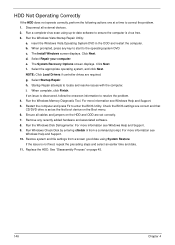
Click Next. The System Recovery Options screen displays. Select the appropriate operating system, and click...the Windows Memory Diagnostic Tool. For more information see Windows Help and Support. 5. Run a complete virus scan using System Restore. b. When prompted, press any recently added hardware and associated software. 8. Select Startup Repair. Startup Repair attempts to ...
Service Guide - Page 162
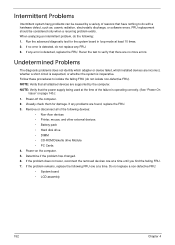
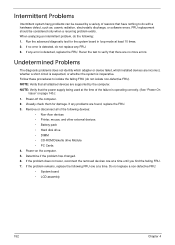
...these procedures to verify that there are supported by a variety of the following devices:
• Non-Acer devices • Printer, mouse, and other external devices • Battery pack • Hard disk ... board • LCD assembly
152
Chapter 4 Visually check them for the system board in loop mode at the time of the failure is detected, do with a hardware defect, such as: cosmic...
Service Guide - Page 163
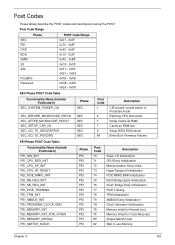
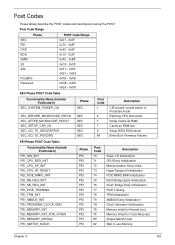
Memory Initial for Crisis Recovery Simple Memory test Start to Protected mode Patching CPU microcode Setup Cache as RAM Cache as RAM test Setup BIOS ROM cache Enter Boot Firmware Volume
PEI Phase POST Code Table:
Functionality ...
Service Guide - Page 172
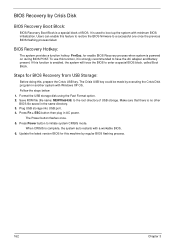
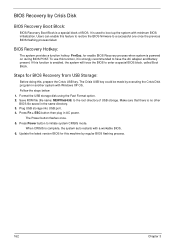
... storage. Users can enable this machine by Crisis Disk
BIOS Recovery Boot Block:
BIOS Recovery Boot Block is powered on during BIOS POST. BIOS Recovery Hotkey:
The system provides a function hotkey: Fn+Esc, for this feature to restore the BIOS firmware to initiate system CRISIS mode. Press Power button to a successful one once the previous...
Service Guide - Page 173
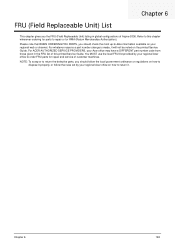
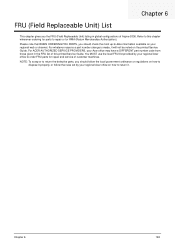
... from those given in global configurations of customer machines. You MUST use the local FRU list provided by your regional Acer office on how to repair or for repair and service of Aspire 5336.
Please note that WHEN ORDERING FRU PARTS, you should follow the local government ordinance or regulations on how to...
Service Guide - Page 174
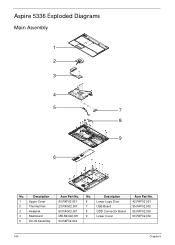
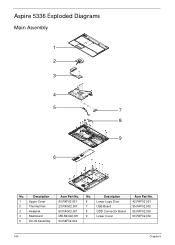
Aspire 5336 Exploded Diagrams
Main Assembly
1 2 3
4
5
7
8
9
6
No.
Description
6
Lower Logic Door
7
USB Board
8
ODD Connector Board
9
Lower Cover
Acer Part No. 42.R4F02.001 55.R4F02.002 55.R4F02.003 60.R4F02.002
164
Chapter 6 Description
1
Upper Cover
2
Thermal Fan
3
Heatsink
4
Mainboard
5
DC-IN Assembly
Acer Part No. 60.R4F02.001 23.R4G02.001 60...
Service Guide - Page 178
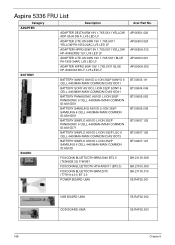
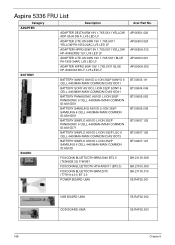
Aspire 5336 FRU List
Category ADAPTER BATTERY
BOARD
Description
ADAPTER DELTA 65W 19V 1.7X5.5X11 YELLOW ADP-65JH DB A, LV5 LED LF ADAPTER LITE-... BRM 2046 BT3.0 (T60H928.33) F/W:861 FOXCONN BLUETOOTH ATH AR3011 (BT3.0) FOXCONN BLUETOOTH BRM 2070 (T77H114.01) BT 3.0 POWER BOARD-UMA
Acer Part No. AP.06501.026 AP.06503.024 AP.0650A.012 AP.09003.021 AP.0900A.005
BT.00603.111 BT.00604.049 BT.00605...
Service Guide - Page 219
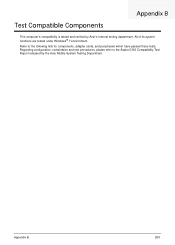
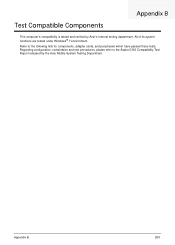
Test Compatible Components
Appendix B
This computer's compatibility is tested and verified by the Acer Mobile System Testing Department. Refer to the Aspire 5336 Compatibility Test Report released by Acer's internal testing department. Regarding configuration, combination and test procedures, please refer to the following lists for components, adapter cards, and peripherals which have ...
Similar Questions
How To Replace A Laptop Screen Acer Aspire 5336-2615
(Posted by samoathan 9 years ago)
How To Restore To Factory Acer Aspire 5733z From Bootup
(Posted by Luseans 9 years ago)
What Speakers Do Acer Aspire 5336-2615 Laptops Require?
(Posted by wpomonaSA 10 years ago)
How To Restore Using Recovery Disc Acer Aspire 5733
(Posted by kajhewi 10 years ago)

