Acer Aspire 5336 Support Question
Find answers below for this question about Acer Aspire 5336.Need a Acer Aspire 5336 manual? We have 2 online manuals for this item!
Question posted by jrhal on July 31st, 2014
Acer 5336 Laptop How To Make Recovery Disk
The person who posted this question about this Acer product did not include a detailed explanation. Please use the "Request More Information" button to the right if more details would help you to answer this question.
Current Answers
There are currently no answers that have been posted for this question.
Be the first to post an answer! Remember that you can earn up to 1,100 points for every answer you submit. The better the quality of your answer, the better chance it has to be accepted.
Be the first to post an answer! Remember that you can earn up to 1,100 points for every answer you submit. The better the quality of your answer, the better chance it has to be accepted.
Related Acer Aspire 5336 Manual Pages
Quick Start Guide - Page 5


... you for making an Acer notebook your ...Aspire Generic User Guide contains useful information applying to complete the installation. In addition it :
1 Click on
Start > All Programs > AcerSystem.
2 Click on AcerSystem User Guide.
Your guides
To help you to be more productive, please refer to the AcerSystem User Guide. It covers basic topics such as system utilities, data recovery...
Service Guide - Page 1


for more information,
please refer to http://csd.acer.com.tw
PRINTED IN TAIWAN Aspire 5336 Series Service Guide
Service guide files and updates are available on the ACER/CSD web;
Service Guide - Page 3
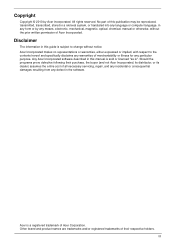
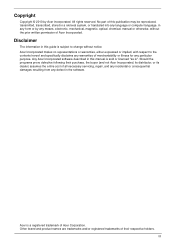
...Acer Incorporated makes no representations or warranties, either expressed or implied, with respect to change without the prior written permission of Acer Incorporated. Should the programs prove defective following their respective holders. Any Acer... damages resulting from any defect in any form or by Acer Incorporated. Disclaimer
The information in this publication may be reproduced...
Service Guide - Page 7


Table of Contents
System Specifications
1
Features 1 System Block Diagram 5 Your Acer Notebook tour 6
Front View 6 Closed Front View 7 Closed Rear View 7 Left View...Hardware Specifications and Configurations 14
System Utilities
27
BIOS Setup Utility 27 Navigating the BIOS Utility 27
Aspire 5336 BIOS 28 Information 28 Main 29 Security 30 Boot 33 Exit 34
BIOS Flash Utilities 35 ...
Service Guide - Page 9
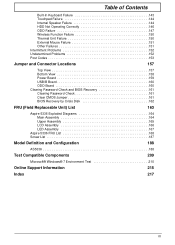
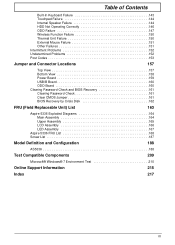
... View 158 Power Board 159 USB/B Board 160 ODD Board 160 Clearing Password Check and BIOS Recovery 161 Clearing Password Check 161 Clear CMOS Jumper 161 BIOS Recovery by Crisis Disk 162
FRU (Field Replaceable Unit) List
163
Aspire 5336 Exploded Diagrams 164 Main Assembly 164 Upper Assembly 165 LCD Assembly 166 LED Assembly 167...
Service Guide - Page 12


...-in mono speaker Built-in microphone MS-Sound compatible
Storage
•
•
Hard disk drive: • 160/250/320/500/640 GB or larger 2-in-1 card reader...Communication
• Acer Video Conference, featuring: • Acer Crystal Eye webcam with 1280 x 1024 resolution
• WLAN: • Acer InviLink™ Nplify™ 802.11b/g/n Wi-Fi CERTIFIED™ • Acer InviLink™ 802...
Service Guide - Page 14


...)
• Acer Identity Card • Acer Registration • Acer Updater • eBay® shortcut 2009 (Canada, France, Germany, Italy, Mexico, Spain, UK, US only) • Netflix shortcut (US only)
Optional Items
• 1 / 2 GB DDR3 soDIMM module • 3-pin 65 W AC adapter • 6-cell Li-ion battery pack • External USB floppy disk drive
Environment...
Service Guide - Page 16
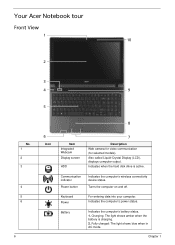
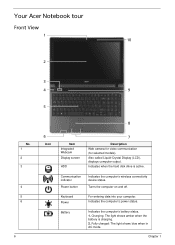
Turns the computer on and off. Keyboard Power
Battery
For entering data into your computer.
Your Acer Notebook tour
Front View
1 10
2
3
4
9
5
No. 1 2 3
4 5 6
6
8
6
...power status. Fully charged: The light shows blue when in AC mode. Chapter 1 Indicates when the hard disk drive is charging. 2. Indicates the computer's battery status. 1. Also called Liquid-Crystal Display (LCD), ...
Service Guide - Page 24
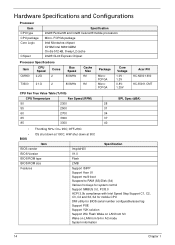
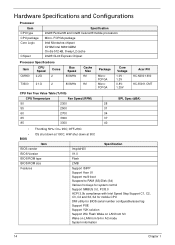
...21.G
2
800MHz
Cache Size 1M
1M
Package
MicroFCPGA MicroFCPGA
Core Voltage
1.0V 1.2V
0.8V1.25V
Acer PN KC.N0001.900 KC.35001.CMT
CPU Fan True Value Table (TJ105)
CPU Temperature
Fan Speed ....0
BIOS ROM type
Flash
BIOS ROM size
2 MB
Features
Support ISIPP Support Acer UI Support multi-boot Suspend to RAM (S3)/Disk (S4) Various hot-keys for system control Support SMBUS 3.0, PCI3.0 ACPI ...
Service Guide - Page 52


...): 01234567890123456789 UUID String (Type1, Offset08h): xxxxxxxx-xxxx-xxxx-xxxx-xxxxxxxxxxxx
Write Manufacturer Name to EEPROM Input:
dmitools /wm Acer
Write Product Name to EEPROM Input:
dmitools /wp New95
Write Serial Number to EEPROM (Create UUID from bios •... ==> Write uuid to eeprom • dmitools /wa xxxx ==> Write asset tag to make the new DMI data effective.
42
Chapter 2
Service Guide - Page 156
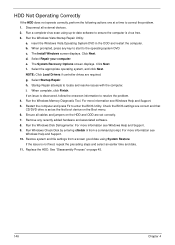
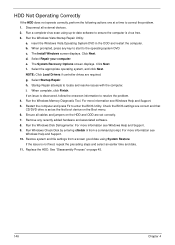
... Next. g. i. For more information see Windows Help and Support. 9. The System Recovery Options screen displays. See "Disassembly Process" on the HDD and ODD are set as... from a command prompt. Run a complete virus scan using System Restore. b. Run the Windows Disk Defragmenter. When prompted, press any recently added hardware and associated software. 8. d. Click Next....
Service Guide - Page 162
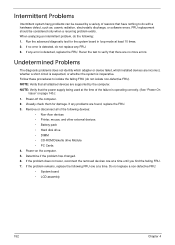
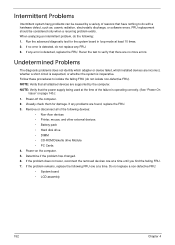
... the advanced diagnostic test for damage. If any problems are supported by a variety of the following devices:
• Non-Acer devices • Printer, mouse, and other external devices • Battery pack • Hard disk drive • DIMM • CD-ROM/Diskette drive Module • PC Cards 4. Remove or disconnect all of reasons...
Service Guide - Page 172
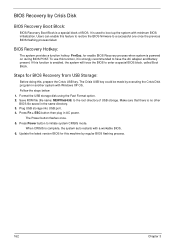
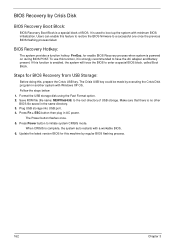
... BIOS flashing process.
162
Chapter 3 When CRISIS is complete, the system auto restarts with Windows XP OS. BIOS Recovery by Crisis Disk
BIOS Recovery Boot Block:
BIOS Recovery Boot Block is a special block of USB storage. Make sure that there is strongly recommended to boot up the system with minimum BIOS initialization. Press Fn + ESC...
Service Guide - Page 173
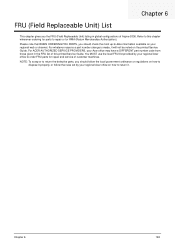
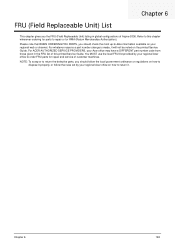
...regulations on how to -date information available on your regional Acer office to repair or for repair and service of customer machines...You MUST use the local FRU list provided by your Acer office may have a DIFFERENT part number code from ... parts for RMA (Return Merchandise Authorization). For ACER AUTHORIZED SERVICE PROVIDERS, your regional Acer office on the printed Service Guide. FRU (...
Service Guide - Page 174
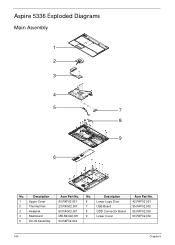
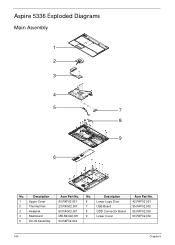
... Logic Door
7
USB Board
8
ODD Connector Board
9
Lower Cover
Acer Part No. 42.R4F02.001 55.R4F02.002 55.R4F02.003 60.R4F02.002
164
Chapter 6 Aspire 5336 Exploded Diagrams
Main Assembly
1 2 3
4
5
7
8
9
6
No.
Description
1
Upper Cover
2
Thermal Fan
3
Heatsink
4
Mainboard
5
DC-IN Assembly
Acer Part No. 60.R4F02.001 23.R4G02.001 60.R4G02...
Service Guide - Page 178
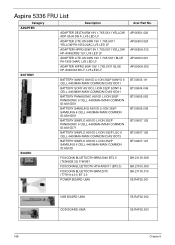
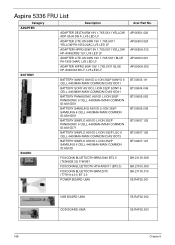
...BH.21100.009 BH.21100.010 55.R4F02.001
USB BOARD-UMA ODD BOARD-UMA
55.R4F02.002 55.R4F02.003
168
Chapter 6 Aspire 5336 FRU List
Category ADAPTER BATTERY
BOARD
Description
ADAPTER DELTA 65W 19V 1.7X5.5X11 YELLOW ADP-65JH DB A, LV5 LED LF ADAPTER LITE... BT3.0 (T60H928.33) F/W:861 FOXCONN BLUETOOTH ATH AR3011 (BT3.0) FOXCONN BLUETOOTH BRM 2070 (T77H114.01) BT 3.0 POWER BOARD-UMA
Acer Part No.
Service Guide - Page 180
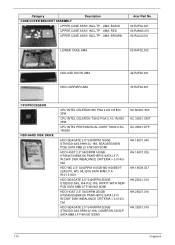
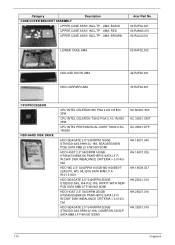
...Acer Part No.
60.R4F02.001 60.R4M02.001 60.R4L02.001
LOWER CASE-UMA
60.R4F02.002
UNILOAD DOOR-UMA HDD CARRIER-UMA
42.R4F02.001 33.R4F02.001
CPU/PROCESSOR HDD/HARD DISK...(NEW PCB) SATA 8MB LF F/W:0001SDM1
HDD HGST 2.5" 5400RPM 160GB HTS545016B9A300 PANTHER B SATA LF F/ W:C60F DISK IMBALANCE CRITERIA = 0.014GCM
HDD WD 2.5" 5400RPM 160GB WD1600BEVT22A23T0, WD, ML320S SATA 8MB LF F/ W:01.01A01...
Service Guide - Page 181
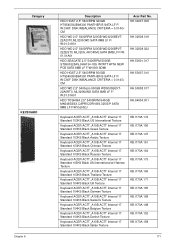
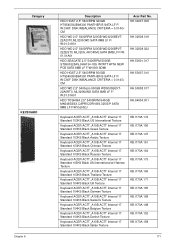
...ACER AC7T_A10B AC7T Internal 17 Standard 103KS Black Thailand Texture
Keyboard ACER AC7T_A10B AC7T Internal 17 Standard 104KS Black UK Texture
Keyboard ACER AC7T_A10B AC7T Internal 17 Standard 104KS Black German Texture
Keyboard ACER...
HDD HGST 2.5" 5400RPM 500GB HTS545050B9A300 PANTHER B SATA LF F/ W:C60F DISK IMBALANCE CRITERIA = 0.014GCM
HDD WD 2.5" 5400rpm 500GB WD5000BEVT22A0RT0, ML320M,WD...
Service Guide - Page 219
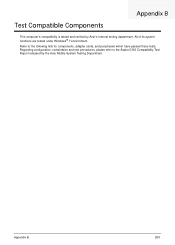
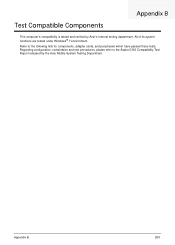
All of its system functions are tested under Windows® 7 environment. Appendix B
209
Refer to the Aspire 5336 Compatibility Test Report released by Acer's internal testing department. Regarding configuration, combination and test procedures, please refer to the following lists for components, adapter cards, and peripherals which have passed these ...
Service Guide - Page 221
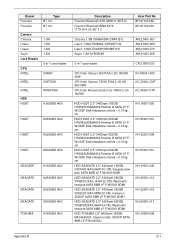
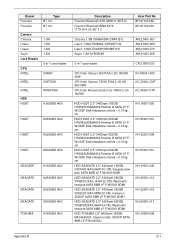
...Foxconn Bluetooth ATH AR3011 (BT3.0) Foxconn Bluetooth BRM 2070 (T77H114.01) BT 3.0
Acer Part No BH.21100.009 BH.21100.010
Chicony 1.3M CH9665SN (CNF9157) Liteon ...W:C60F Disk imbalance criteria = 0.014gcm
HDD HGST 2.5" 5400rpm 250GB HTS545025B9A300 Panther B SATA LF F/ W:C60F Disk imbalance criteria = 0.014gcm
HDD HGST 2.5" 5400rpm 320GB HTS545032B9A300 Panther B SATA LF F/ W:C60F Disk imbalance ...

