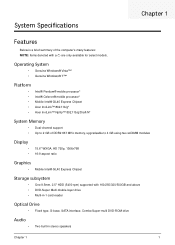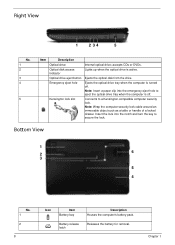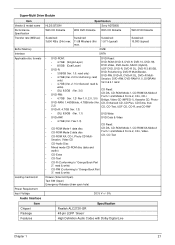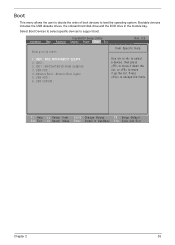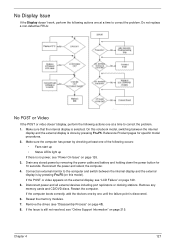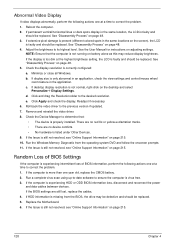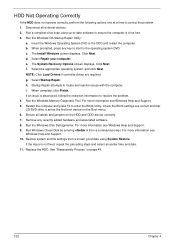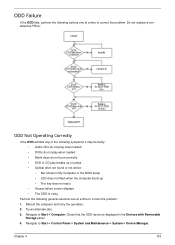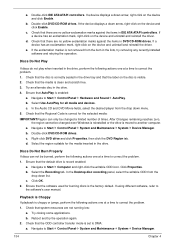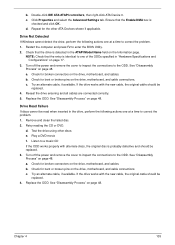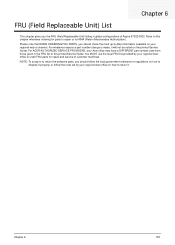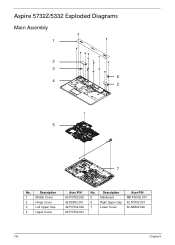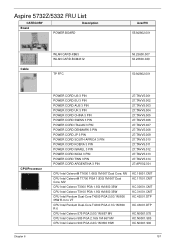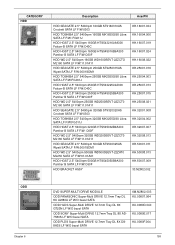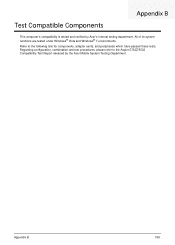Acer Aspire 5332 Support Question
Find answers below for this question about Acer Aspire 5332.Need a Acer Aspire 5332 manual? We have 2 online manuals for this item!
Question posted by subir1064 on July 28th, 2012
Dvd Writer
Current Answers
Answer #1: Posted by baklogic on July 28th, 2012 10:19 AM
Easiest way is microsofts fixit tool,
http://support.microsoft.com/kb/982116
Otherwise you can try
Start/ , right click computer, click manage, click the dvd drive in device manager, Right click the optical drive and click Disable
Right click it again and click Enable.
Or, open Device Manager
Right click it and click Uninstall
Close Device Manager
Restart yoir computer, and see if it reinstalls it. in a working condition.
25 years playing with computers/laptops, software, and 10 years a geek/nerd -always learning
Related Acer Aspire 5332 Manual Pages
Similar Questions
Hi, the a,caps lock and shift botton on the key board is not working, what's the problem please
I have recently been getting a warning that the hard disk is about to fail and another warning that ...