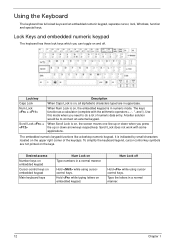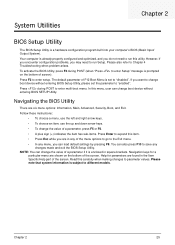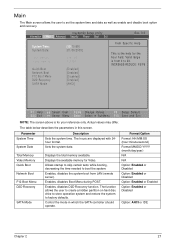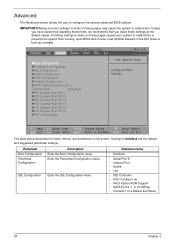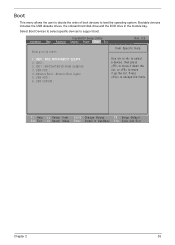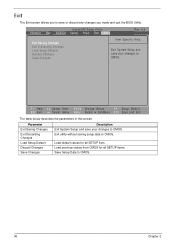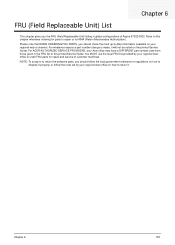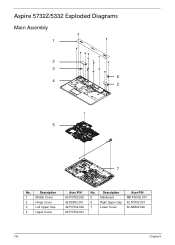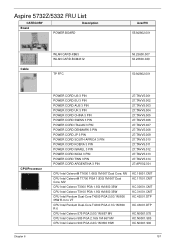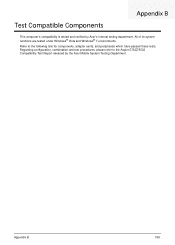Acer Aspire 5332 Support Question
Find answers below for this question about Acer Aspire 5332.Need a Acer Aspire 5332 manual? We have 2 online manuals for this item!
Question posted by crystalmcduffie on September 14th, 2011
How Are You
i need help
Requests for more information
Request from kcmjr on September 15th, 2011 12:50 PM
Please explain your issue in detail and someone will attempt to answer your questions.
Please explain your issue in detail and someone will attempt to answer your questions.
Current Answers
Related Acer Aspire 5332 Manual Pages
Similar Questions
I Have A Acer Laptop Aspire 5336-2615 I Need The Drivers For It How Do I Get
them ?
them ?
(Posted by duggtomchu 9 years ago)
Acer Aspire 5332 Hard Disk Failure
I have recently been getting a warning that the hard disk is about to fail and another warning that ...
I have recently been getting a warning that the hard disk is about to fail and another warning that ...
(Posted by leepaul716 12 years ago)
I Need Help
ok now i have acer aspireWIRELESS5720Z-4353 15 inch laptop and i jus bought a brand new 750gb har dr...
ok now i have acer aspireWIRELESS5720Z-4353 15 inch laptop and i jus bought a brand new 750gb har dr...
(Posted by timbreza6 12 years ago)