Acer Aspire 5320 Support Question
Find answers below for this question about Acer Aspire 5320.Need a Acer Aspire 5320 manual? We have 2 online manuals for this item!
Question posted by leftyeric on June 5th, 2012
How Do I Repair My Acer 532h-2326 Hard Drive?
The person who posted this question about this Acer product did not include a detailed explanation. Please use the "Request More Information" button to the right if more details would help you to answer this question.
Current Answers
There are currently no answers that have been posted for this question.
Be the first to post an answer! Remember that you can earn up to 1,100 points for every answer you submit. The better the quality of your answer, the better chance it has to be accepted.
Be the first to post an answer! Remember that you can earn up to 1,100 points for every answer you submit. The better the quality of your answer, the better chance it has to be accepted.
Related Acer Aspire 5320 Manual Pages
Aspire 5320/5715/5715Z/5720/5720G User's Guide EN - Page 17


... the optical (CD or DVD) drive tray Using a computer security lock Audio
Adjusting the volume Using Dolby Home Theater for surround/multi-channel sound Set playback as digital output Acer GridVista (dual-display compatible) Launch ...39 43 43 43
32
Using the system utilities
37
Frequently asked questions
40
Battery pack
44
Acer Arcade (for selected models)
48
44 44 45 46 46 46 47
49 49 50 ...
Aspire 5320/5715/5715Z/5720/5720G User's Guide EN - Page 29


... yet effective utility that allows you to lock removable storage, optical and floppy drive devices to ensure that can be mounted as a file system when plugged into the system. Floppy Drive Devices - 3.5-inch floppy drives only.
• •
To use Acer eLock Management, the Empowering Technology password must be set without any of CD...
Aspire 5320/5715/5715Z/5720/5720G User's Guide EN - Page 31


..., user-created backups are stored to hard disk or optical disc Creation of backups:
Factory default image User backup image Current system configuration Application backup
Restore and recovery: Factory default image User backup image From previously-created CD/DVD Reinstall applications/drivers 11
Acer eRecovery Management
Acer eRecovery Management is a versatile backup utility...
Aspire 5320/5715/5715Z/5720/5720G User's Guide EN - Page 42


...120/160/200/240/250 GB or larger hard disk drive Optical drive options: • HD-DVD drive (for selected models) • DVD-Super Multi double-layer drive 5-in-1 card reader, supporting Secure Digital...11a/b/g),or 3945BG (dual-mode 802.11b/g) Wi-Fi CERTIFIED® network connection, supporting Acer SignalUp™ wireless technology (for selected models) WPAN: Bluetooth® 2.0+EDR (Enhanced ...
Aspire 5320/5715/5715Z/5720/5720G User's Guide EN - Page 43


... media control keys Empowering Key Easy-launch buttons: WLAN, Internet, email, Bluetooth, Acer Arcade™ Volume wheel Acer Media Center remote control (optional) ExpressCard™/54 slot 5-in-1 card reader ...-11) port DC-in jack for AC adapter Acer Bluetooth® VoIP phone featuring Acer Video Conference Manager Acer Xpress VoIP phone featuring Acer Video Conference Manager 512 MB, 1 or 2GB ...
Aspire 5320/5715/5715Z/5720/5720G User's Guide EN - Page 45


... charging. 2. Charging: The light shows amber when the battery is activated. Fully charged: The light shows green when in AC mode.
Indicates when the hard disk drive is closed up when Caps Lock is activated.
1. English
The front panel indicators are visible even when the computer cover is active. Lights up . 25...
Aspire 5320/5715/5715Z/5720/5720G User's Guide EN - Page 62


...performing a restore operation, please check the BIOS settings. 1 2 3 Check to see if Acer disk-to-disk recovery is important to rebuild your system is Enabled. Refer to the onscreen ...operating system and language you choose when you purchase your hard disk.
Important! This recovery process helps you restore the C: drive with the original software content that is showing, press ...
Aspire 5320/5715/5715Z/5720/5720G User's Guide EN - Page 68


48
English
Acer Arcade (for selected models)
Acer Arcade is an integrated player for selected models) Cinema - watch DVDs or VCDs Video - watch video clips ... in a variety of formats TV - watch or listen, click or select a content button (e.g., Music, Video, etc.) on your hard disk or removable media
Note: While watching videos, DVDs or slide shows, your pointing device or remote control.
Aspire 5320/5715/5715Z/5720/5720G User's Guide EN - Page 69


... When there is a nonlinear video stretching technology that produces minimal distortion in Acer Arcade that are watching contains scenes that allow you to fine-tune its ...Acer Arcade, please refer to choose between "Original" or "ClearVision™."
•
Acer ClearVision™ is shown by selecting Help . English
Note: For more content than one CD or DVD drive, all drives...
Aspire 5320/5715/5715Z/5720/5720G User's Guide EN - Page 72


...the point it was stopped, restart the movie from DVDs and video CDs (VCDs) with a DVD drive, you choose whether to change "Video" and "Language"settings. "Audio" selects the default language for...subtitle language for DVD titles. 52
English
Cinema
If your computer came with the Cinema function of Acer Arcade. This page is "Off." The buttons on the subtitles or captions when you mute ...
Aspire 5320/5715/5715Z/5720/5720G User's Guide EN - Page 84


... on your disc. 64
English
DV Wizard
DV Wizard provides real-time preview and capture from DV camcorders and webcams to your computer's hard drive or directly burned to your computer's hard disk in the DVD format. DV Wizard also supports the capture of media that you can select Videos, Pictures or Music.
Aspire 5320/5715/5715Z/5720/5720G User's Guide EN - Page 100


... code, insert a DVD movie of that region only.
DVD disks are divided into the DVD drive. Refer to the table below for DVD movie region code information. 2 The DVD movie will automatically play DVD movies on ...your hard disk does not reset the number of times the region code has been set will play...
Aspire 5320/5715/5715Z/5720/5720G User's Guide EN - Page 116


...Mr. Easy Lai Tel: 886-2-8691-3089 Fax: 886-2-8691-3000 E-mail: easy_lai@acer.com.tw Hereby declare that production units of certain Hazardous Substances in Electrical and Electronic ... and are in force to assure that : Product: Personal Computer Trade Name: Acer Model Number: ICLK50 Machine Type: Aspire 5720G/5720 SKU Number: Aspire 5720G/5720-xxxxx ("x" = 0~9, a ~ z, or A ~ Z) Is compliant...
Aspire 5320/5715/5715Z/5720/5720G/5720Z Service Guide - Page 8


.../100/120/160/200 GB Serial ATA hard disk drive, supporting software RAID 0/1
T Optical drive options: DVD-Super Multi double-layer drive (slot-load)
T 5-in jack for... WLAN: Intel® PRO/Wireless 4965ABGN network connection (dual-band tri-mode 802.11a/b/g/n) Wi-Fi® CERTIFIEDTM solution, supporting Acer SignalUpTM wireless technology
I/O Ports
T T T T T T T T T T T T T T T T
PCI Express ...
Aspire 5320/5715/5715Z/5720/5720G/5720Z Service Guide - Page 18


... the keyboard there are pre-set the Web browser and mail buttons, run the Acer Empowering Technology. Wireless LAN Bluetooth
Indicates the status of Bluetooth communication. HDD Num lock Cap lock
Indicates when the hard disc or optical drive is charging. 2. Lights when Cap Lock is activated. To set to run the Launch...
Aspire 5320/5715/5715Z/5720/5720G/5720Z Service Guide - Page 47
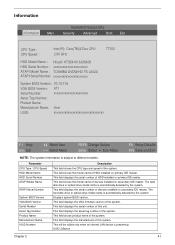
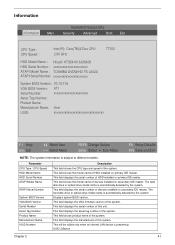
... Version: ATI
Serial Number:
xxxxxxxxxxxxxxxxxxxxxx
Asset Tag Number:
Product Name:
Manufacturer Name: Acer
UUID:
xxxxxxxxxxxxxxxxxxxxxxxxxxxxxxxx
F1 Help Esc Exit
Select Item Select Menu
F5/F6 Change Values... system. This field displays the serial number of the system. The hard disk drive or optical drive model name is automatically detected by the system.
This field displays the...
Aspire 5320/5715/5715Z/5720/5720G/5720Z Service Guide - Page 90
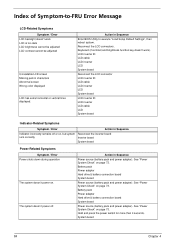
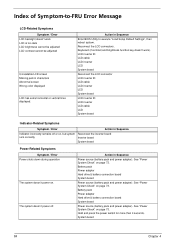
... and power adapter). See "Power System Check" on page 73. Battery pack Power adapter Hard drive & battery connection board System board
Power source (battery pack and power adapter). Hold and... Wrong color displayed
LCD has extra horizontal or vertical lines displayed. Battery pack Power adapter Hard drive & battery connection board System board
Power source (battery pack and power adapter). See ...
Aspire 5320/5715/5715Z/5720/5720G/5720Z Service Guide - Page 94
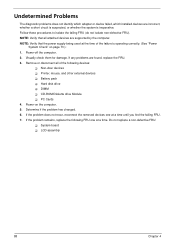
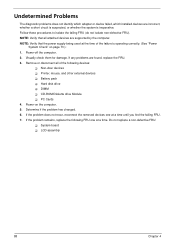
... a time. If the problem remains, replace the following FRU one at the time of the following devices:
T Non-Acer devices T Printer, mouse, and other external devices T Battery pack T Hard disk drive T DIMM T CD-ROM/Diskette drive Module T PC Cards 4. NOTE: Verify that all of the failure is inoperative. Visually check them for damage. Power...
Aspire 5320/5715/5715Z/5720/5720G/5720Z Service Guide - Page 97


...your regional Acer office on... how to repair or for repair and service of... customer machines.
For whatever reasons a part number change is made, it . You MUST use the local FRU list provided by your regional web or channel. For ACER AUTHORIZED SERVICE PROVIDERS, your regional Acer...Acer office may have a DIFFERENT part number code from those given in global configurations...
Aspire 5320/5715/5715Z/5720/5720G/5720Z Service Guide - Page 102


Part Name and Description
Acer Part No. DVD SUPER MULTI DRIVE PHILIPS DS-8A1P 0FA
KU.00809.010
DVD SUPER MULTI DRIVE HLDS GSA-
KU.0080D.027 T20N 0FA
DVD SUPER MULTI DRIVE SONY AD- KU.0080E.002 7530A 0FA
ODD BEZEL-SUPER MULTI
42.AHE02.004
ODD ....001
HDD SATA 160G 5400RPM WD WD1600BEVS-22RST0 ML80 SATA LF F/W:04.01G04
KH.16008.019
Chapter 6 Category HDD/HARD DISK DRIVE
96
No.
Similar Questions
How Do I Remove My Acer Extensa 4420 Hard Drive Partition
(Posted by rmrdeepak 10 years ago)
How Do I Replace The Hard Drive In My Laptop?
I think the hard drive has a virus and would like to replace it. How do I do this?
I think the hard drive has a virus and would like to replace it. How do I do this?
(Posted by coastalbud 11 years ago)
Acer Aspire 7736z Problem W/hard Drive
I have had my aspire 7736z notebook for appx 1.5 yrs. Went to start up started loading then gave a m...
I have had my aspire 7736z notebook for appx 1.5 yrs. Went to start up started loading then gave a m...
(Posted by donnarosejo 12 years ago)

