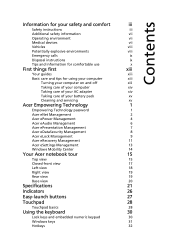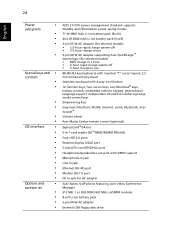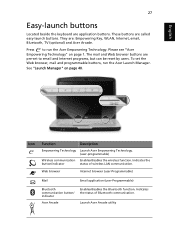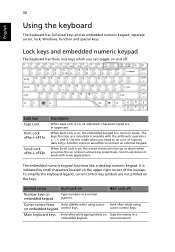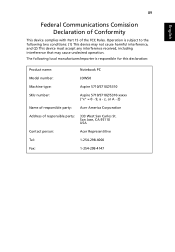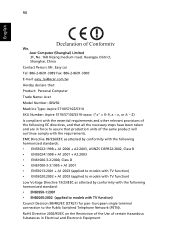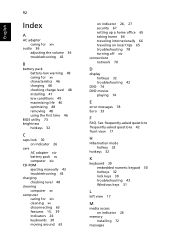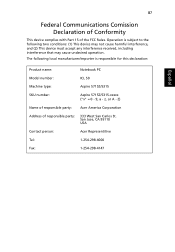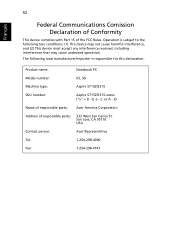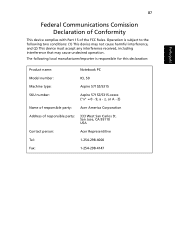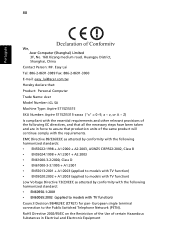Acer Aspire 5315 Support Question
Find answers below for this question about Acer Aspire 5315.Need a Acer Aspire 5315 manual? We have 4 online manuals for this item!
Question posted by karemi on February 9th, 2013
Acer 5315 Keyboard Problem
Current Answers
Answer #1: Posted by tintinb on February 9th, 2013 6:27 PM
- http://www.amazon.com/Keyboard-Acer-Aspire-4520-4710/dp/B0026K9LRA
- http://www.machinaelectronics.com/store/keyboardkeys/Acer_Aspire_5315
- http://www.laptopkey.com/Guides.php/Acer/Aspire/5315%20(White)/AC6
You may also use an external keyboard which can be purchased here:
If you have more questions, please don't hesitate to ask here at HelpOwl. Experts here are always willing to answer your questions to the best of our knowledge and expertise.
Regards,
Tintin
Related Acer Aspire 5315 Manual Pages
Similar Questions
Acer Aspire 4755G Does Not Work On Window 10
My icon volume and network is missing on my taskbar and I have an Acer Aspire 5315. I also check the...
Hello can anyone answer a few simple questions for me please. First what is the difference in the ot...
Hello i have a acer aspire 5736z laptop. i want to ask a question that the caps lock light is not o...