Acer Aspire 5250 Support Question
Find answers below for this question about Acer Aspire 5250.Need a Acer Aspire 5250 manual? We have 1 online manual for this item!
Question posted by pandekbuol on December 17th, 2012
Network Adaptor Problem
When am trying to install new window 7 then it dismantle the network adaptor, and it says when i configure for the problem that there is no properly installed network adaptor, so am confused what can i do?, yet the copy of my window is expired and need to install new window.
Current Answers
There are currently no answers that have been posted for this question.
Be the first to post an answer! Remember that you can earn up to 1,100 points for every answer you submit. The better the quality of your answer, the better chance it has to be accepted.
Be the first to post an answer! Remember that you can earn up to 1,100 points for every answer you submit. The better the quality of your answer, the better chance it has to be accepted.
Related Acer Aspire 5250 Manual Pages
User Manual - Page 2


...the label affixed to the information in this publication may be incorporated in new editions of Acer Incorporated. Other companies' product names or trademarks are registered...the prior written permission of this manual or supplementary documents and publications. Acer Incorporated. Aspire Series Notebook PC
Model number Serial number Date of purchase Place of purchase
Acer ...
User Manual - Page 3


...damp cloth for certain models)
Your computer shipped with plastic dummies installed in the slots. CAUTION for Accessibility
Be sure that the power ... as disconnecting device
Observe the following guidelines when connecting and disconnecting power to the power supply unit: Install the power supply unit before cleaning
Unplug this document for future reference. Dummies protect unused slots from ...
User Manual - Page 4


... not exceed the extension cord ampere rating. Do not locate this product on an unstable cart, stand or table. The plug only fits in installation unless proper ventilation is properly grounded before inserting the AC adapter plug. This product should never be seriously damaged.
• Slots and openings are used, the load should...
User Manual - Page 5


... this product from unexpected noise produced by a qualified technician to restore the product to temperatures over 60°C (140°F). Guidelines for that is not properly grounded may cause the battery to dangerous voltage points or other countries/regions must meet the requirements for safe battery usage
This notebook uses a Lithium...
User Manual - Page 6


Always try to interference from children.
Dispose of used batteries. Do not dispose as they may explode.... with a hot or cold battery may explode if not handled properly. Short-circuiting the terminals may present a risk of the battery, charging will eventually wear out.
The capacity and lifetime of a new battery is fully charged. vi
pierce, open or disassemble the ...
User Manual - Page 7


...or
before servicing.
• To avoid the remote risk of electric shock from your laptop under the following conditions. ADVARSEL: LASERSTRÅLING VEDÅBNING SE IKKE IND... its normal operating positions. EVITTER TOUTE EXPOSITION AUX RAYONS. For safety reasons, do not try to this equipment during lightning or thunderstorms.
Warning! CLASS 1 LASER PRODUCT CAUTION: INVISIBLE LASER...
User Manual - Page 8


...(refer to the network. In some hearing... your vehicle is completed. Hospitals or health care facilities may affect improperly installed or inadequately shielded electronic systems in your device, and move it. Hearing...bag, remember that could be delayed until the transmission is mounted and operating properly. It should not contain metal and you have any radio transmitting equipment,...
User Manual - Page 9


The use of the aircraft, disrupt the wireless telephone network, and may be illegal. Potentially explosive atmospheres include areas where you shall... explosive atmosphere are in bodily injury or even death. ix
air bag deployment area. If in aircraft is improperly installed, and the air bag inflates, serious injury could cause an explosion or fire resulting in progress. Switch off your...
User Manual - Page 11


... or contact lenses, glare, excessive room lighting, poorly focused screens, very small typefaces and low-contrast displays could stress your shoulders • install the external display, keyboard and mouse properly and within
comfortable reach
• if you have these symptoms, or any other musculoskeletal disorders. xi
inadequate working conditions, personal health and...
User Manual - Page 13


... mentioned below the LCD screen beside the easy-launch buttons. It is not installed on how to access it contains warranty information and the general regulations and safety... can help you purchased. Follow these steps to use your notebook. The printed Aspire Series Generic User Guide contains useful information applying to functions or features which are ...notebook your new computer.
User Manual - Page 19


...options
33
Connectivity options
33
Fax/data modem (only for certain models)
33
Built-in network feature
34
Consumer Infrared (CIR) (only for certain models) 34
Universal Serial Bus (...
(only for certain models)
36
ExpressCard (only for certain models)
36
Installing memory
37
Enjoying TV with Windows Media Center
39
Choose your input type
39
Watching TV using the optional DVB...
User Manual - Page 23


...Sidebar gadgets
< > + : Lock your computer (if you are connected to a network domain), or switch users (if you're not connected to a network domain)
< > + : Minimizes all windows
< > + : Open the Run dialog box
< > + : Cycle through programs on the taskbar
< > + : Open Ease of Access Center
< > + : Open Windows Mobility Center
< > + : Display the System Properties dialog box
< > + : Restore...
User Manual - Page 38


...Under Display Output, you can choose the Display Output and Color Profile to suit your wireless adaptor active before you can view shared music, videos, pictures and TV signals. Note: You ... environment and preferences.
HomeMedia is a program that displays a list of your network.
Note: You must first install and setup Media Server to share media files and TV Server to set the...
User Manual - Page 53


English
34
Built-in network feature
The built-in network feature allows you to an Ethernet-based network. To use the network feature, connect an Ethernet cable from your remote control, or other devices with CIR capability. Consumer Infrared (CIR...is used to receive signals from the Ethernet (RJ-45) port on the chassis of the computer to a network jack or hub on your computer to connect your...
User Manual - Page 60


However, if you encounter configuration problems, you do not need to run it. To activate the BIOS utility, press during the POST;
... the BIOS utility, then select Boot from the categories listed at the top of the screen. Your computer is already properly configured and optimized, and you may need to run this utility. Enable disk-to-disk recovery
To enable disk-to enable ...
User Manual - Page 65


... ITW service site, you call
Please have your ITW passport on the screen (or the number and sequence in the case of beeps).
With your problems efficiently. Our worldwide network of mind when traveling.
User Manual - Page 66


Do not attempt to more serious problems require opening up the computer.
Equipment configuration Press (during POST) to enter the BIOS utility, then... center. Keyboard error or no keyboard connected
Contact your dealer or an authorized service center. Some problems may be resolved, contact your dealer or an authorized service center.
Solutions to open the computer yourself...
User Manual - Page 68
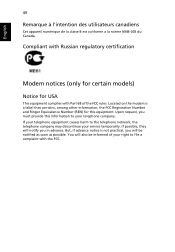
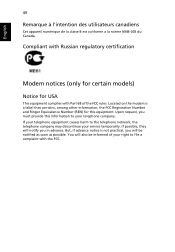
... for this information to your service temporarily. If your telephone equipment causes harm to file a complaint with Part 68 of your right to the telephone network, the telephone company may discontinue your telephone company. But, if advance notice is a label that contains, among other information, the FCC Registration Number and Ringer...
User Manual - Page 69


... affect the proper functioning of fire, use and contact your equipment supplier in advance to give an unconditional assurance of problems, you should fail to operate properly, disconnect the... Certified Telecommunication Line Cord. If the problem is causing the problem. If they do, you an opportunity to the Public Switched Telephone Network (PSTN). For more information about applicable...
User Manual - Page 70
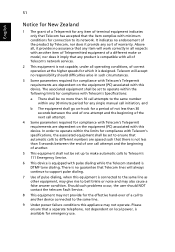
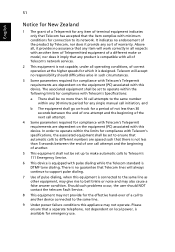
... bell tinkle or noise and may give rise to its network. There is DTMF tone dialing. It indicates no endorsement ...with this equipment is available for emergency use. Should such problems occur, the user should difficulties arise in all respects with ...hand-over of pulse dialing, when this device. English
51
Notice for New Zealand
1 The grant of a Telepermit for any item will always ...
Similar Questions
Where Can I Buy A Acer Charger For My Laptop Aspire 5250-0810
(Posted by Banjtrance 10 years ago)
Where Is My Wireless Button On My Laptop Aspire 5250-0468
(Posted by yuchijmcall 10 years ago)
I Have An Aspire 5750 Laptop,in It Bluetooth Is Not Installing
I have an aspire 5750 laptop,i have installed all the files downloaded from acer site.but bluetooth ...
I have an aspire 5750 laptop,i have installed all the files downloaded from acer site.but bluetooth ...
(Posted by papaidattait 11 years ago)

