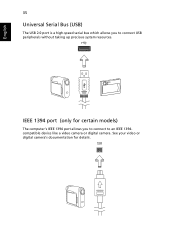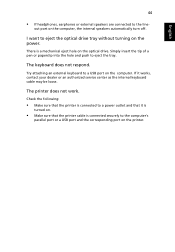Acer Aspire 5250 Support Question
Find answers below for this question about Acer Aspire 5250.Need a Acer Aspire 5250 manual? We have 1 online manual for this item!
Question posted by jindalyogesh38 on June 19th, 2012
I Am Having Acer Aspire 5250 Whose 2 Out Of 3 Usb Ports Are Not Working Plz
ans. with steps and images
Current Answers
Related Acer Aspire 5250 Manual Pages
Similar Questions
What Driver On The Acer Site Is For The Usb Ports Aspire 5250
(Posted by SMjoujo 10 years ago)
Right Usb Port Work Well But Left 2-usb Both Are Not Working
LEFT TWO USB PORT ARE NOT WORKING. I INSTALL ALL DRIVER FROM GIVEN ASPIRE CD STILL THIS PROBLEM REMA...
LEFT TWO USB PORT ARE NOT WORKING. I INSTALL ALL DRIVER FROM GIVEN ASPIRE CD STILL THIS PROBLEM REMA...
(Posted by sunilkhandale 11 years ago)
Acer Aspire 5250 Ram
What is the max. RAM that you can put in the Acer Aspire 5250-BZ479 and how many slots are there?
What is the max. RAM that you can put in the Acer Aspire 5250-BZ479 and how many slots are there?
(Posted by Camelot44acer 12 years ago)
I Have An Acer Aspire 5515 And The Usb Ports Have Stopped Working.
My Acer Aspire 5515 usb ports have stopped working. I have checked for driver updates and there ar...
My Acer Aspire 5515 usb ports have stopped working. I have checked for driver updates and there ar...
(Posted by jfulmer159 13 years ago)