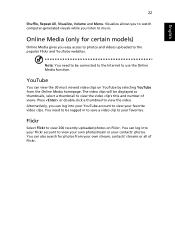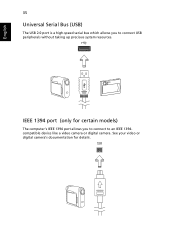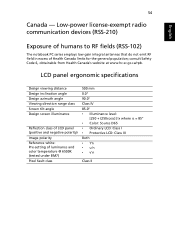Acer Aspire 5250 Support Question
Find answers below for this question about Acer Aspire 5250.Need a Acer Aspire 5250 manual? We have 1 online manual for this item!
Current Answers
Answer #1: Posted by tintinb on November 9th, 2012 4:44 AM
http://get.adobe.com/flashplayer/
Download the FlashPlayer and install in your computer system. Restart your computer after your installation.
Regards,
Tintin