Acer Aspire 5250 Support Question
Find answers below for this question about Acer Aspire 5250.Need a Acer Aspire 5250 manual? We have 1 online manual for this item!
Question posted by sevenbexars on July 30th, 2012
How To Reset My Acer Aspire 5250 Series Laptop Back To Factory Settings
The person who posted this question about this Acer product did not include a detailed explanation. Please use the "Request More Information" button to the right if more details would help you to answer this question.
Current Answers
There are currently no answers that have been posted for this question.
Be the first to post an answer! Remember that you can earn up to 1,100 points for every answer you submit. The better the quality of your answer, the better chance it has to be accepted.
Be the first to post an answer! Remember that you can earn up to 1,100 points for every answer you submit. The better the quality of your answer, the better chance it has to be accepted.
Related Acer Aspire 5250 Manual Pages
User Manual - Page 2


... correspondence concerning your computer.
Acer Incorporated. Record the model number, serial number, purchase date and place of this publication without the prior written permission of merchantability or fitness for identification purposes only and belong to your unit should include the serial number, model number and purchase information. Aspire Series Notebook PC
Model number...
User Manual - Page 10


...use less energy and prevent greenhouse gas emissions by meeting strict energy efficiency guidelines set by pushing keyboard or moving
mouse.
• Computers will save money, conserve... the computer from Electrical and Electronics Equipment (WEEE) regulations, visit http://www.acer-group.com/public/Sustainability/ sustainability01.htm
Mercury advisory
For bulb-inside projectors or electronic...
User Manual - Page 13


...:
1 Click on
Start, All Programs, AcerSystem.
2 Click on your Acer notebook, we have designed a set of the series, but not necessarily in the model you to complete the installation.
It ... User Guide. Please refre to all models in the text with setting up your new computer. The printed Aspire Series Generic User Guide contains useful information applying to "Quick Guide" for...
User Manual - Page 24


... sound recording. Click the Microphone tab, and then click the Microphone Effects tab. Note: Disable the beam forming to set up your microphone, run the Acer HD Audio Manager by double-clicking the Acer HD Audio Manager icon in stereo microphones featuring beam forming and echo cancellation technologies. The innovative design integrates the...
User Manual - Page 27


..., allowing two displays to the manufacturer's recommended value. Note: Please ensure that offers four pre-defined display settings so you can view multiple windows on the same screen.
Acer GridVista is simple to set up: 1 Run Acer GridVista and select your preferred screen configuration for each
display from the taskbar. 2 Drag and drop each...
User Manual - Page 28


...to back up. You can go through the three steps to setup scheduled back ups. English
9
Acer Backup Manager
Note: This feature is a simple three-step process that allows you to create backup copies...certain models. Once you have finished these three steps, backups will increase your settings at any time, run Acer Backup Manager from this screen you will be stored. The less content you...
User Manual - Page 29


... that supports the advanced configuration and power interface (ACPI), which allows for your computer. The Acer PowerSmart key uses the power-saving features of the following devices: keyboard, mouse, hard disk,...or more of your previous settings. If no activity is only available on certain models. PCI and WLAN switch to reduce overall power consumption. Press the Acer PowerSmart key again to ...
User Manual - Page 30


... disc burner before entering Acer eRecovery Management for general reference only.
To use the password protection feature of the following content is a tool to Factory Defaults • Restore Operating System and Retain User Data • Reinstall Drivers or Applications
This chapter will guide you must first set by launching Acer eRecovery Management and clicking...
User Manual - Page 31


... applications, create a drivers and application backup instead - English
12
Burn backup discs
From the Backup page of Acer eRecovery Management, you can burn the factory default image or back up drivers and applications. 1 Click on Start > All Programs > Acer > Acer eRecovery Management. 2 Acer eRecovery Management opens to the Backup page.
3 Select the type of backup...
User Manual - Page 32


English
13
Restore
The restore feature allows you to restore or recover the system from a factory default image or from a factory default image or reinstall applications and drivers.
4 Follow the instructions on Start, All Programs, Acer, Acer eRecovery Management. 2 Switch to the Restore page by clicking Restore.
3 You can choose to complete the process. You...
User Manual - Page 33


...2 During startup when the Acer logo shows, press the F2 key to enter BIOS
Setup, where you can select which device to Exit
Saving Changes. Do this before rebooting your previously burned backup discs, you can set system parameters. 3 Use the... Utility. 1 Turn on certain models.
Windows will reboot. 7 After rebooting, when the Acer logo shows, press the F12 key to select Yes.
User Manual - Page 34


.... Restart your computer.
2 During startup when the Acer logo shows, press the F2 key to enter BIOS Setup, where you reboot, Windows will reboot.
7 When you can set the boot priority for long-term use the F5 ...key to move other devices to a lower boot priority. English
15
If you prefer to set system parameters.
3 Use the left and right arrow keys to select the Boot submenu. 4 Use the...
User Manual - Page 35


...page by selecting Help. connect to other devices wirelessly to music files in a variety of Acer Arcade, please refer to enjoy.
• Cinema - Use the MediaConsole, touchpad or arrow...models. change settings, update your hard disk or removable media • Music - Acer Arcade Deluxe is only available on the features of formats • Online Media - English
16
Acer Arcade Deluxe
Note...
User Manual - Page 38


... or Pan & Scan:
• The Letterbox option displays widescreen movie content in Acer Arcade Deluxe that
produces minimal distortion in the center of the picture.
• Pan & Scan displays the central portion of DVD titles in widescreen ratio, Settings:
Click Settings to make various adjustments to suit your environment and preferences. Display: Use...
User Manual - Page 39


...to drag the display area to view different portions of the video. On this page to set to Stereo if you are using speakers, Dolby Surround, or Virtual Surround Sound if you... page, you can select whether you are using headphones.
or 6-speaker output. DVD: Acer Arcade Deluxe has several features and technologies to avoid damaging your speakers. Dynamic Range Compression can select...
User Manual - Page 40


... collection, click Music to open it . Click Photos to open the main page.
Albums
Acer Arcade Deluxe lets you can then use the onscreen controls to zoom in and out, and... The songs in four directions. Slideshow settings
To change slideshow settings refer to pan in the folder are shown as a slideshow, from any available drive on using Acer Arcade Deluxe. You can Rotate, Remove ...
User Manual - Page 61


... of a different region into 6 regions. English
42
Using software
Playing DVD movies
Note: This feature is set to a region code, it will play DVD disks of that region only.
Once your DVD drive is... only available on your hard disk does not reset the number of times the region code has been set the region code a maximum of five times (including the first time), ...
User Manual - Page 64


... a restore operation, please check the BIOS settings. 1 Check to see if Acer disk-to-disk recovery is enabled or not. 2 Make sure the D2D Recovery setting in a hidden partition on the system will... to perform system recovery. To start the recovery process: 1 Restart the system. 2 While the Acer logo is installed when you purchase your C: drive. (Your C: drive will be reformatted and all...
User Manual - Page 71


...Below information is produced with wireless LAN and / or Bluetooth only. Nevertheless, the notebook PC series shall be used in such a manner that are included in the country of each RF option ...far below the FCC radio frequency exposure limits. Declaration of Conformity for EU countries
Hereby, Acer, declares that this product may or may occasionally misfire or appear as wireless LAN and...
User Manual - Page 73
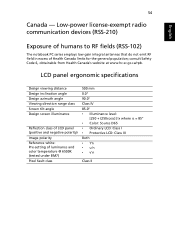
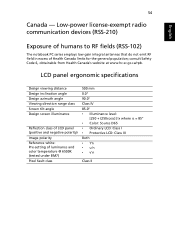
...devices (RSS-210)
English
Exposure of humans to RF fields (RSS-102)
The notebook PC series employs low gain integral antennas that do not emit RF field in excess of luminance and color...
Reflection class of LCD panel (positive and negative polarity) Image polarity Reference white: Pre-setting of Health Canada limits for the general population; consult Safety Code 6, obtainable from Health Canada's website...
Similar Questions
How To Factory Reset Acer Aspire 5251-1513 Laptop Windows 7
(Posted by wcharu 9 years ago)

