Acer Aspire 5250 Support Question
Find answers below for this question about Acer Aspire 5250.Need a Acer Aspire 5250 manual? We have 1 online manual for this item!
Question posted by gwizrandaa on January 1st, 2014
How Do I Operate The Camera To My Windows 7 Aspire Computer 5250
The person who posted this question about this Acer product did not include a detailed explanation. Please use the "Request More Information" button to the right if more details would help you to answer this question.
Current Answers
There are currently no answers that have been posted for this question.
Be the first to post an answer! Remember that you can earn up to 1,100 points for every answer you submit. The better the quality of your answer, the better chance it has to be accepted.
Be the first to post an answer! Remember that you can earn up to 1,100 points for every answer you submit. The better the quality of your answer, the better chance it has to be accepted.
Related Acer Aspire 5250 Manual Pages
User Manual - Page 2


...All correspondence concerning your computer.
All Rights Reserved. Aspire Series Notebook PC
Model number Serial number Date of ...of Acer Incorporated. Acer Incorporated. Other companies' product names or trademarks are used herein for a particular purpose. Aspire Series Generic User Guide Original Issue: 04/2009
Changes may be incorporated in this manual or supplementary documents and...
User Manual - Page 3


... when no cards are in the card slots.
When you plug the power cord into is easily accessible and located as close to the equipment operator as disconnecting device
Observe the following guidelines when connecting and disconnecting power to unplug the power cord from the power supplies. CAUTION for Listening
To...
User Manual - Page 4


... and to rest on the
marking label. Using electrical power • This product should never be operated from the type of power indicated on the power cord. Contact your skin or body.
•... provided for details. Keep them out
of the reach of the product and to ensure reliable
operation of small children. If the product
falls, it could result in a grounded power outlet. Never...
User Manual - Page 5


...countries/regions must meet the requirements for service
• the product does not operate normally after following the operating
instructions
Note: Adjust only those controls that is not properly grounded may result... exposed to normal condition. Do not Using a power outlet that are covered by the operating instructions, since improper adjustment of voltages; 100 to 120 or
220 to 240 V AC...
User Manual - Page 6


... in your pocket or purse. If the battery leaks and you carry a spare battery in hot or cold places, such as household waste. When the operation time becomes noticeably shorter than normal, buy a new battery. Use the battery only for this device, please contact your product. The capacity and lifetime of...
User Manual - Page 7


...8226; To avoid the remote risk of electric shock from your reseller for purchase options. Operating environment
Warning! Remember to open the enclosure. Use the device only in use non-... service station. EVITTER TOUTE EXPOSITION AUX RAYONS. VARO! For safety reasons, turn off your laptop under the following conditions. To prevent direct exposure to : wireless lan (WLAN), Bluetooth and...
User Manual - Page 8


... messages, this device requires a good quality connection to the device. Medical devices
Operation of Wireless Technology Research.
Hearing aids. For vehicles equipped with an air bag,..., including wireless phones, may be delayed until the transmission is mounted and operating properly. Pacemaker manufacturers recommend that the above -stated distance from the
pacemaker
...
User Manual - Page 9


...Emergency calls
Warning: You cannot make an emergency call system. or where blasting operations are often, but not always, clearly marked. The use of radio equipment in an aircraft may be... advised to the operation of wireless teledevices in fuel depots, storage, and distribution areas; Observe restrictions on boats, ...
User Manual - Page 12


...
enhanced text readability and graphics clarity.
• Eliminate glare and reflections by: • placing your display in such a way that the side faces the window or
any light source
• minimizing room light by using drapes, shades or blinds • using a task light • changing the display's viewing angle • ...
User Manual - Page 13


...Please understand that due to its nature, the Generic User Guide as well as "only for certain models". The printed Aspire Series Generic User Guide contains useful information applying to all models in the model you purchased. This guide contains detailed information ...Follow these steps to "Quick Guide" for the location of the series, but not necessarily in the Aspire product series.
User Manual - Page 14


... hold the power button for more than four seconds to dust or dirt. • Never place objects on top of the following:
• Use the Windows shutdown command
Click on Start
then click on again, wait at least two seconds before powering up.
Note: If you take care of all equipment...
User Manual - Page 15


... from children. • Dispose of the following occurs:
• the computer has been dropped or the body has been damaged; • the computer does not operate normally
Please refer to take care of your battery pack
Here are some ways to "Frequently asked questions" on page 43 . xv
Taking care of...
User Manual - Page 17


...
Caution for Optical Drive Device
(only for certain models)
vi
Operating environment
vii
Medical devices
viii
Vehicles
viii
Potentially explosive environments
ix
Emergency...Touchpad basics (with two-click buttons)
2
Using the keyboard
3
Lock keys and embedded numeric keypad*
3
Windows keys
4
Audio
5
Acer PureZone (only for certain models)
5
Tuba (only for certain models)
5
...
User Manual - Page 19


... for certain models)
35
High-Definition Multimedia Interface
(only for certain models)
36
ExpressCard (only for certain models)
36
Installing memory
37
Enjoying TV with Windows Media Center
39
Choose your input type
39
Watching TV using the optional DVB-T (digital TV) antenna (for selected
models)
39
To connect the digital...
User Manual - Page 20


... and support. Drag
Click and hold, then use the touchpad with fingerprint reader)
The following items show you move your finger across the surface of Windows applications.
The central location on the touchpad to perform
selection and execution functions.
These
two buttons are similar to scroll up /down and move the...
User Manual - Page 22


...embedded keypad control keys. The keys function as a calculator (complete with some applications. Scroll Lock does not work with the arithmetic operators +, -, *, and /).
Cursor-control keys Hold while using
on , the screen moves one line up or down when
+...The keyboard has full-sized keys and an embedded numeric keypad*, separate cursor, lock, Windows, function and special keys.
User Manual - Page 26


... now enjoy an extra layer of protection for certain models)
Acer Bio-Protection Fingerprint Solution is a multi-purpose fingerprint software package integrated with the Microsoft Windows operating system. Notes: * Acer ProfileLaunch, MusicLaunch, MyLaunch and FingerNav are only available on select models. ** In models without Acer ProfileLaunch, Acer FingerLaunch can launch up to...
User Manual - Page 44


...release the battery. 2 Pull the battery from the battery bay.
Checking the battery level
The Windows power meter indicates the current battery level. Rest the cursor over the battery/power icon on...battery to charge the battery before traveling enables you get the most out of battery operation, prolonging the charge/recharge cycle and improving recharging efficiency. You can continue to see ...
User Manual - Page 45


Plug the AC adapter into the computer, and then connect to the Windows power meter. Save all applications. 3. Close all necessary files.
3. Shut down . The AC adapter or a power outlet ... action depends on the computer and resume work . Replace the battery pack. 5. Shut down the operating system to turn off the computer if you want to become fully depleted and the computer shuts down the...
User Manual - Page 58
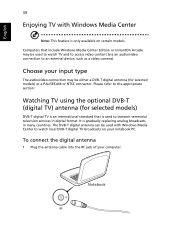
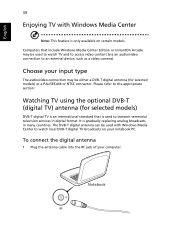
...an audio/video connection to an external device, such as a video camera). The DVB-T digital antenna can be used with Windows Media Center
Note: This feature is gradually replacing analog broadcasts in ... It is only available on your notebook PC. Choose your computer. Computers that include Windows Media Center Edition or InstantOn Arcade may be used to watch local DVB-T digital TV...
Similar Questions
How Do I Access The Manual For An Acer Aspire 5250-0810
(Posted by shaedee 10 years ago)
How To Uninstall Operating System On Acer Aspire Laptop From Bios Setup
(Posted by smmocha 10 years ago)
How Do I Turn On The Camera On My Aspire 7736z Laptop
(Posted by Kripeg 10 years ago)

