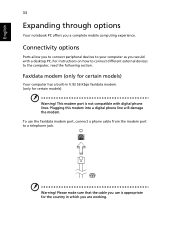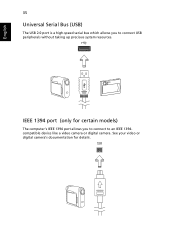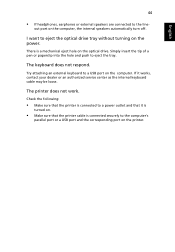Acer Aspire 5250 Support Question
Find answers below for this question about Acer Aspire 5250.Need a Acer Aspire 5250 manual? We have 1 online manual for this item!
Question posted by ardec on November 15th, 2013
Why Doesnt One Of My Usb Ports Not Work On Acer Laptop
The person who posted this question about this Acer product did not include a detailed explanation. Please use the "Request More Information" button to the right if more details would help you to answer this question.
Current Answers
Related Acer Aspire 5250 Manual Pages
Similar Questions
How To Fix Broken Usb Port On Acer Aspire 5517 Laptop
(Posted by ekevge 10 years ago)
Right Usb Port Work Well But Left 2-usb Both Are Not Working
LEFT TWO USB PORT ARE NOT WORKING. I INSTALL ALL DRIVER FROM GIVEN ASPIRE CD STILL THIS PROBLEM REMA...
LEFT TWO USB PORT ARE NOT WORKING. I INSTALL ALL DRIVER FROM GIVEN ASPIRE CD STILL THIS PROBLEM REMA...
(Posted by sunilkhandale 11 years ago)