Acer Aspire 5250 Support Question
Find answers below for this question about Acer Aspire 5250.Need a Acer Aspire 5250 manual? We have 1 online manual for this item!
Question posted by rdhobso on February 24th, 2014
How Do I Connect My Acer Aspire 5250-bz455 To My Television? Its An Older Tv
what kind of converter would i buy? there is no round s-vidoe port. it looks like i have a mini hdmi port but im not sure. im horrible with electronics. ive searched online to buy from walmart but found nothing that looks like it would fir my computer.
Current Answers
There are currently no answers that have been posted for this question.
Be the first to post an answer! Remember that you can earn up to 1,100 points for every answer you submit. The better the quality of your answer, the better chance it has to be accepted.
Be the first to post an answer! Remember that you can earn up to 1,100 points for every answer you submit. The better the quality of your answer, the better chance it has to be accepted.
Related Acer Aspire 5250 Manual Pages
User Manual - Page 2


.... No part of this publication may be made periodically to notify any means, electronically, mechanically, by photocopy, recording or otherwise, without obligation to the information in ...
Acer and the Acer logo are used herein for a particular purpose. Aspire Series Notebook PC
Model number Serial number Date of purchase Place of Acer Incorporated. All Rights Reserved. Aspire Series...
User Manual - Page 3


...
Be sure that the power outlet you plug the power cord into is easily accessible and located as close to the equipment operator as disconnecting device
Observe the following guidelines when connecting and...the card slots. Keep this product from the power supplies.
Unplug the power cord before connecting the power cord to the AC power outlet. iii
Information for your ears have adjusted. ...
User Manual - Page 6


...the same type as a coin, clip or pen causes direct connection of the positive (+) and negative (-) terminals of them away .... Do not disassemble or dispose of the battery. (These look like metal strips on the battery.) This might happen, for... properly.
When the operation time becomes noticeably shorter than normal, buy a new battery.
The full performance of used batteries. Always ...
User Manual - Page 7


..., but are positioned at least 1.5 centimeters (5/8 inches) away from lightning, do not connect
the telephone line to : wireless lan (WLAN), Bluetooth and/or 3G. LAVATTAESSA OLET...LASERSÅTEILYLLE. Operating environment
Warning! EVITTER TOUTE EXPOSITION AUX RAYONS.
Consult your laptop under the following conditions. These devices may cause interference or danger. For safety ...
User Manual - Page 8


...instruct you to external RF transmissions. These recommendations are followed until such a connection is completed. Faulty installation or service may be sensitive to do the ... gases, or explosive materials in the same compartment as electronic fuel injection systems, electronic antiskid (antilock) braking systems, electronic speed control systems, and air bag systems. For more...
User Manual - Page 10


.... For lamp-specific disposal information, check www.lamprecycle.org. For more information on the Waste from Electrical and Electronics Equipment (WEEE) regulations, visit http://www.acer-group.com/public/Sustainability/ sustainability01.htm
Mercury advisory
For bulb-inside projectors or electronic products containing an nonLED-backlit-LCD/CRT monito or display: Lamp(s) inside this...
User Manual - Page 13


..., AcerSystem.
2 Click on how your mobile computing needs. If Adobe Reader is available in the Aspire product series. xiii
First things first
We would like to thank you to the basic features and ... certain models of the power button.
The printed Quick Guide introduces you for making an Acer notebook your choice for the location of the series, but not necessarily in the text ...
User Manual - Page 19


...
FCC statement
48
Modem notices (only for selected
models)
39
To connect the digital antenna
39
Watching TV with an external antenna or cable socket 40
BIOS utility
41
Boot...35
IEEE 1394 port (only for certain models)
35
High-Definition Multimedia Interface
(only for certain models)
36
ExpressCard (only for certain models)
36
Installing memory
37
Enjoying TV with Windows Media...
User Manual - Page 20


... touchpad (1)
to move the cursor.
• Press the left (2) and right (4) buttons
located beneath the touchpad to scroll up /down and move left / right using Acer FingerNav 4-way control function (Manufacturing option). Function
Left button (2)
Right button (4)
Main touchpad (1)
Center button (3)
Execute
Quickly click twice.
Access context menu
Click once. This...
User Manual - Page 22


... numeric keypad*
The keyboard has three lock keys which you press the up or down arrow keys respectively. Use this mode when you need to connect an external keypad.
To simplify the keyboard legend, cursor-control key symbols are in a
embedded keypad. Cursor-control keys Hold while using
on embedded keypad...
User Manual - Page 24


...creates a vivid 5.1-channel surround sound experience from any stereo (two-channel) movie, music, TV, or game audio source. English
5
Audio
The computer also comes with the tube-style ...beam forming to 5.1 channels of your Windows system.
To set the microphone effect.
Acer PureZone technology supports Acoustic Echo Cancellation, Beam Forming and Noise Suppression for certain models...
User Manual - Page 29


...keyboard, mouse, hard disk, peripherals connected to your previous settings. If no activity is reduced and the graphics chip switched to conserve energy.
Press the Acer PowerSmart key again to return to ... chores for maximum power conservation and maximum performance at the same time. Acer PowerSmart key
Note: This feature is only available on certain models. This computer employs a...
User Manual - Page 35


.... Note: For more detailed information on the features of Acer Arcade, please refer to music files in a variety of formats • Online Media - view photos stored on certain models. Use the...type you wish to share media content • Advanced - browse online content from the Arcade home page by selecting Help. connect to other devices wirelessly to enjoy.
• Cinema -
This ...
User Manual - Page 38


...original
aspect ratio and adds black bars at any time to search for , and download, available updates to suit your Acer Arcade Deluxe.
Advanced
This section contains the settings in its ...:
Click Live Update to connect to the Internet to suit your machine and your personal preferences.
English
19
HomeMedia
HomeMedia is compatible with Media Server and TV Server installed, so you can...
User Manual - Page 44


... indicates the current battery level. Plug the AC adapter into the computer, and connect to charge the battery before traveling enables you get the most out of battery operation... battery
To charge the battery, first make sure that it will continue to self-discharge faster. • Excessive recharging decreases the battery life. • Look after your AC adapter and battery. Charging ...
User Manual - Page 55


... expansion options, including flash memory card adapters, TV-tuners, Bluetooth connectivity and IEEE 1394B adapters. HDMI provides an interface between any compatible digital audio/video source, such as a set-top box, DVD player, and A/V receiver and a compatible digital audio and/or video monitor, such as a digital television (DTV), over a single cable. It is a smaller...
User Manual - Page 58
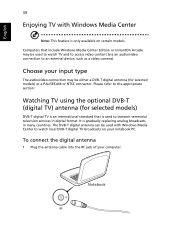
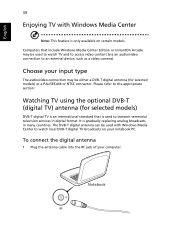
... of your notebook PC.
English
39
Enjoying TV with Windows Media Center to watch TV and to access video content (via an audio/video connection to transmit terrestrial television services in many countries. Choose your input type
The avdio/video connection may be used to watch local DVB-T digital TV broadcasts on certain models. The DVB...
User Manual - Page 59
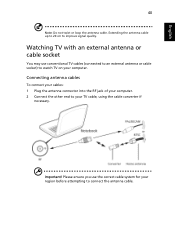
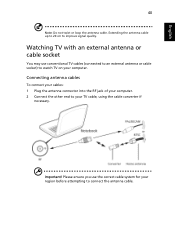
... not twist or loop the antenna cable. Connecting antenna cables
To connect your cables: 1 Plug the antenna connector into the RF jack of your computer. 2 Connect the other end to watch TV on your TV cable, using the cable converter if
necessary.
Please ensure you use conventional TV cables (connected to an external antenna or cable socket) to...
User Manual - Page 62


... look at the volume control
icon on the icon and deselect the Mute all option.
• The volume level may be too low. Connect the AC adapter to recharge the battery pack.
• Make sure... mode. If it is not lit, no power is heard from the computer. I turned on the screen. Look at the volume control
(speaker) icon on , three things might be the cause:
• The brightness level...
User Manual - Page 67
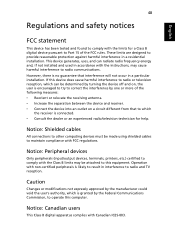
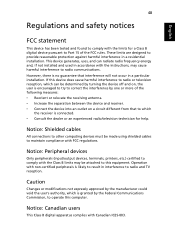
...the limits for help. Operation with non-certified peripherals is connected. • Consult the dealer or an experienced radio/television technician for a Class B digital device pursuant to Part ...or modifications not expressly approved by the Federal Communications Commission, to radio and TV reception. These limits are designed to provide reasonable protection against harmful interference in...
Similar Questions
How To Connect Acer Aspire 5733z Laptop To Samsung Lcd Tv
Please inform me how to connect acer ASPIRE 5733Zlaptop to samsunglcd tv. do it has mini display por...
Please inform me how to connect acer ASPIRE 5733Zlaptop to samsunglcd tv. do it has mini display por...
(Posted by hillolnandi 11 years ago)

