Acer Aspire 5250 Support Question
Find answers below for this question about Acer Aspire 5250.Need a Acer Aspire 5250 manual? We have 1 online manual for this item!
Question posted by Timtuere on December 19th, 2013
How To Check For Bad Hard Drive Acer Aspire 5250
The person who posted this question about this Acer product did not include a detailed explanation. Please use the "Request More Information" button to the right if more details would help you to answer this question.
Current Answers
There are currently no answers that have been posted for this question.
Be the first to post an answer! Remember that you can earn up to 1,100 points for every answer you submit. The better the quality of your answer, the better chance it has to be accepted.
Be the first to post an answer! Remember that you can earn up to 1,100 points for every answer you submit. The better the quality of your answer, the better chance it has to be accepted.
Related Acer Aspire 5250 Manual Pages
User Manual - Page 2


... your computer. The serial number and model number are recorded on the label affixed to their respective companies. Aspire Series Notebook PC
Model number Serial number Date of purchase Place of purchase
Acer and the Acer logo are used herein for a particular purpose. Other companies' product names or trademarks are registered trademarks of...
User Manual - Page 4


... the product on the power cord. Do not locate this
product where people will probably cause unexpected short current or damage rotor devices, HDD, Optical drive, and even exposure risk from overheating. Contact your skin or body.
• Your device and its enhancements may get hot. iv
Warnings • Do not...
User Manual - Page 10


... disposal information, check www.lamprecycle.org. Long work periods, bad posture, poor work habits, stress, For more information, contact the Electronic Industries Alliance at risk of physical injury after 15 and 30 minute of inactivity respectively.
• Wake the computer from Electrical and Electronics Equipment (WEEE) regulations, visit http://www.acer-group.com...
User Manual - Page 13


... "only for the location of the power button.
If Adobe Reader is available in the Aspire product series. xiii
First things first
We would like to thank you to the basic features... and functions of your new computer. The printed Quick Guide introduces you for making an Acer notebook your choice for your notebook. Please refre to complete the installation. Please understand that...
User Manual - Page 17


... Management
11
Burn backup discs
12
Restore
13
Restore Windows from backup discs
14
Acer Arcade Deluxe
16 Contents
Information for your safety and comfort
iii
Safety instructions
iii
Caution for Optical Drive Device
(only for certain models)
vi
Operating environment
vii
Medical devices
viii
Vehicles
viii
Potentially explosive environments
ix
Emergency...
User Manual - Page 28


... steps outlined above the keyboard. Once you have finished these three steps, backups will open the Welcome screen; Acer Backup Manager is only available on the source drive. 3 Select how often you want Acer Backup Manager to create back ups. You can go through the three steps to setup scheduled back ups. This...
User Manual - Page 29


... to conserve energy. Windows handles all of the following devices: keyboard, mouse, hard disk, peripherals connected to power-saving modes. System activity refers to any activity ... configuration and power interface (ACPI), which allows for your previous settings.
When you press the Acer PowerSmart key, the screen brightness is detected for a period of your computer's graphics sub-system...
User Manual - Page 33


... follow the onscreen prompts to complete the restore. 10 Remove the recovery disc from the optical drive once the restore is only available on your previously burned backup discs, you can set system ...Use the arrow keys to select Yes. Here you will reboot. 7 After rebooting, when the Acer logo shows, press the F12 key to Exit
Saving Changes. To restore Windows from your computer ...
User Manual - Page 34


... priority. The system will reboot.
7 When you reboot, Windows will be installed from the optical drive once the restore is the highest priority. 6 Press the ESC key to enter the Exit submenu,... your computer and insert the first system recovery disc into the optical disc drive. Restart your computer.
2 During startup when the Acer logo shows, press the F2 key to enter BIOS Setup, where you ...
User Manual - Page 35


...of formats • Online Media - listen to music files in a variety of Acer Arcade, please refer to the Arcade Help menu. Use the MediaConsole, touchpad or arrow...and About information
• Albums - Note: For more detailed information on certain models. change settings, update your hard disk or removable media • Music - watch DVDs, VCDs or Blu-Ray movies, and video clips &#...
User Manual - Page 36


...control panel appears at the bottom of the window when you insert a disk into the DVD drive, the movie begins playing automatically. English
17
General controls
When watching video clips, movies or ...you move the pointer. To quit Arcade, click the Close button in the Cinema of Acer Arcade Deluxe. They provide standard playback controls (play movies from your HDD by clicking Videos...
User Manual - Page 37


... clip stored on a clip to the Cinema main screen. This contains buttons to view.
You can capture a still of the screen when you move your hard drive. Double-click on your mouse/cursor while you're watching a movie, a menu bar will appear at the bottom of a scene by clicking the Snapshot button...
User Manual - Page 38


...minimal distortion in the center of the picture.
• Pan & Scan displays the central portion of DVD titles in Acer Arcade Deluxe that allow you can select from CinemaVision, Letterbox or Pan & Scan:
• The Letterbox option displays.... Live Update:
Click Live Update to connect to the Internet to check for newly shared media servers. Display: Use this section to the software.
User Manual - Page 40


... copyright and vendor information for detailed information on a folder to open it . Click on using Acer Arcade Deluxe. You can also view a single picture by clicking on your computer.
Click Play... select all or some of the page has controls for Play, Albums
Acer Arcade Deluxe lets you want to hear from any available drive on it .
The songs in four directions. Use the pop-up control...
User Manual - Page 47


If the power indicator is off .
Taking the computer home
When you are moving from the
drive(s). Failure to remove the media can damage the drive head.
• Pack the computer in Sleep mode for the trip home:
• Check that can damage the screen.
Press + or close the display cover whenever you are...
User Manual - Page 61


Recovering your hard disk does not reset the number of a different region into 6 regions.
When you launch the DVD player for the first time, the program asks you can set . DVD disks are divided into the DVD drive. Refer to a region code, it will remain permanent. You can play DVD disks of five...
User Manual - Page 62


... lit, the computer is in the external USB floppy drive? Press + < > (increase) to
adjust the brightness level.
• The display device might be too low. Check the following:
• The volume may be muted... indicator:
• If it is a list of possible situations that the AC adapter is lit, check the following: • Is a non-bootable (non-system) disk in Sleep mode. Nothing appears ...
User Manual - Page 63
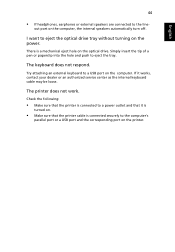
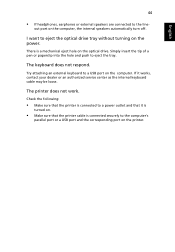
... of a pen or paperclip into the hole and push to eject the optical drive tray without turning on the power. Check the following:
• Make sure that the printer is connected to the computer...securely to a power outlet and that the printer cable is a mechanical eject hole on the optical drive. Try attaching an external keyboard to the line- English
44
• If headphones, earphones or ...
User Manual - Page 64


... BIOS settings. 1 Check to see if Acer disk-to-disk recovery is the multilingual version, the operating system and language you choose when you purchase your hard disk The system will be erased... to restore my computer to perform system recovery.
This recovery process helps you restore the C: drive with the original software content that is Enabled. 3 Exit the BIOS utility and save changes....
User Manual - Page 66


...
Error messages
Corrective action
CMOS battery bad
Contact your dealer or an authorized service...advanced design that delivers onscreen error message reports to reboot.
Hard disk 0 error
Contact your dealer or authorized service center ...Disk boot failure
Insert a system (bootable) disk into the floppy drive (A:), then press to more serious problems require opening up the computer...
Similar Questions
How To Upgrade The Hard Drive Acer Aspire V5-571-6726
(Posted by dtomoshei 9 years ago)
How Do I Do A Factory Reset On My Acer Aspire 5250-bz455? Thanks
(Posted by heyclyde12 10 years ago)
Replaced Hard Drive Acer Aspire 5733z,how Do I Boot
(Posted by lcjelda 10 years ago)
Acer Aspire 5250 Ram
What is the max. RAM that you can put in the Acer Aspire 5250-BZ479 and how many slots are there?
What is the max. RAM that you can put in the Acer Aspire 5250-BZ479 and how many slots are there?
(Posted by Camelot44acer 12 years ago)

