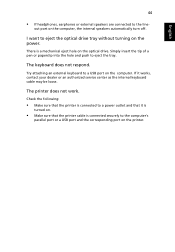Acer Aspire 5250 Support Question
Find answers below for this question about Acer Aspire 5250.Need a Acer Aspire 5250 manual? We have 1 online manual for this item!
Question posted by derekSnapp on March 7th, 2014
My Computer Will Not Boot It Keeps Trying To Load But Never Does Its A Aspire
5250 laptop
Current Answers
There are currently no answers that have been posted for this question.
Be the first to post an answer! Remember that you can earn up to 1,100 points for every answer you submit. The better the quality of your answer, the better chance it has to be accepted.
Be the first to post an answer! Remember that you can earn up to 1,100 points for every answer you submit. The better the quality of your answer, the better chance it has to be accepted.
Related Acer Aspire 5250 Manual Pages
User Manual - Page 2


... 2009. Record the model number, serial number, purchase date and place of Acer Incorporated.
Aspire Series Generic User Guide Original Issue: 04/2009
Changes may be incorporated in this manual or ...notify any means, electronically, mechanically, by any person of such revisions or changes. Aspire Series Notebook PC
Model number Serial number Date of purchase Place of purchase
Acer ...
User Manual - Page 3


.... Use a damp cloth for Listening
To protect your hearing, follow these instructions.
• Increase the volume gradually until you can 't hear people speaking near you.
Keep this product from the power supplies.
CAUTION for bundled dummy cards (only for certain models)
Your computer shipped with plastic dummies installed in the slots...
User Manual - Page 4


...battery pack.
• The bottom surface, areas around ventilation openings and AC adapter
may get hot. Keep them out
of the reach of the branch circuit rating. Also, make sure that could be placed... come in a fire or electric shock. If you are provided for details. The overall system load must not be blocked by plugging in a grounded power outlet. To avoid injury, ensure they ...
User Manual - Page 6


...the battery will not occur at temperatures below freezing.
Do not short-circuit the battery. Always try to interference from children. A device with a hot or cold battery may also explode if ...damaged. The capacity and lifetime of the battery, charging will be susceptible to keep the battery between 15°C and 25°C (59°F and 77°F). Replacing the...
User Manual - Page 7


...service station. To prevent direct exposure to the laser beam, do not try to this equipment during lightning or thunderstorms.
Warning! CLASS 1 LASER PRODUCT...compliant parts when adding or changing components. AVOID EXPOSURE TO BEAM. For safety reasons, turn off your laptop under the following conditions.
Remember to : wireless lan (WLAN), Bluetooth and/or 3G. EVITTER TOUTE...
User Manual - Page 8


... liquids, gases, or explosive materials in the Hearing aids. Switch off your device, and move it. viii
body (refer to do the following:
• Always keep the device more information, check with pacemakers should not hold the device to avoid potential interference with some cases, transmission of 15.3 centimeters (6 inches) be...
User Manual - Page 10


... is committed to http:// www.energystar.gov or http://www.energystar.gov/powermangement Acer ENERGY STAR qualified products:
• Produce less heat and reduce cooling loads, and warmer climates. • Automatically go into "display sleep" and "computer sleep" mode
after 15 and 30 minute of inactivity respectively.
• Wake the computer...
User Manual - Page 11


... display.
Eyes
• Rest your eyes frequently. • Give your eyes regular breaks by adjusting the viewing angle of physical injury. Display
• Keep your display clean. • Keep your head at a higher level than your documents, place the display at the middle of your vision
Long viewing hours, wearing incorrect glasses...
User Manual - Page 13


... model you purchased.
Note: Viewing the file requires Adobe Reader. The printed Aspire Series Generic User Guide contains useful information applying to complete the installation. The printed ...on
Start, All Programs, AcerSystem.
2 Click on the screen to all models in the Aspire product series. For instructions on such subjects as Acer eRecovery Management, using your computer
Turning...
User Manual - Page 15


... has been dropped or the body has been damaged; • the computer does not operate normally
Please refer to "Frequently asked questions" on page 43 . Keep them away from children. • Dispose of used batteries according to take care of your battery pack
Here are some ways to local regulations.
If...
User Manual - Page 19


... TV) antenna (for selected
models)
39
To connect the digital antenna
39
Watching TV with an external antenna or cable socket 40
BIOS utility
41
Boot sequence
41
Enable disk-to RF fields (RSS-102)
54
LCD panel ergonomic specifications
54 Low-power license-exempt radio
communication devices (RSS-210)
54...
User Manual - Page 21


... is enabled on a mouse. Tap twice (at the same speed as double-clicking a mouse button); Note: Illustrations for reference only. Note: When using the touchpad, keep it - It can be disabled under Mouse settings in Windows Control Panel. Function
Left button
Right button
Main touchpad
Execute
Select Drag
Access context menu...
User Manual - Page 33


...the Main submenu. 4 Use the up and down arrow keys to select F12 Boot Menu 5 Use the F5 or F6 key to change F12 Boot Menu to Enabled. 6 Press the ESC key to enter the Exit submenu, ... Exit
Saving Changes. To restore Windows from your previously burned backup discs, you can select which device to boot from. 8 Use the arrow keys to complete the restore. 10 Remove the recovery disc from the optical ...
User Manual - Page 34


... shows, press the F2 key to enter BIOS Setup, where you should select the Boot submenu.
1 Turn on your computer. Ensure that the IDE1* device is
complete. English
15
If you prefer ...device. 5 Use the F6 key to move the IDE1* device to the highest boot priority, or
use the F5 key to move other devices to a lower boot priority. The system will reboot.
7 When you reboot, Windows will be installed ...
User Manual - Page 48


... temperature, and inspect the screen for use at home. Setting up a home office
If you frequently work :
• Minimize the effects of temperature changes by keeping the computer
with you.
• If you need to stop for an extended period of time and cannot carry the
computer with you, leave the...
User Manual - Page 50


... with password checkpoints on page 41.
• User Password secures your computer against unauthorized use.
Do not forget your Supervisor Password! See "BIOS utility" on boot-up and resume from unauthorized access.
Insert the lock into the BIOS utility. Once set, you forget your password, please get in touch with password...
User Manual - Page 51


....
You have three chances to shut down the computer. Then turn on boot parameter is
enabled, a prompt appears at boot-up .
• Type the User Password and press to use the computer.
Try again and press . Setting passwords
You can set passwords using the BIOS utility. If you
enter the password incorrectly, a warning...
User Manual - Page 60


...Main from the categories listed at the top of the screen. Find Password on boot, activate the BIOS utility, then select Security from the categories listed at the top of the screen....
Password
To set the boot sequence in the BIOS utility, activate the BIOS utility, then select Boot from the categories listed at the bottom of the screen. To ...
User Manual - Page 62


...; If the Sleep indicator is lit, the computer is a list of your computer. Nothing appears on the power, but the computer does not start or boot up. Press + < > (increase) to power
the computer. Check the following is in the external USB floppy drive? English
43
Frequently asked questions
The following :
•...
Similar Questions
Acer Aspire 5250 Won't Boot Keeps Asking For Harddisk Security Password
(Posted by yssury 9 years ago)
Laptop Won't Boot Black Screen Only Acer Aspire 5733z-4477
(Posted by buXrayE 9 years ago)
On Boot Manager For An Acer Aspire 5250 What Is Hdd?
(Posted by kstocgegr 9 years ago)
How To Boot From Recovery Partition Acer Aspire 5250
(Posted by kibitfi 10 years ago)
I Need To Know The Priority Boot Order For The Acer Aspire Laptop 4339
(Posted by suzettebrowne 11 years ago)