Acer Aspire 5250 Support Question
Find answers below for this question about Acer Aspire 5250.Need a Acer Aspire 5250 manual? We have 1 online manual for this item!
Question posted by relwrouamba on September 26th, 2012
Pilote Elan Ps/2 Port-smart-pad
télécharge pilote Elan PS/2 Port-Smart-Pad
Current Answers
There are currently no answers that have been posted for this question.
Be the first to post an answer! Remember that you can earn up to 1,100 points for every answer you submit. The better the quality of your answer, the better chance it has to be accepted.
Be the first to post an answer! Remember that you can earn up to 1,100 points for every answer you submit. The better the quality of your answer, the better chance it has to be accepted.
Related Acer Aspire 5250 Manual Pages
User Manual - Page 2


Aspire Series Generic User Guide Original Issue: 04/2009
Changes may be reproduced, stored in a retrieval...and model number are registered trademarks of Acer Incorporated. Acer Incorporated. All correspondence concerning your computer. Copyright © 2009. Aspire Series Notebook PC
Model number Serial number Date of purchase Place of purchase
Acer and the Acer logo are recorded on ...
User Manual - Page 6


... not handled properly. Batteries may present a risk of another battery may also explode if damaged. Use of fire or explosion. In case of the battery, charging will eventually wear out. vi
pierce, open or disassemble the battery.
Please recycle when possible.
For safety reasons, and to interference from children. Follow local...
User Manual - Page 7


.... CLASS 1 LASER PRODUCT CAUTION: INVISIBLE LASER RADIATION WHEN OPEN. EVITE EXPONERSE A LOS RAYOS. LAVATTAESSA OLET ALTTINA LASERSÅTEILYLLE. For safety reasons, turn off your laptop under the following conditions. This device meets RF exposure guidelines when used normally, and it may include, but are not limited to follow any special...
User Manual - Page 13


...but not necessarily in the model you to functions or features which are marked in the Aspire product series. Basic care and tips for Starters...poster helps you get started with language such... the text with setting up your computer, clicking on your new computer. The printed Aspire Series Generic User Guide contains useful information applying to the basic features and functions of the...
User Manual - Page 18


... models)
22
YouTube
22
Flickr
22
Battery pack
23
Battery pack characteristics
23
Maximizing the battery's life
23
Installing and removing the battery pack
24
Charging the battery
25
Checking the battery level
25
Optimising battery life
25
Battery-low warning
26
Taking your notebook PC with you
27
Disconnecting from...
User Manual - Page 19


... (only for certain models)
33
Built-in network feature
34
Consumer Infrared (CIR) (only for certain models) 34
Universal Serial Bus (USB)
35
IEEE 1394 port (only for certain models)
35
High-Definition Multimedia Interface
(only for certain models)
36
ExpressCard (only for certain models)
36
Installing memory
37
Enjoying TV...
User Manual - Page 42


... should follow: 1 Insert the new battery without turning the computer on. 2 Connect the AC adapter and fully charge the battery. 3 Disconnect the AC adapter. 4 Turn on ordering a spare battery pack. It is advisable to... Contact your battery's life, you are advised to adhere to have an extra fully charged battery pack available as backup. To maximize your dealer for the first time, there is...
User Manual - Page 43


... by the following the battery conditioning process you are advised to accept the maximum possible charge. A standard computer battery has a life span of its extremes, as described above 45... the battery
inserted. Use this procedure will prevent you use ; If the computer is fully charged. • Not discharging and recharging the battery to use constant AC power, you condition your...
User Manual - Page 44


... are advised to start the next day with the computer turned off results in a significantly faster charge time. Higher temperatures cause the battery to self-discharge faster. • Excessive recharging decreases the... Eject a PC Card if it is 10°C (50°F) to see the battery's present charge level. Plug the AC adapter into the computer, and connect to release the battery. 2 Pull the...
User Manual - Page 45


When the battery-low warning appears, the recommended course of action depends on the computer and resume work . An extra fully charged battery pack is unavailable. Turn on your situation:
Situation
Recommended Action
The AC adapter and a power outlet are available.
1. You have no spare battery pack.
1. ...
User Manual - Page 47


... computer. In both cases, press and release the power button to meetings
If your meeting is turned off but the Sleep indicator is not fully charged, you may enter Hibernation mode after being in the meeting room.
To resume, open the display (if closed), then press and release the power button...
User Manual - Page 48


If the temperature change is charged. If possible, leave the computer for 30 minutes in an environment with the computer
When you are ... or traveling locally.
What to take with you
Take the following items with you:
• AC adapter • Spare, fully-charged battery pack(s) • Additional printer driver files if you plan to use your computer at home. Allow the
computer to return to...
User Manual - Page 49


... the following items with you:
• AC adapter • Power cords that are appropriate for the country to which you
are traveling
• Spare, fully-charged battery packs • Additional printer driver files if you plan to use converter kits sold for appliances to customs officials • International Travelers Warranty passport...
User Manual - Page 52
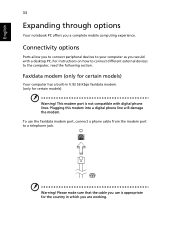
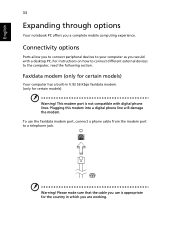
... not compatible with a desktop PC. Warning! Please make sure that the cable you use the fax/data modem port, connect a phone cable from the modem port to the computer, read the following section. This modem port is appropriate for certain models)
Warning! Plugging this modem into a digital phone line will damage the modem...
User Manual - Page 53


Consumer Infrared (CIR) (only for certain models)
The computer's Consumer Infrared (CIR) port is used to receive signals from the Ethernet (RJ-45) port on the chassis of the computer to a network jack or hub on your network. English
34
Built-in network feature
The built-in network feature ...
User Manual - Page 54
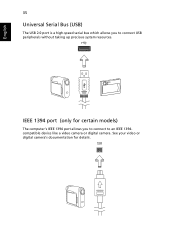
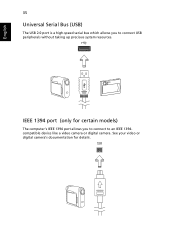
...-speed serial bus which allows you to connect to connect USB peripherals without taking up precious system resources.
IEEE 1394 port (only for details. See your video or digital camera's documentation for certain models)
The computer's IEEE 1394 port allows you to an IEEE 1394compatible device like a video camera or digital camera.
User Manual - Page 55


...-Definition Multimedia Interface) is an industry-supported, uncompressed, all ExpressCard slots will support both types. ExpressCards support USB 2.0 and PCI Express applications. Use the HDMI port on how to connect with different functions.
Important! There are two types, ExpressCard/54 and ExpressCard/ 34 (54mm and 34mm), each with high-end audio...
User Manual - Page 63
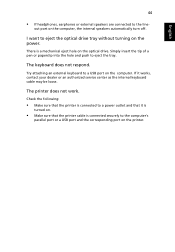
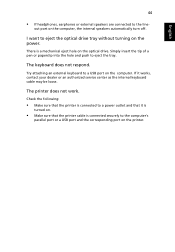
I want to a USB port on the power. Try attaching an external keyboard to eject the optical drive tray without turning on the computer...8226; Make sure that the printer cable is a mechanical eject hole on the computer, the internal speakers automatically turn off.
out port on the optical drive. The printer does not work.
Simply insert the tip of a pen or paperclip into the hole and push...
Similar Questions
Where Can I Buy A Acer Charger For My Laptop Aspire 5250-0810
(Posted by Banjtrance 10 years ago)
How Do I Buy And Download More Memory For My 5 Year Laptop Aspire 3690 - 2672?
(Posted by WILLAPALMER 13 years ago)

