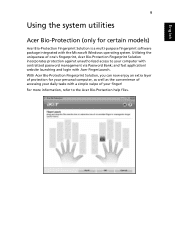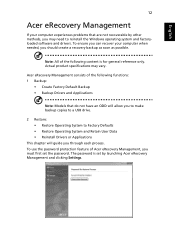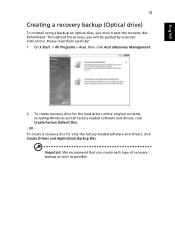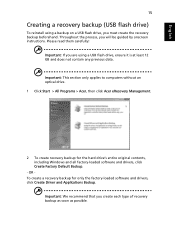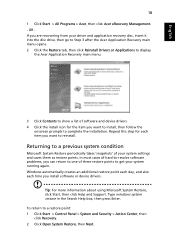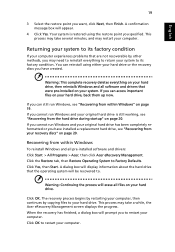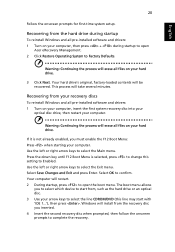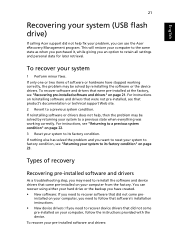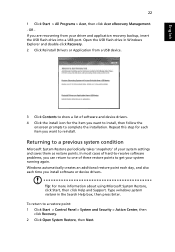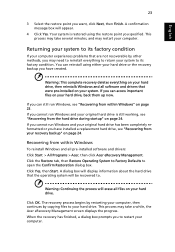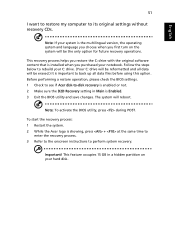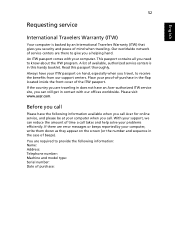Acer Aspire 4830TG Support Question
Find answers below for this question about Acer Aspire 4830TG.Need a Acer Aspire 4830TG manual? We have 1 online manual for this item!
Question posted by eugenk on March 14th, 2012
Hello, I Need Help Where Can I Download The Acer Recovery Software For 4830tg
The person who posted this question about this Acer product did not include a detailed explanation. Please use the "Request More Information" button to the right if more details would help you to answer this question.
Current Answers
Related Acer Aspire 4830TG Manual Pages
Similar Questions
I Need To Get A Recovery Disc And A Instruction Manual How Can I Get These.
I need to get a recovery disc and a instruction manual for ly laptop acer Extensa 5230E as my comput...
I need to get a recovery disc and a instruction manual for ly laptop acer Extensa 5230E as my comput...
(Posted by keeleygrzybkowski84 11 years ago)
How To Find The Bluetooth In Acer Aspire 4830tg
How To Find The Bluetooth In Acer Aspire 4830tg
How To Find The Bluetooth In Acer Aspire 4830tg
(Posted by t4f1d 11 years ago)
How To Find The Bluetooth In Acer Aspire 4830tg
(Posted by ammarsmileboy 12 years ago)