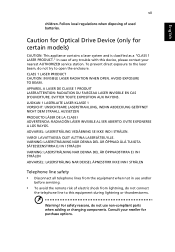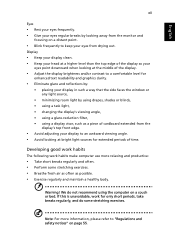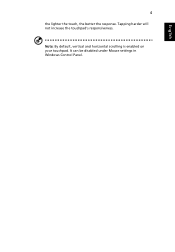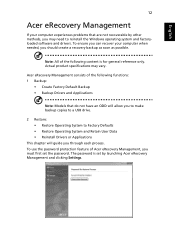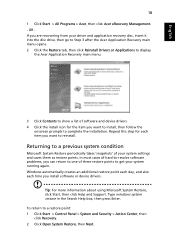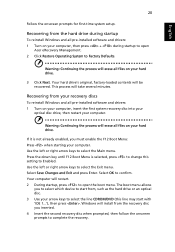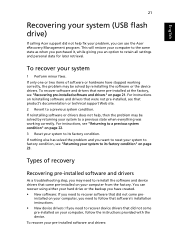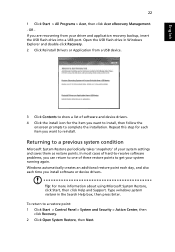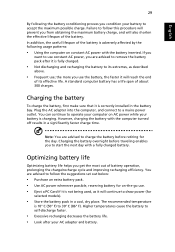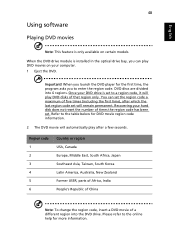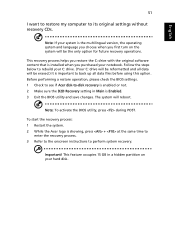Acer Aspire 4830 Support Question
Find answers below for this question about Acer Aspire 4830.Need a Acer Aspire 4830 manual? We have 1 online manual for this item!
Question posted by monicajackamarra on February 9th, 2015
How To Change Language Settings From Chinese To English
Current Answers
Answer #1: Posted by BusterDoogen on February 9th, 2015 4:17 PM
I hope this is helpful to you!
Please respond to my effort to provide you with the best possible solution by using the "Acceptable Solution" and/or the "Helpful" buttons when the answer has proven to be helpful. Please feel free to submit further info for your question, if a solution was not provided. I appreciate the opportunity to serve you!
Answer #2: Posted by Brainerd on February 9th, 2015 12:00 PM
I hope this helps you!
Please press accept to reward my effort or post again with more details if not satisfied.
Regards, Brainerd
Answer #3: Posted by Brainerd on February 9th, 2015 12:00 PM
I hope this helps you!
Please press accept to reward my effort or post again with more details if not satisfied.
Regards, Brainerd