Acer Aspire 4810TZ Support Question
Find answers below for this question about Acer Aspire 4810TZ.Need a Acer Aspire 4810TZ manual? We have 2 online manuals for this item!
Question posted by denyyebo on October 26th, 2014
How To Replace Touchpad For Acer Aspire 4810 T
The person who posted this question about this Acer product did not include a detailed explanation. Please use the "Request More Information" button to the right if more details would help you to answer this question.
Current Answers
There are currently no answers that have been posted for this question.
Be the first to post an answer! Remember that you can earn up to 1,100 points for every answer you submit. The better the quality of your answer, the better chance it has to be accepted.
Be the first to post an answer! Remember that you can earn up to 1,100 points for every answer you submit. The better the quality of your answer, the better chance it has to be accepted.
Related Acer Aspire 4810TZ Manual Pages
Acer Aspire 4810T, Aspire 4810TZ Notebook Series Start Guide - Page 2
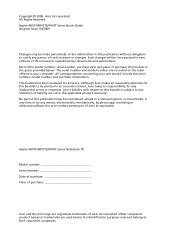
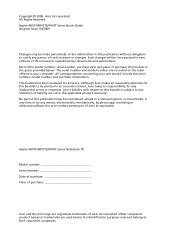
... obligation to the information in any form or by any person of Acer Incorporated. All correspondence concerning your computer. This booklet has been reviewed for identification purposes only and belong to this manual or supplementary documents and publications. Aspire 4810T/4810TZ/4410T Series Notebook PC Model number Serial number Date of purchase Place...
Acer Aspire 4810T, Aspire 4810TZ Notebook Series Start Guide - Page 3


..."only for meeting your mobile computing needs. The Quick Guide introduces you for making an Acer notebook your choice for certain models". Note: Viewing the file requires Adobe Reader. It ...purchased. poster helps you use Adobe Reader, access the Help and Support menu. The Aspire Series Generic User Guide contains useful information applying to access it contains warranty information and ...
Acer Aspire 4810T, Aspire 4810TZ Notebook Series Start Guide - Page 5
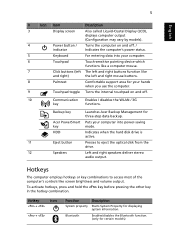
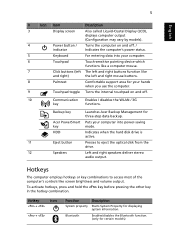
Acer PowerSmart Puts your hands
when you use the computer.
9
Touchpad toggle Turns the internal touchpad on and off.
10
Communication Enables...Icon
+
Function
System property
Bluetooth
Description
Starts System Property for your computer into your computer.
6
Touchpad
Touch-sensitive pointing device which
functions like a computer mouse.
7
Click buttons (left The left and...
Acer Aspire 4810T, Aspire 4810TZ Notebook Series Start Guide - Page 12


...64 W 5800 mAh* 3-pin 65 W AC adapter ENERGY STAR®* 86-/87-/91-key keyboard Touchpad pointing device 5-in-1 card reader (SD/MMC/MS/MS PRO/xD) USB 2.0 port HDMI™... controls
•
I/O interface
•
•
•
•
•
• • •
Integrated Acer Crystal Eye webcam Wi-Fi/WiMAX: Intel® Wireless WiFi Link 5150* WWAN:
• UMTS/HSPA at 850 MHz/900...
Aspire 4810T, 4810TG, 4810TZ and 4410TZG Service Guide - Page 1


for more information,
please refer to http://csd.acer.com.tw
PRINTED IN TAIWAN Aspire 4810T/4810TZ/4410T/4810TG Series Service Guide
Service guide files and updates are available on the ACER/CSD web;
Aspire 4810T, 4810TG, 4810TZ and 4410TZG Service Guide - Page 7


Table of Contents
System Specifications
1
Features 1 Aspire 4810T/4810TZ/4410T System Block Diagram 3 Aspire 4810TG System Block Diagram 4 Your Acer Notebook tour 5
Right View 8 Indicators 11 Easy-Launch Buttons 11 Touchpad basics (with two-click buttons 11 Using the Keyboard 13 Lock Keys and Numeric Keypad 13 Windows Keys 14 Hot Keys 15 Special Key (only...
Aspire 4810T, 4810TG, 4810TZ and 4410TZG Service Guide - Page 8


... Keyboard or Auxiliary Input Device Check 80 Memory Check 81 Power System Check 81 Touchpad Check 82
Power-On Self-Test (POST) Error Messages 83 Post Code Table ...Recovery by Crisis Disk 98
FRU (Field Replaceable Unit) List
101
Aspire 4810T/4810TZ/4410T Series Exploded Diagram 102 Aspire 4810TG Series Exploded Diagram 103 Aspire 4810T/4810TZ/4410T/4810TG Series 119
Model Definition and...
Aspire 4810T, 4810TG, 4810TZ and 4410TZG Service Guide - Page 9


...Intel® Celeron® mobile processor* • Mobile Intel® GS45 Express Chipset
• Acer InviLink™ Nplify™ 802.11b/g/Draft-N*
System Memory
• Dual-Channel SDRAM support &#...reader
Special keys and controls
• 86-/87-/91-key keyboard • Touchpad pointing device
Audio
High-definition audio support S/PDIF (Sony/Philips Digital Interface) support for digital...
Aspire 4810T, 4810TG, 4810TZ and 4410TZG Service Guide - Page 13
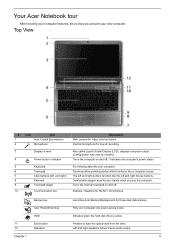
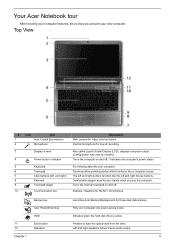
... optical disk from the drive.
Left and right speakers deliver stereo audio output.
5 Top View
# Icon
Item
1
Acer Crystal Eye webcam
2
Microphone
Description Web camera for your hands when you around your computer.
6
Touchpad
Touch-sensitive pointing device which functions like a computer mouse.
7
Click buttons (left and right)
The left and right...
Aspire 4810T, 4810TG, 4810TZ and 4410TZG Service Guide - Page 19
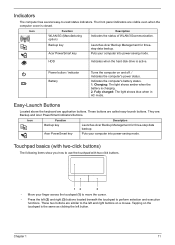
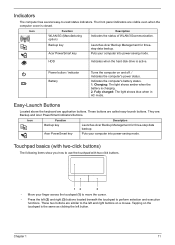
... the left and right buttons on a mouse. Icon
Function
Description
Backup key
Launches Acer Backup Management for threestep data backup. Puts your finger across the touchpad (1) to move the cursor.
• Press the left (2) and right (3) buttons located beneath the touchpad to the left button. Power button / indicator Battery
Turns the computer on...
Aspire 4810T, 4810TG, 4810TZ and 4410TZG Service Guide - Page 90
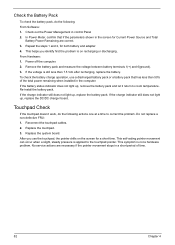
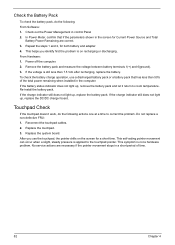
... indicator still does not light up , remove the battery pack and let it return to room temperature. Touchpad Check
If the touchpad doesn't work, do the following actions one at a time to the touchpad pointer. Replace the touchpad. 3. This symptom is applied to correct the problem. In Power Meter, confirm that has less than 7.5 Vdc...
Aspire 4810T, 4810TG, 4810TZ and 4410TZG Service Guide - Page 100
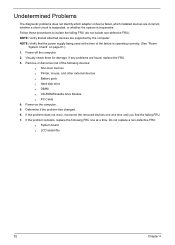
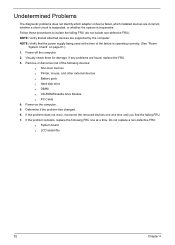
...92
Chapter 4 NOTE: Verify that all of the failure is inoperative. If the problem remains, replace the following devices:
q Non-Acer devices q Printer, mouse, and other external devices q Battery pack q Hard disk drive q ... at a time until you find the failing FRU. 7. If any problems are found, replace the FRU. 3. Follow these procedures to isolate the failing FRU (do not isolate non-...
Aspire 4810T, 4810TG, 4810TZ and 4410TZG Service Guide - Page 101
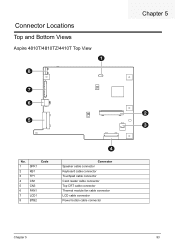
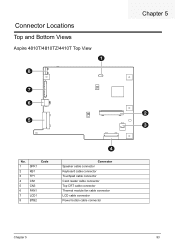
Connector Locations
Top and Bottom Views
Aspire 4810T/4810TZ/4410T Top View
Chapter 5
No. 1 2 3 4 5 6 7 8
SPK1 KB1 TP1 CN1 CN3 FAN1 LCD1 BTB2
Code
Connector Speaker cable connector Keyboard cable connector Touchpad cable connector Card reader cable connector Top CRT cable connector Thermal module fan cable connector LCD cable connector Power button cable connector
Chapter 5
93
Aspire 4810T, 4810TG, 4810TZ and 4410TZG Service Guide - Page 103


Aspire 4810TG Top View
No. 1 2 3 4 5 6 7 8 9
SPK1 KB1 TP1 CN1 CN3 CN2 FAN1 LCD1 BTB2
Code
Connector Speaker cable connector Keyboard cable connector Touchpad cable connector Card reader cable connector CRT cable connector CRT cable connector Thermal module fan cable connector LCD cable connector Power button cable connector
Chapter 5
95
Aspire 4810T, 4810TG, 4810TZ and 4410TZG Service Guide - Page 109
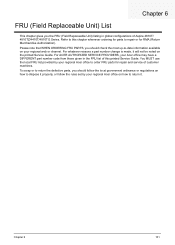
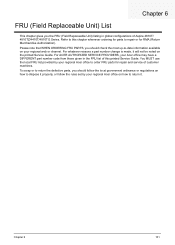
... ORDERING FRU PARTS, you should follow the rules set by your Acer office may have a DIFFERENT part number code from those given in...how to dispose it will not be noted on your regional Acer office on how to this printed Service Guide. You MUST use... Chapter 6
101 Chapter 6
FRU (Field Replaceable Unit) List
This chapter gives you the FRU (Field Replaceable Unit) listing in the FRU list of ...
Aspire 4810T, 4810TG, 4810TZ and 4410TZG Service Guide - Page 112
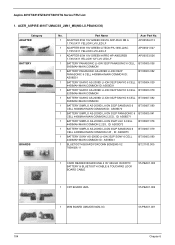
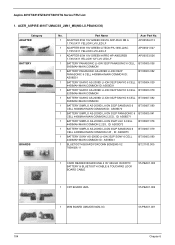
Aspire 4810T/4810TZ/4410T/4810TG Series FRU List
1. Part Name
Acer Part No.
1 ADAPTER 65W 19V GREEN DELTA ADP-65JH DB A 1.7X5.5X11 YELLOW LV5 LED LF...BOARD FOXCONN BCM2045 V2 T60H928.11
BT.21100.005
1 CARD READER BOARD UMA 4 IN 1-BUILD IN W/RTC BATTERY & BLUETOOTH CABLE & TOUCHPAD LOCK BOARD CABLE
55.PBA01.003
1 CRT BOARD UMA
55.PBA01.002
1 MINI BOARD UMA/DIS NON-3G
55.PBA01.001
104
...
Aspire 4810T, 4810TG, 4810TZ and 4410TZG Service Guide - Page 114


Part Name
Acer Part No.
1 POWER CORD 3A 250V 3PIN UK
27.03118.001
1 POWER CORD 5A 250V 3PIN UK BK
27...AUSTRALIA BK
27.03218.021
1 POWER CODE 7A 125V 2PIN JAPAN
27.03518.161
1 TOUCHPAD BOARD CABLE
50.4CQ09.011
1 TOUCHPAD BOARD CABLE
50.4CQ09.001
2 TOUCHPAD LOCK BOARD CABLE
50.4CQ08.011
2 TOUCHPAD LOCK BOARD CABLE
50.4CQ08.001
2 CAMERA 1.0M SUYIN CN1014-S36D-OV05 LAVENDER_G 56....
Aspire 4810T, 4810TG, 4810TZ and 4410TZG Service Guide - Page 120


Part Name
1 CARD READER BOARD UMA 4 IN 1-BUILD IN W/RTC BATTERY & BLUETOOTH CABLE & TOUCHPAD LOCK BOARD CABLE
Acer Part No. 55.PBA01.003
1 CRT BOARD UMA
55.PBA01.002
CABLES
1 MINI BOARD UMA/DIS NON-3G
55.PBA01.001
1 MULTI MEDIA BUTTON BOARD ...
Aspire 4810T, 4810TG, 4810TZ and 4410TZG Service Guide - Page 141
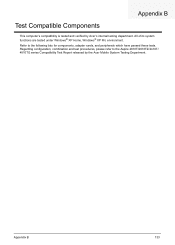
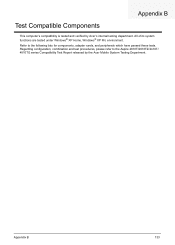
... B
133 All of its system functions are tested under Windows® XP Home, Windows® XP Pro environment. Refer to the Aspire 4810T/4810TZ/4410T/ 4810TG series Compatibility Test Report released by Acer's internal testing department.
Regarding configuration, combination and test procedures, please refer to the following lists for components, adapter cards, and...
Aspire 4810T, 4810TG, 4810TZ and 4410TZG Service Guide - Page 147


A
Aspire 4 Audio 22
B
battery pack... External Diskette Drive Check 80
Index
External Module Disassembly Flowchart 43
F
Features 1 FRU (Field Replaceable Unit) List 101
H
Hard disk 21 hard disk drive module
removing 47 HDD 21 Hot...Hot Keys 13, 15
I
Indicator battery 11 HDD 11 WLANG/3G 11
Indicator/button Acer PowerSmart key 11 backup key 11 power 11
Indicators 11 Intermittent Problems 91
K
Keyboard 23...
Similar Questions
How To Re Enable Scrolling On Touchpad Acer Aspire 5532
(Posted by Salilbro 10 years ago)
Bios Acer Aspire 4810tz Ms2271
How to find Acer Aspire 4810TZ MS2271 BIOS password?
How to find Acer Aspire 4810TZ MS2271 BIOS password?
(Posted by gpdobrev 10 years ago)
Replace An Lcd Acer Aspire 4810tz
Replace a LCG for Acer Aspire 4810TZ an only show the light but
Replace a LCG for Acer Aspire 4810TZ an only show the light but
(Posted by chalupaninmich 12 years ago)

