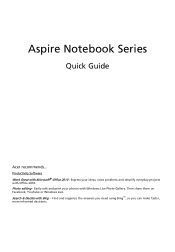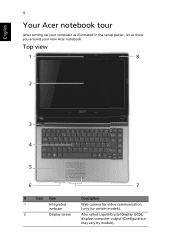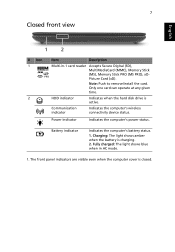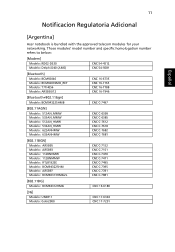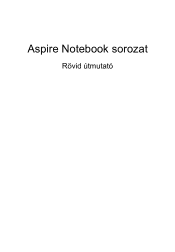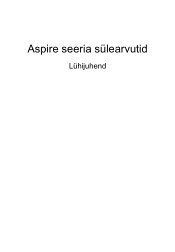Acer Aspire 4743ZG Support Question
Find answers below for this question about Acer Aspire 4743ZG.Need a Acer Aspire 4743ZG manual? We have 1 online manual for this item!
Question posted by gloriass on June 17th, 2012
Computer Wont Completely Start Up.
Machine stops at blue screen with acer logo on top right and windows7starter logo on bottom center.
Current Answers
Related Acer Aspire 4743ZG Manual Pages
Similar Questions
Acer Laptop Aspire 5749z-4840
Hi, the a,caps lock and shift botton on the key board is not working, what's the problem please
Hi, the a,caps lock and shift botton on the key board is not working, what's the problem please
(Posted by ceelocke76 11 years ago)
How Can I Keep My Keyboard Back On My Acer Aspire 4743zg Laptop
(Posted by thetthethtwe82 12 years ago)
I Can Not Start My Aspire, Even Not Inn Recoverymode. I Can Go In To Bios.
Somthing is very wrong and i can not get inn to recoverymode, by pressing alt f10. When i do that, i...
Somthing is very wrong and i can not get inn to recoverymode, by pressing alt f10. When i do that, i...
(Posted by terdani 12 years ago)
How Can I Recover My Acer Aspire 4743zg Bios?
recently i flashing my acer aspire 4743zg laptop and failed when in the middle of flashing proses i ...
recently i flashing my acer aspire 4743zg laptop and failed when in the middle of flashing proses i ...
(Posted by anthonywillymarketing 12 years ago)