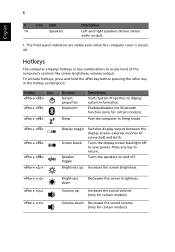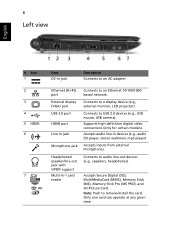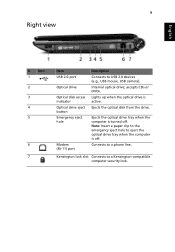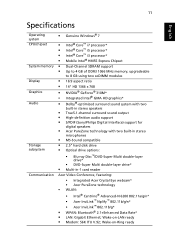Acer Aspire 4740G Support Question
Find answers below for this question about Acer Aspire 4740G.Need a Acer Aspire 4740G manual? We have 1 online manual for this item!
Question posted by ejan187 on June 23rd, 2013
Windows Failed To Start,dont Have Cd Installation
Current Answers
Answer #1: Posted by TommyKervz on June 23rd, 2013 11:04 AM
1. Try to access the computer via Safe Mode (do this by taping f8 repeatedly right bofore windows loads)
If you manage to go through - go to control panel > Uninstall Programs and uninstall any programe you have just recenlty added.
Another way of doing this is to run a System Resrore (Start > All Programes > Accessories > System Restore) - this will allow you to restore your system to a prevous date's state whereon your computer is remembered to have worked properly.
2. Alternatively, if you manage after having managed to successfully use System Restore, you still wish to restore you computer to it's factory settings (which will probably erase everything on your hard drive and restore the laptop to it out-of-the-box state) you can do so as directed on the link below -
http://www.ehow.com/m/how_8561753_hard-reset-acer-aspire-one.html
3. If the computer came with no CD, then chances are it has a Recovery Partition in its hard drive. So it all the above fails, then you can try and follow the instructions on the link below if you wish to resort to it -
https://sites.google.com/site/laptopfactoryreset/acer/aspire-3000-3500-5000-serie
Hope this helps
Related Acer Aspire 4740G Manual Pages
Similar Questions
Windows failed to start.....status: 0xc000000f
it said windows failed to start a recent hardware or sofware change might be the cause and insert th...
Im guessing my computer crashed and it has a message saying windows failed to start. its asking for ...
acer 4740g won't boot, can not access bios set up and cd drive etc etc....
why my laptop suddenly shut down automaticly even start in 5 minutes...?? it is because overheat?